Selecting your audience
You can send messages to your total audience or just a section of users.
When you create a message, you select your audience, which is both:
- The ChannelsA communication medium supported by the Airship service. Supported channels include app, web, email, SMS, and Open Channels. Within some channels there may be specific platforms with individual characteristics. Example platforms include Chrome for the web channel and Android for the mobile app channel. you want to send your message to.
- The users on those channels who you want to receive your message.
Your options for selecting channels and users varies based on the ComposerA tool for creating messages in the dashboard. Composers are defined by what you can include and control: message types, delivery, and automation. used to create the message.
In the Message, A/B Test, Automation, In-App Automation, and Scene composers, you select channels and/or triggers in the Setup and Audience steps. For Sequences, you make these selections when configuring the trigger or when you create each message in the sequence.
Automation example:

User selection is represented as:
All Users: Sends the message to your entire audience.
Target Specific Users: Create a recipient group based on metadata associated with individual users like tags, attributes, etc. See: Segmenting Your Audience.
Test Users: Send to a predefined group of test users. See: Preview and Test Groups.
Upload Users: Upload a list of users just before sending the message. See: Inline ListsAn ad-hoc, CSV-formatted list of email, SMS, app, web, or open channel addresses that you want to register and send a message to. Unlike static lists or segments, you upload this list when creating your message. Airship registers new addresses in the list as channels when you send the message..
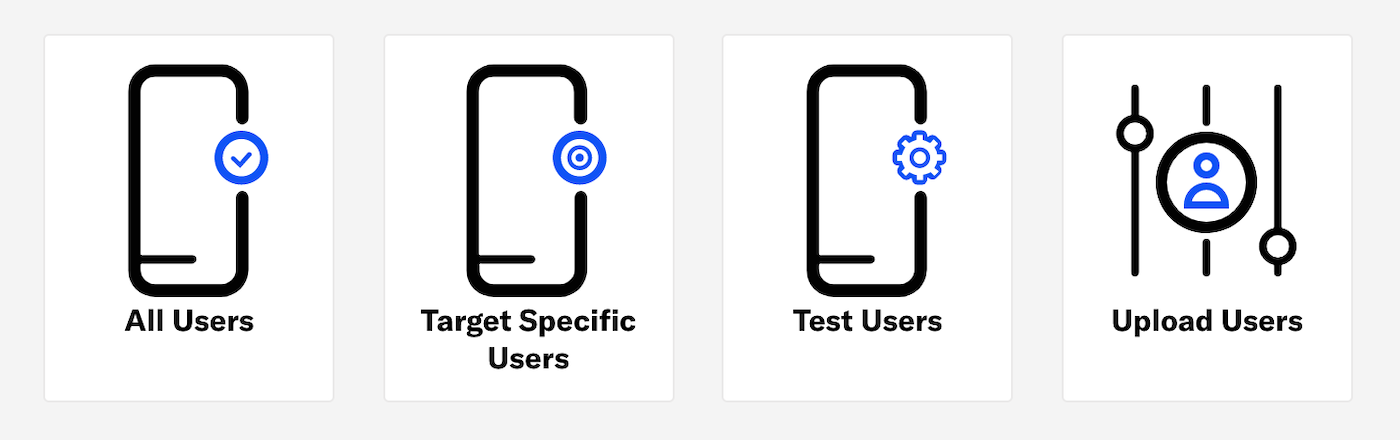
Selecting an audience in the API
In the API, you select the channels you want to send your message to with the device_types array, and the users you want to send your message to using the audience selector object.
{
"device_types": [ "ios", "android", "sms" ],
"audience": {
"tag": "needs_a_greeting",
"group": "new_customer"
},
"notification": {
"alert": "Hello!"
}
}Categories
