Manage iTunes ID
Some Airship features depend on your app’s Apple ID, which is used as the iTunes App Store Identifier.
A quick way to find the Apple ID is to copy the numbers at the end of the
app’s App Store URL. If the URL is https://apps.apple.com/app/id1195168544,
the Apple ID is 1195168544.
Another way is to locate your app in iTunes Connect and copy the Apple ID.
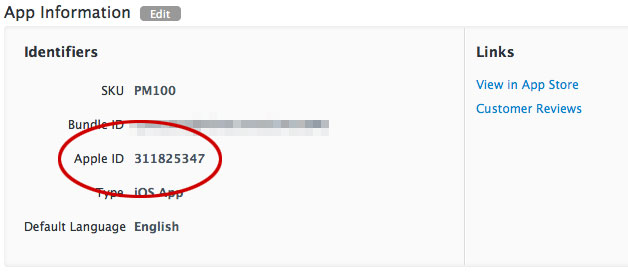
Add Your iTunes ID
- Go to Settings » Channels » Mobile Apps and click Manage for iTunes ID.
- Enter your ID and click Save.
Edit or Delete Your iTunes ID
- Go to Settings » Channels » Mobile Apps and click Manage for iTunes ID.
- Edit or delete the ID and click Save.
Feedback
Was this page helpful?
Thank you
Thanks for your feedback!
Tell Us MoreThank you
We will try harder!
Tell Us MoreCategories
