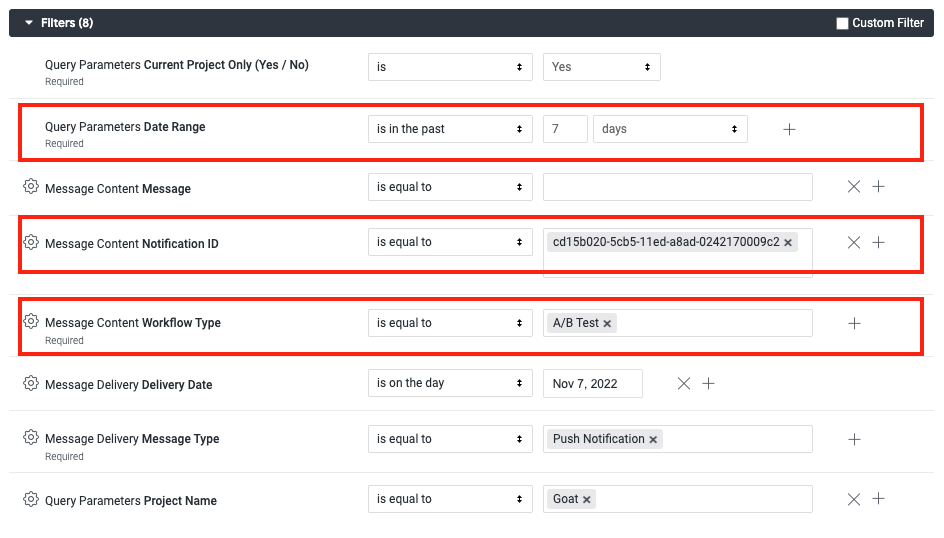Get a list of users who were sent or opened an A/B test
Use Performance Analytics to get an A/B test user list.
- Go to Messages » Messages Overview.
- Change the search filter to Composers, then click the search field and choose A/B Test.
- Click for an A/B test.
- Copy the push ID from the address bar. The push ID follows
abtest/in the URL. In this image, the push ID iscd15b020-5cb5-11ed-a8ad-0242170009c2:
- Go to Reports » Performance Analytics.
- Select the Messages dashboard.
- In the Messages report, click the count for any message with a non-zero Total Delivery/Impression Count, then click Explore from Here. The message you select does not matter. This step is only to access the explore view.
- In the left side menu, under Message Content, click Filter by field next to Notification ID.
- Make these changes in the Filters section
- Click Run.
Feedback
Was this page helpful?
Thank you
Thanks for your feedback!
Tell Us MoreThank you
We will try harder!
Tell Us MoreCategories