Enable Dashboard Features
Control which features are available in the dashboard.
Enabling features
You can show/hide features in the dashboard:
- Go to Settings.
- Under Project Configuration, select Manage for Dashboard Settings.
- Toggle to enable or disable features. Message Purpose has an additional configuration step and requirements.
- App SDK minimums are listed for each feature.
- Enabling or disabling features in the dashboard does not affect API functionality.
Features you can enable and disable in Dashboard Settings:
| Feature | Description |
|---|---|
| Message Center | Deliver rich content to your app's Message CenterA place in your app where you can display persistent rich messages, including HTML, video, etc. Similar to email, Message Center represents both the medium (the in-app inbox) and the message type (the messages you send to the inbox).. Message Center also requires enabling Message Center, Landing Page, Deep Link, URL, and Add Tags |
| Delivery by Time Zone | Schedule a message to go out at the same time in different time zones. Available in the Message and A/B Test composers. |
| Message Center, Landing Page, Deep Link, URL, and Add Tags | The Airship Actions Framework |
| Remove Tags | Remove a tag when a user interacts with a push notification or button. |
| Notification Buttons | Interactive notifications for your app, including Airship's 30+ out-of-the-box buttons. |
| In-App Messages | Send a message that appears inside your app. |
| Segment Operators | Enable all operators for device properties in a SegmentA grouping of audience members selected by unique or shared identifiers. Multiple identifiers can be combined within a segment.. When disabled, the only available operators are Equals and Does not equal. |
| Custom Keys | Pass key/value pairs of custom data through the push to your app. |
| Broadcast Push | Send to all devices. In the composers, this is the audience option All Users. |
| SMS Link Shortening | Use SMS Link ShorteningConverts HTTP/HTTPS URLs in your SMS messages to unique, shortened URLs for your recipients. The shortened URLs reduce the total number of characters that links consume and produce click tracking metrics, helping you determine how effective your SMS messages are in driving traffic to your links. for all SMS messages sent through the Airship dashboard. You can override the setting for individual messages. |
| Message Purpose | See following page section. |
Message Purpose
When enabled, Message Purpose requires designating each message (sent to any channel) as commercial or transactional. You must select a default value of Commercial, Transactional, or Unset.
The purpose selection appears in the Delivery step in the Message, A/B Test, Automation, and Sequence composers and in the Settings step in the Scene and In-App Automation composers. When creating messages using one of these composers, the purpose will be preset or unset according to the selected value. You can override the default per message.
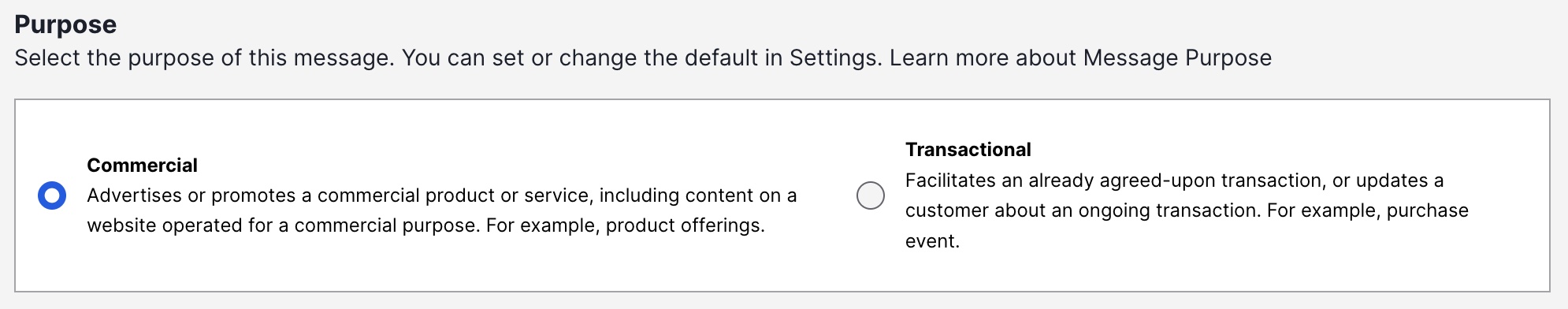
If you have any scheduled or ongoing (Automation, Sequence, In-App Automation, Scene, Survey, or recurring) messages at the time of enabling Message Purpose, edit each message and select a purpose. Until you do so, Airship will send the messages as if they were set to Transactional.
Email — The commercial vs transactional designation is required for all email messages. Even when this setting is disabled, you will still set the purpose in Sender Information when creating email messages in the dashboard.
When Message Purpose is enabled and email and at least one other channel are selected for a message, the commercial/transactional designation set in the email Sender Information will apply to all channels.
For non-email messages, the message purpose informs Airship about your usage, which helps us develop better reporting.
Holdout Experiments — Message Purpose is required when using Holdout ExperimentsMeasures the effects of excluding a group of audience members from all messages or messages with specific Campaign Categories. You can compare the performance of the two audience groups in reports for selected goal events.. Message Purpose is automatically enabled when you create your first Holdout Experiment, and you cannot disable it later.
Categories
