New Message Action: Adaptive Links
Sending passes to your users just got easier: you can select a pass’s Adaptive Link right from the dashboard and include it in a message.
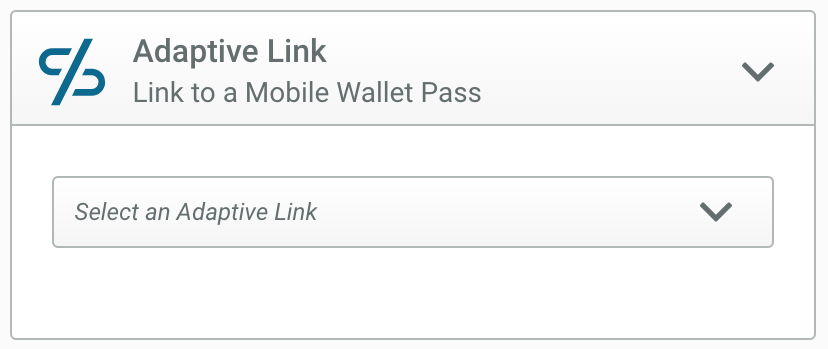
Your account must include both messaging and Mobile Wallet. Please contact your Airship account manager for more information.
The Pass: Adaptive Links
Wallet passes are distributed via URL. Instead of creating separate links for your iOS and Android users, generate a single Adaptive Link that automatically detects the device OS and installs the appropriate pass.
The Message: Actions
When creating a message, you must choose which action occurs after a user clicks, taps, or swipes your message. You can now select the Adaptive Link action and specify which pass to include in your message.
When a user interacts with your message, it will open the wallet pass.
Get started
- Create an Adaptive Link in the dashboard.
- Create a new message in the dashboard, selecting the Adaptive Link action and specifying which pass to include. (Tutorials are linked in Resources below.)
- Send your message!
Resources
Categories
