 Oct 24, 2019
Oct 24, 2019Template Previews
Now you can preview and test your templates in the Airship user interface without ever having to send a test message. Use the new template preview to make sure that your custom HTML and template syntax are correct and that your messages make sense when populated with audience data.
With Airship’s new personalization features, you may want to test your templates to make sure your messages look the way they should and make sense to your audience. Now, when creating or editing a template, Airship displays your message as it will appear to your audience and lets you enter JSON variables to test and preview variations of your message.
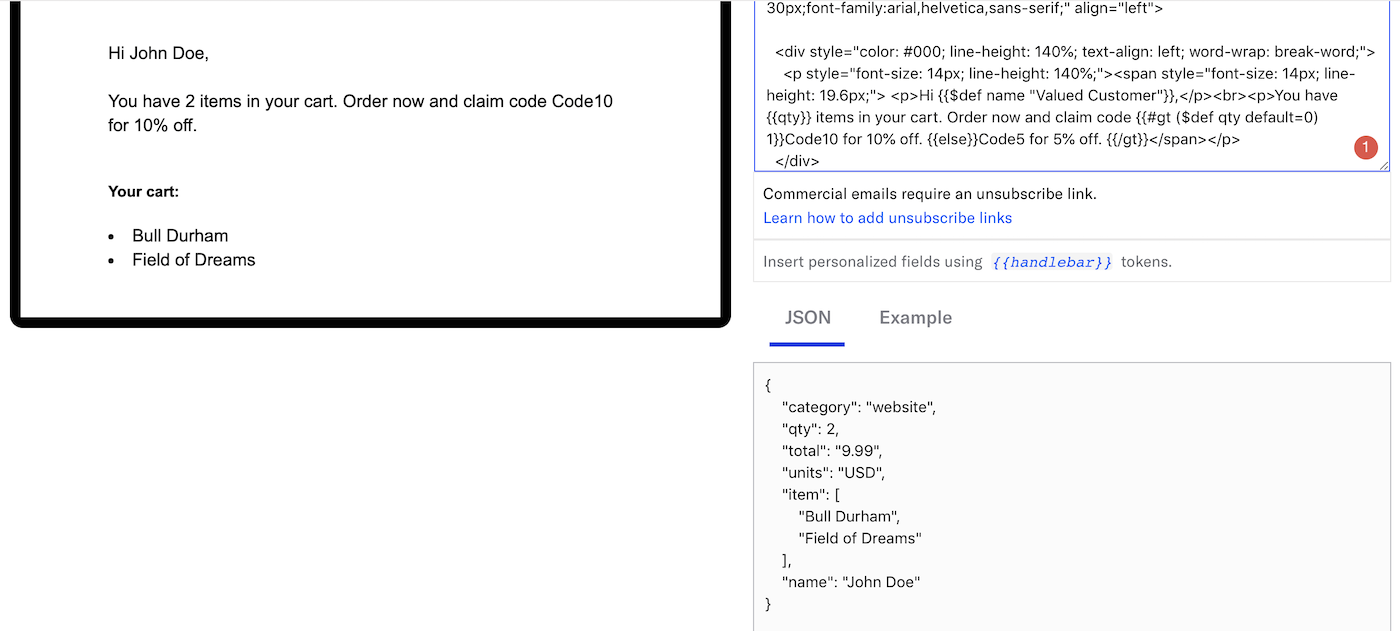
Templates for email including custom HTML now render as they will appear in your audience’s inbox. If your template includes handlebars, you can enter JSON data to update the preview and test your template’s logic, loops, and merge fields without ever having to send a message.
To test your template’s handlebars syntax, click Preview with sample values when creating or editing your template and enter sample JSON data that you would expect to associate with an audience member.
When you enter data, the preview updates and populates with your sample data. Enter different variations of your sample data to thoroughly test your template and make sure that your message will make sense to your audience, no matter what variables you associate with your audience.
For more information, see:
Categories
