 Nov 12, 2025
Nov 12, 2025Custom Events from Scene and Push Actions
Track user interactions that matter most with Custom Events from Scenes and push notifications.
For ScenesA mobile app or web experience of one or more screens displayed with fully native UI components in real time, providing immediate, contextual responses to user behaviors. Scenes can be presented in full-screen, modal, or embedded format using the default swipe/click mode or as a Story. They can also contain survey questions., emit an event when a user taps a button, image, or screen. For Push NotificationsA message that can appear on any screen on a mobile device. Push notifications appear as banners., emit an event when a user taps the message or a button within the message. You can add a new event when configuring the action or select an existing event.
This enhancement makes it easier than ever to track user behavior, measure the true impact of your Scenes, and create connected, multi-step experiences for your users.
Here are the key improvements you’ll find:
Clearer UI — The user interface now clearly states that you can emit a Custom event directly from a button tap.
Connected experiences — You can easily connect user actions by triggering follow-up experiences. For example, a “Show Me How” button in a help Scene can emit a
start_product_tourevent, which can then launch a separate experience.Better conversion tracking — You can measure the direct impact of your Scenes. For instance, a “Buy Now” button in a promotional Scene can emit a
promo_scene_clickedevent. You can use this to build a specific funnel report to track how many users who clicked that button actually completed the purchase, giving you clear conversion ROI.Screen-level interaction reporting — We added an Interactions table to the Scene Detail section of a Scene report that lists click/tap counts for each screen.
Configuration
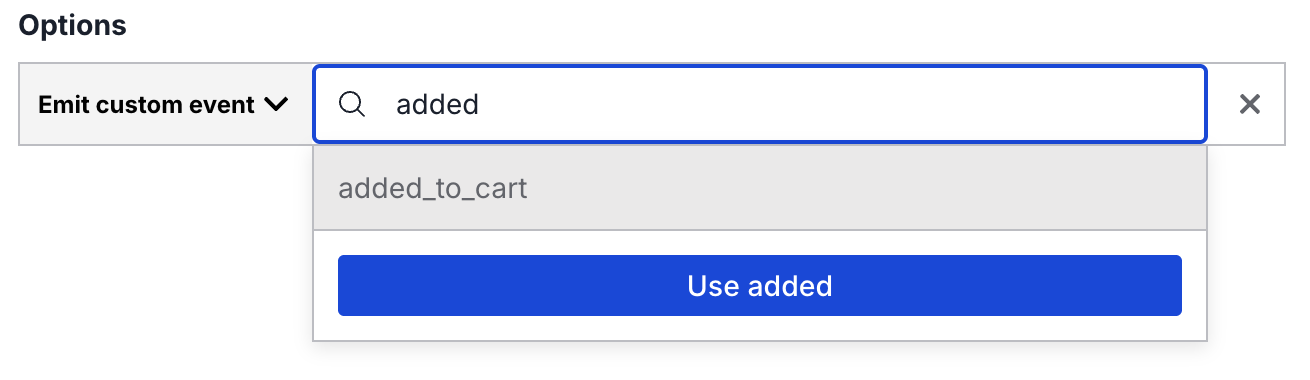
When configuring content in the Dashboard, after selecting an action:
- Select Configure options.
- Under Options, select Emit custom event and search for an event. If no result is found, select Use <event name>.
- (Optional) Set an event value and/or specify property values to filter by in segments and triggers:
- Select Add event properties, then:
- For a value, select Add event value and enter a numeric value for the event.
- For properties, select Add property, then Search for properties, and then search for a string, number, or boolean event property and enter or select a value.
- Select Save.
- Select Add event properties, then:
To use properties, you must define the event and its properties in your project in advance. To emit Custom Events from the API, use the add_custom_event notification action.
Requirements and documentation
For Scenes, see Emit a Custom Event in Actions for Scenes. For push notifications, minimum SDKs iOS 20 and Android 20 are required. See Creating content in Push Notification Content and Buttons (App) in Optional Features.