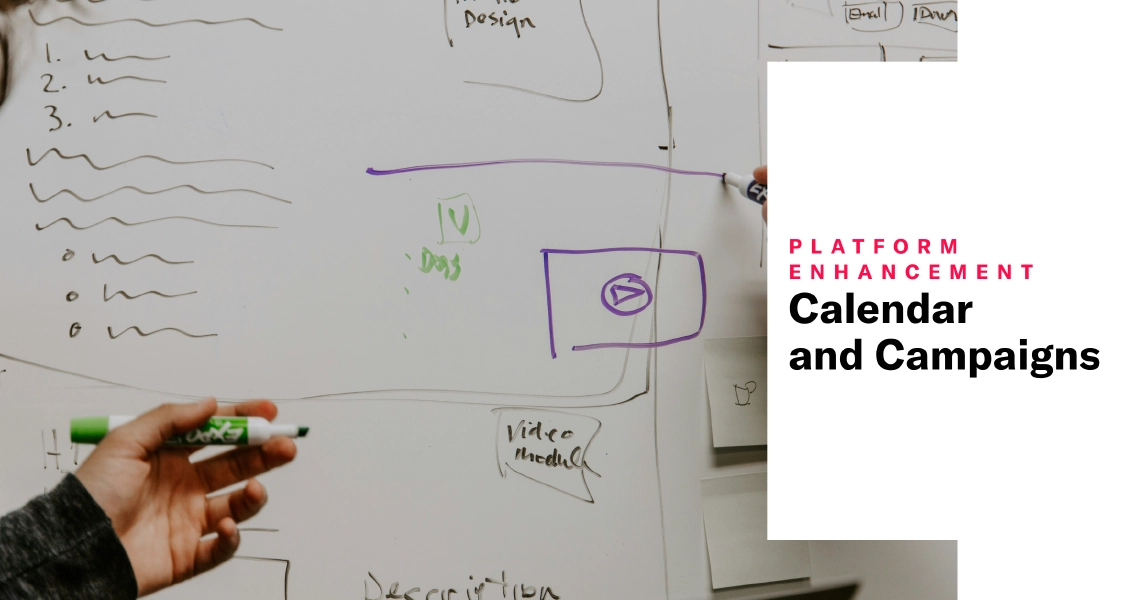 Oct 23, 2025
Oct 23, 2025Calendar and Campaigns
Tame the complexity of your projects by grouping related messages into Campaigns and viewing your schedule and history in a calendar.
Today’s release gives you features that help keep your messaging projects organized.
Calendar
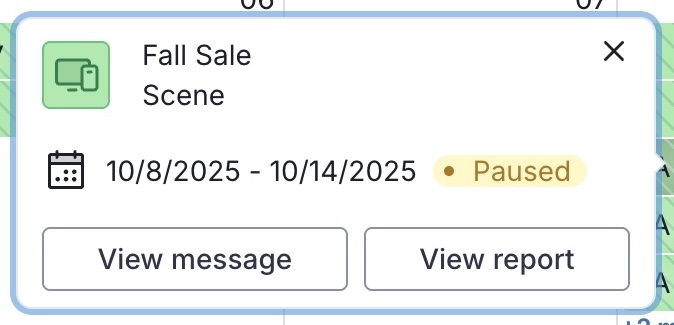
🗓️ “A schedule defends from chaos and whim.” — Annie Dillard, The Writing Life
The project calendar provides a visual view of your complete messaging schedule. Switch between month, week, and day views to see when messages will send, spot scheduling gaps, avoid overlap, and optimize timing.
Filters quickly identify message type and status, so you can focus on what matters most to you. You can select any message to view its details, open it for editing, or access its report.
Campaigns
📣✨ Use our Campaigns for your campaigns!
Campaigns present your selected messages in list and calendar views, giving you:
- Focused hubs — Keep all messaging for a product launch, seasonal promotion, or event in one place.
- Cross-channel visibility — Get a complete picture of your coordinated marketing effort.
- Scheduling and monitoring tools — The calendar shows only the messages added to the Campaign. You can sort and filter in both the list and calendar views to track status.
You can add and remove messages and access reports without leaving the Campaign.
Documentation
Ready to get organized? Get all the details: