 Apr 3, 2025
Apr 3, 2025Custom Views for Scenes
Eliminate additional development work and use Custom Views to embed your existing mobile app or website content into Scenes.
Custom Views can display any native content your app exposes, so you can reuse that content within any screen in a SceneA mobile app or web experience of one or more screens displayed with fully native UI components in real time, providing immediate, contextual responses to user behaviors. Scenes can be presented in full-screen, modal, or embedded format using the default swipe/click mode or as a Story. They can also contain survey questions..
Use cases:
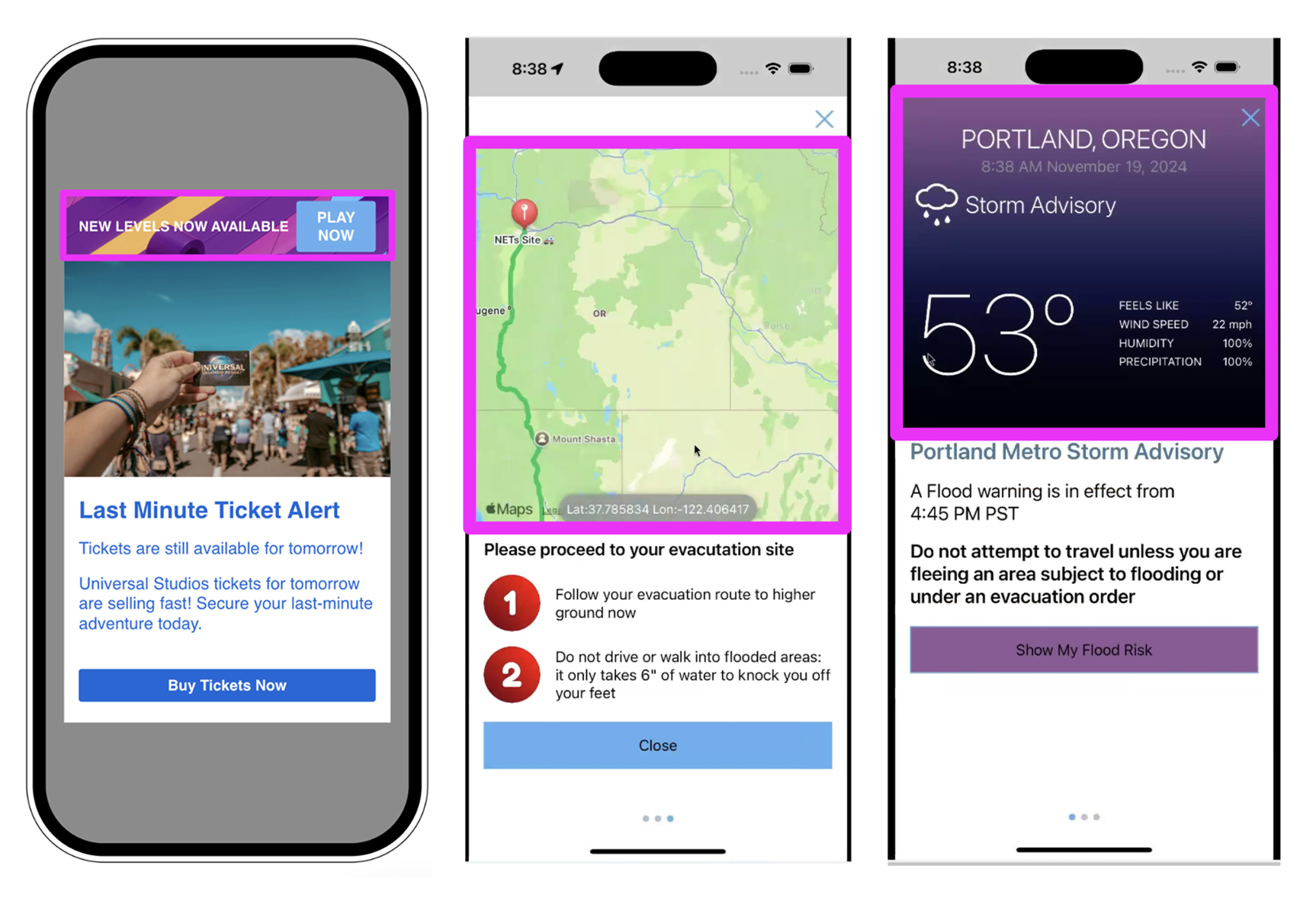
- Native maps — Direct users to their local store or embed a store locator component in a Scene.
- Shopping cart — Embed a user’s shopping cart contents in a Scene advertising a promotion or coupon.
- Ads — Embed ad views from your native ad SDK to serve that content in a Scene.
- Retail — Embed product wishlists and shopping carts, and complete checkout flows directly within a Scene.
- Travel — Display real-time flight status information and gate changes or allow users to book travel.
- Sports — Show live scores, game statistics, or personalized highlights.
- Finance — Display a user’s transaction history, investment portfolio, or real-time stock quotes.
Custom Views require your application to register the native view with the Airship SDK.
When configuring a screen, add the Custom View content element and enter the view name as defined by your developer. You can add key-value pairs for the view so your app can serve a more specific or granular view. For example, a map view could reference a specific place, or a score widget could reference specific teams. Values can be personalized using HandlebarsHandlebars is Airship’s templating language for personalization. Handlebars expressions use double curly braces wrapped around a content template, ranging from a simple variable, e.g., {{first_name}}, to complex evaluations of personalization data..
Requirements and documentation
Scenes are an AXP feature. Custom Views requires minimum SDKs: iOS 19.2.0 and Android 19.4.0.
To upgrade your SDK version, follow our guides: