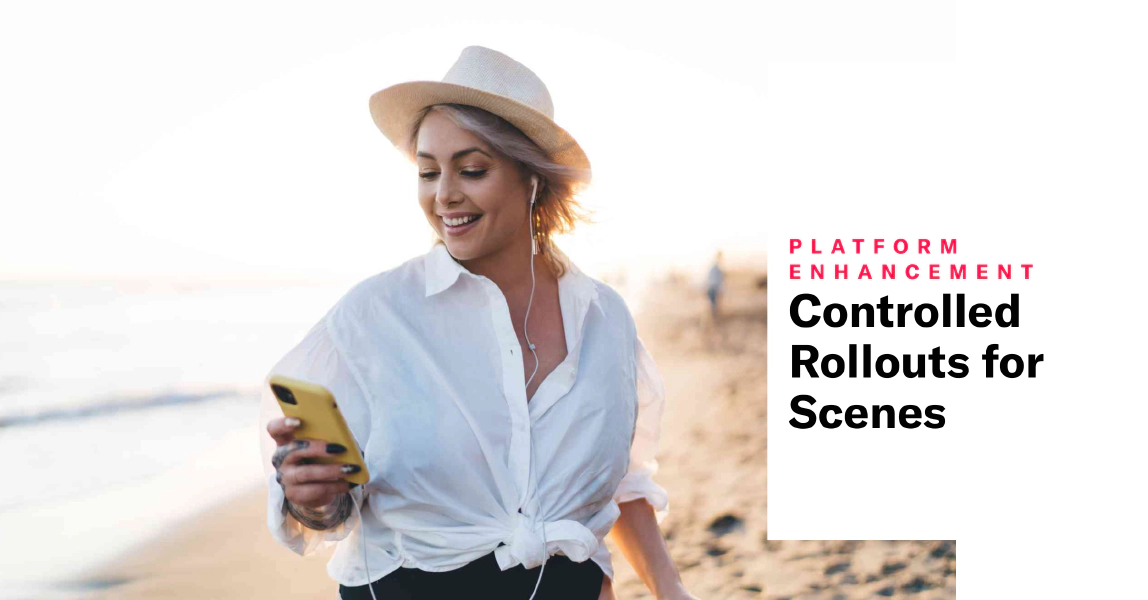
Controlled Rollouts for Scenes
Gradually roll out your Scenes so you can effectively manage feedback volume, server constraints, or other concerns.
For example, retailers might put controlled rollouts to work when announcing a new loyalty program or sales offers. Start with a limited audience, then increase it as your customer service team adapts to the changed workflow or as you add staff to handle the increased workload.
Controlled rollouts are part of our Feature FlagsA toggle for controlling the availability of content or functionality in your app or website. Flag properties enable making immediate app or website code updates. release, which is currently available to customers participating in our special access program. The following information is a preview for all customers.
How it works
When configuring a Scene’s audience:
- Select All Users or Target Specific Users.
- Enable Audience Allocation and then set a percentage.
The percentage applies differently, depending on your audience selection. For example, with an allocation of 10%:
- When targeting all users, 10% of your total number of users are included in the audience.
- When targeting specific users, 10% of the users who meet the set conditions are included in the audience.
Audience members are randomly selected. You can change the percentage at any time.
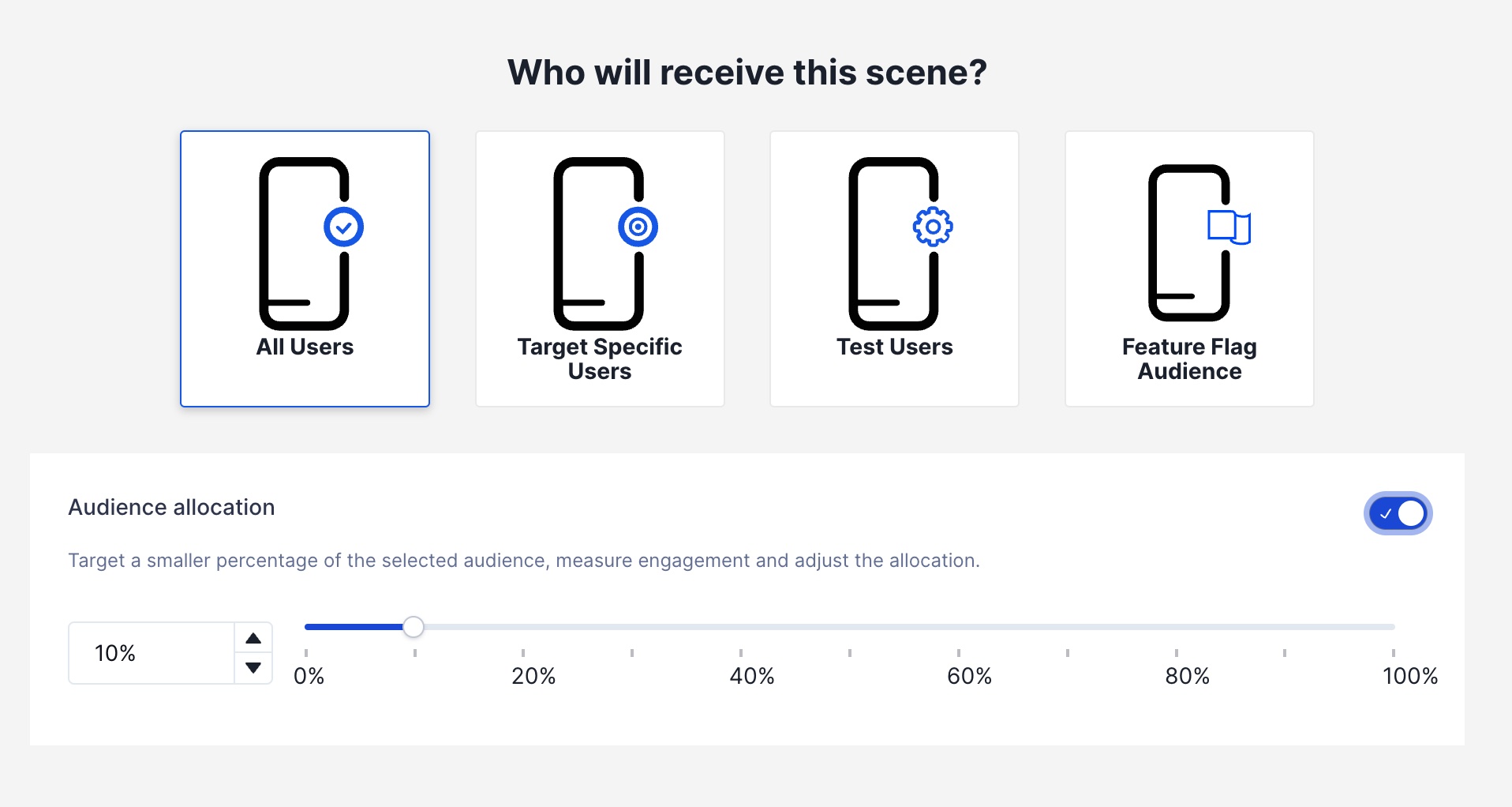
Requirements and documentation
This feature is available to Airship customers participating in our Feature FlagsA toggle for controlling the availability of content or functionality in your app or website. Flag properties enable making immediate app or website code updates. special access program. Sign up here GA release: April 30, 2024. It also requires minimum SDK versions iOS 17.1 and Android 17.1.
See Controlled rollouts in About Scenes for all the details.
Categories
