
Generative AI Content
Use AI to create message content faster and according to guidelines you set.
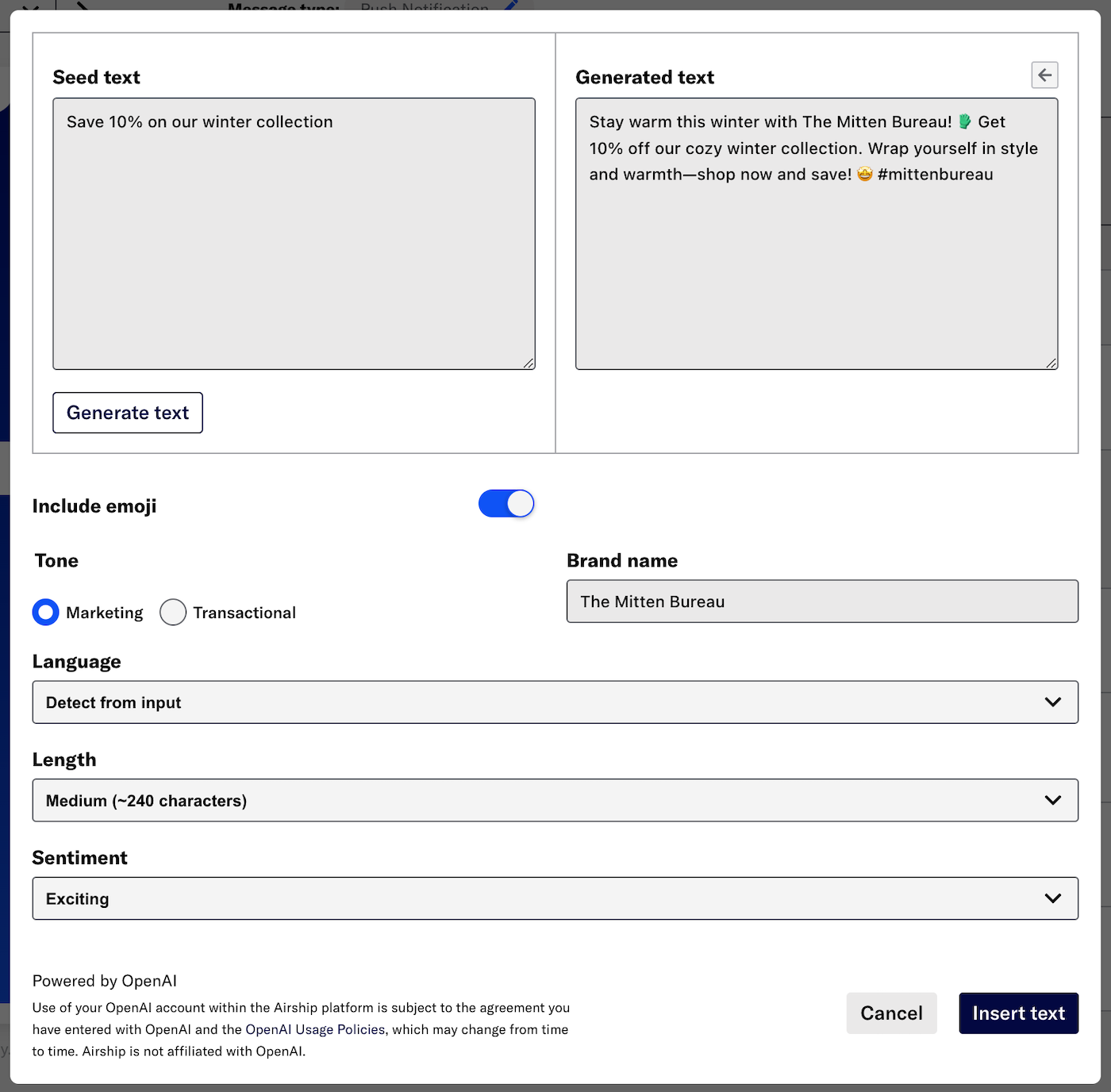
To use generative AI for your message content, you enter seed text, then click Generate text to see the versions side by side. You can adjust the message tone, length, sentiment, and language. You can also include your brand name and emoji 🚀. Click the arrow to transfer the generated text for use as seed text.
Generative AI content is available for most text fields in templates and when composing messages.
This tool can be especially helpful for creating variants for A/B tests.
Requirements and documentation
AI content in Airship requires an OpenAI account. Use of your OpenAI account within the Airship platform is subject to the agreement you have entered with OpenAI and the OpenAI Usage Policies , which may change from time to time. Airship is not affiliated with OpenAI. This functionality is not intended for use with personal data or personally identifiable information.
Go to AI content for setup, access, and usage details.
Categories
