
Accessibility Improvements in Scenes
Add alternative text and accessibility descriptions in Scenes.
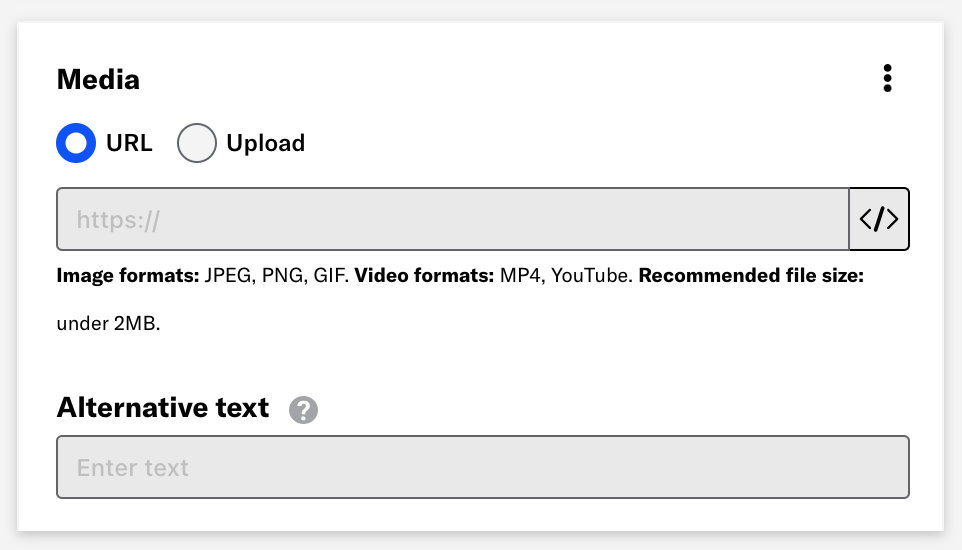
When configuring Media and Buttons in ScenesMulti-screen experiences that are cached on users’ devices and displayed when your users meet certain conditions within your app, such as viewing a particular screen or opening the app a certain number of times. Scenes can include survey questions or be presented as a story., you’ll see new accessibility options:
- For Media, enter Alternative text
- For Buttons, enter an Accessibility description
This text is announced by assistive technology, such as screen readers. For buttons, the accessibility description overrides the announcement of the button label text.
See these updates and learn how to configure Scenes: Create a Scene.
Categories
