 Apr 4, 2023
Apr 4, 2023Dashboard Support Form Improvements
New features make it easier to report issues to Airship Support.
Click in the project header and click Get support to open the form. You’ll see these changes:
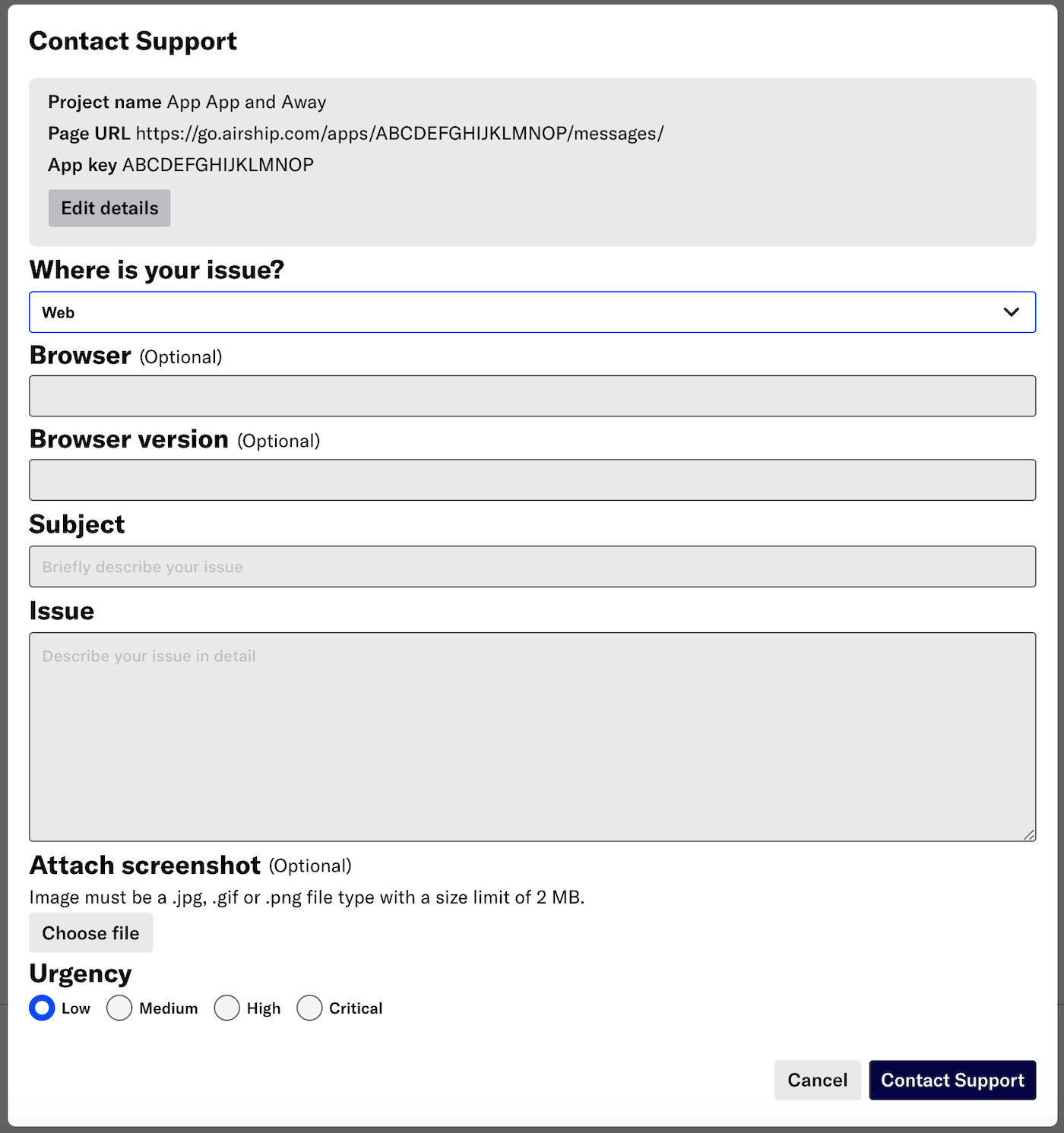
- A Subject field to summarize the issue
- Additional questions based on the issue type you select — Having more information sooner can help our Support team reduce troubleshooting time.
- The option to attach a screenshot
- Auto-populated information from Wallet projects — This behavior was previously exclusive to messaging projects.
Additional updates:
- If you experience an error in the Message composer, you can now click a link in the error to open the support form, which will populate with information about the error.
- After submitting an issue, your support level is now stated on the confirmation screen. You can click your ticket number to open it on the support portal: support.airship.com .