 Mar 21, 2023
Mar 21, 2023iOS and iPadOS Web Notifications
Send Airship web notifications to Safari on iOS and iPadOS devices.
At WWDC last year, Apple announced they would be updating their Safari web push implementation to use the same standard as other browsers and that support for sending web notifications to iOS users would be arriving in 2023. In preparation for this release by Apple, Airship web notifications are now supported for Safari on iOS and iPadOS 16.4.
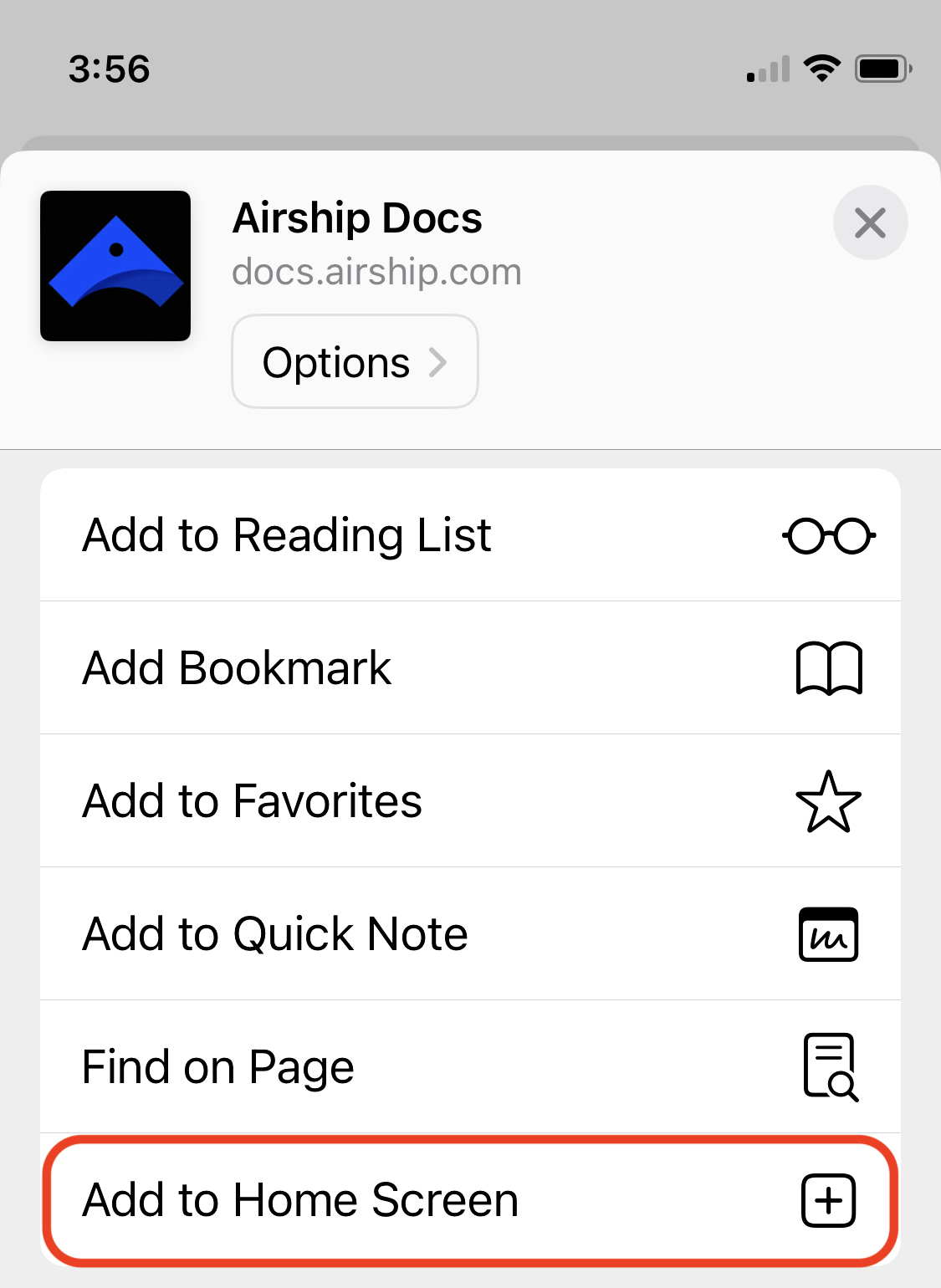
User workflow
To use web notifications on iOS/iPadOS devices, Apple first requires a user to save the website to their Home Screen as a web app. This essentially means bookmarking a web page by clicking the Share action and selecting Add to Home Screen. After that, you can direct users to take specific actions to opt in to receiving notifications.
Once opted in, users can manage those permissions per web app/site in their device Notifications settings. The notifications from web apps work exactly like notifications from native iOS and iPadOS apps and appear on the Lock Screen, in Notification Center, and on a paired Apple Watch. This also means that web apps (and therefore web notifications) can utilize Focus modes, allowing users to have even more control over their notification experience.
Website configuration
In preparation for sending web push notifications to your iOS and iPadOS users, you will need to configure your site to operate as a web app. We updated our docs to walk you through this process.
SDK and HTML prompt updates
In addition to updating our Web SDK, we updated our HTML Prompt plugin to ensure that Safari users will only see an opt-in prompt if that website is running as a web app. This will ensure users are not being asked to opt in to notifications on a website that isn’t compatible with web notifications.