Disable Email Tracking at the Channel Level
Adhere to privacy regulations and comply with user requests to opt out of email activity tracking.
By default, open and click tracking are enabled on all emails until a ChannelAn instance representing an entity addressable via the Airship service, e.g., an iOS device, email address, SMS number or web browser. The channel instance or channel object contains all relevant information about a channel, including metadata used for targeting, opt-in status, device-specific information, and, importantly, a unique identifier for the channel, the channel ID. is designated as opted out.
Previously, this tracking could only be disabled at the message level and couldn’t be set for individual users. To account for this, Airship customers would create multiple message versions (e.g., one message with tracking enabled, another with tracking disabled, targeting users who had requested to disable tracking), resulting in added work to remain in compliance.
With today’s release, you can designate email channels as opted-out of tracking email opens and clicks. This eliminates the burden of having to create multiple messages or maintain audience lists of opted-out users.
When you create an email, you also have the option to disable tracking for that message, and it will be disabled for all recipients regardless of their channel opt-in status.
Managing tracking opt-in status
You have multiple options for managing the tracking opt-in status for an email channel. See the documentation for usage details.
Dashboard — Go to Audience » Contact Management, search for an email channel, and click for the channel. You can then edit each tracking option.
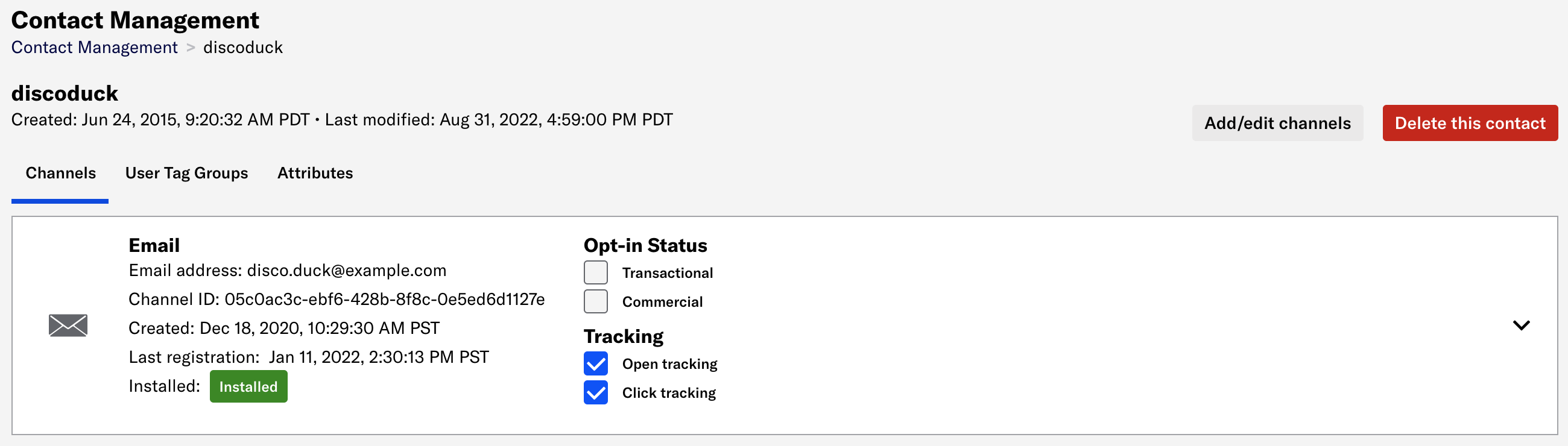
Enabled Open and Click tracking for an email channel in Contact Management Contact management is an AXP feature. If you are not on AXP, you can view Tracking for an email channel but not change status.
CSV upload or API — Specify dates for
open_tracking_opted_in/open_tracking_opted_outorclick_tracking_opted_in/click_tracking_opted_outwith:- Inline ListAn ad-hoc, CSV-formatted list of email, SMS, app, web, or open channel addresses that you want to register and send a message to. Unlike static lists or segments, you upload this list when creating your message. Airship registers new addresses in the list as channels when you send the message. CSV upload in the Message composer or using the Create and Send API
- CSV upload for setting tags and attributes or for associating channels with Named UsersA customer-provided identifier used for mapping multiple devices and channels to a specific individual.
- Email Channel Registration API
By default, new channels are opted in to both open and click tracking. A channel can be opted out of tracking by setting an opted out date. The channel can be opted back in to tracking by setting an opted in date that is newer than the opted out date.
Categories
