
Partner Integration Guided Setup
Simplified setup in the Airship dashboard helps you integrate with partners even faster.
Go to Settings » Partner Integrations to see a list of all partners. You can search, filter by type, and request new integrations.
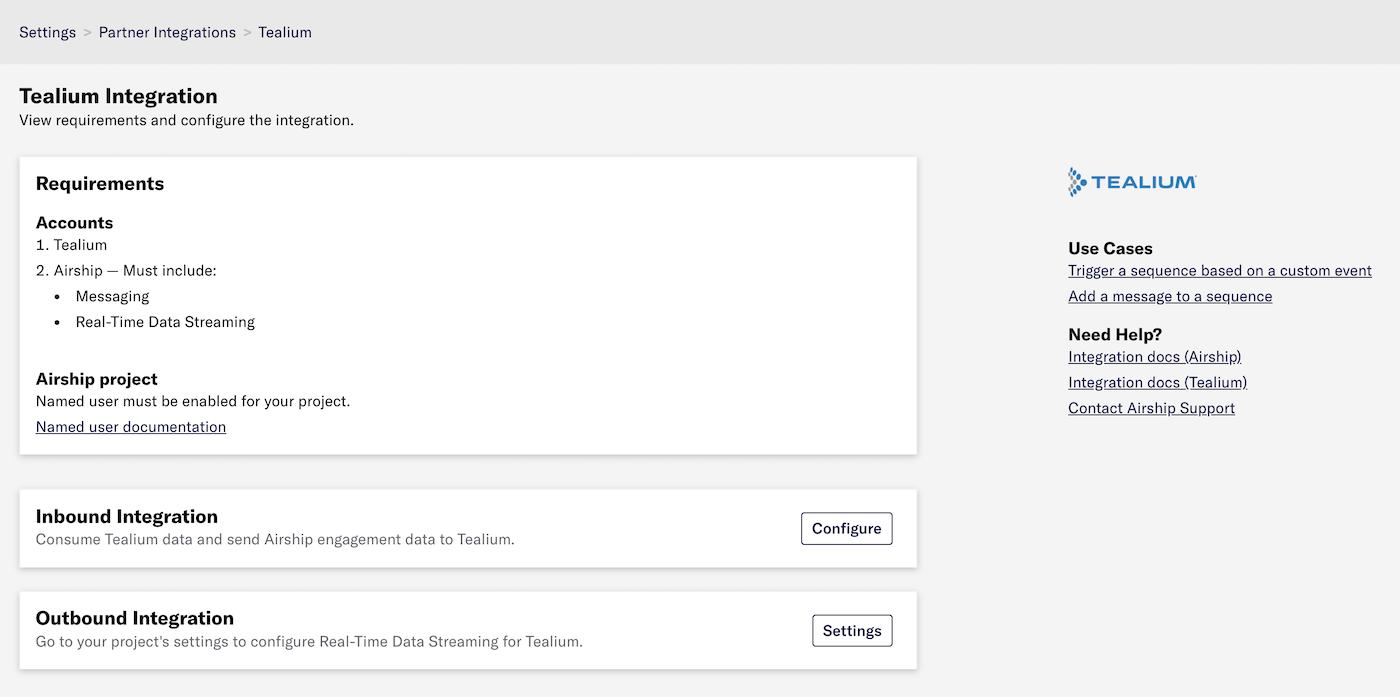
Click a partner tile to see:
- Requirements and recommendations
- Available integrations
- Links to documentation
For Real-Time Data StreamingA service that delivers engagement events in real time via the Data Streaming API or an Airship partner integration. integrations, Settings takes you to the RTDS configuration screen for your project.
For inbound integrations, Configure opens a modal that walks you through:
- Creating the required AttributesMetadata used for audience segmentation and personalization. They extend the concept of Tags by adding comparison operators and values to determine whether or not to target a user, helping you better evaluate your audience., Custom EventsEvents that indicate that a user performed a predefined action, such as adding an item to a shopping cart, viewing a screen, or clicking an Unsubscribe button. Custom events can trigger automation, including Sequences, Scenes, and Surveys. You can code them into your app or website, or send them to Airship from an external source using the custom event API. Custom events contain properties that you can use to personalize messages., Tag GroupsAn array of tags that you can associate with both channels and named users., authentication tokens, etc. — Airship creates these for your project automatically
- Configuring the integration in the partner UI, if required.
After completing configuration for inbound integrations, Configure is updated to View, and the walkthrough is replaced by a list of the items Airship created for the integration.
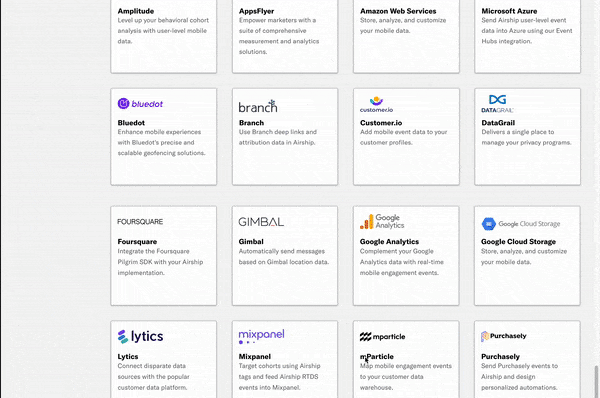
We updated our Integrations documentation for this new dashboard capability. Go there now or take a look at Settings » Partner Integrations in your project.
Categories
