 Sep 23, 2022
Sep 23, 2022Sequence Scheduling for Segments
Use date-based triggers to control which audience members enter a sequence and when.
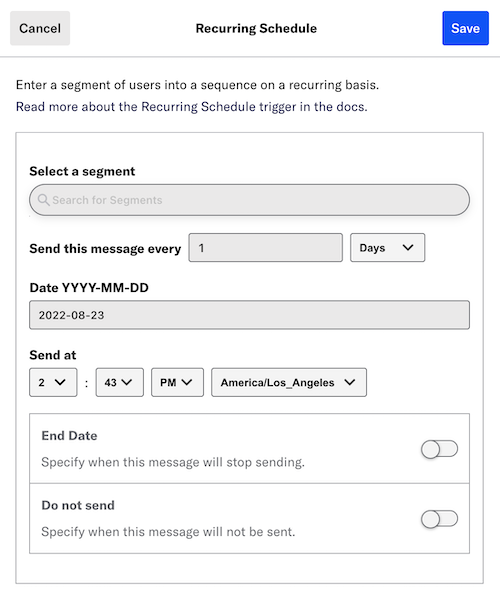
Three new triggers are now available for SequencesA series of messages that is initiated by a trigger. Airship sends messages in the series based on your timing settings, and you can also set conditions that determine its audience and continuation. Sequences can be connected to each other and to other messaging components to create continuous user experiences in a Journey.. For each, you select the SegmentA grouping of audience members selected by unique or shared identifiers. Multiple identifiers can be combined within a Segment. that will enter the sequence and configure its date settings.
Specific Date and Time — Set the exact date and time when the users should enter a sequence. Includes time zone support.
Recurring Schedule — Repeatedly enter users into the same sequence at specified intervals. You can also set an end date for the sequence and exclusion periods. Includes time zone support.
Date Attribute — Enter users into a sequence based on the month and day of a date AttributeMetadata used for audience segmentation and personalization. They extend the concept of Tags by adding comparison operators and values to determine whether or not to target a user, helping you better evaluate your audience.. You can use the actual attribute date or a number of days before or after the date. Includes an option to enter your entire audience into a sequence, not just a segment.
See our documentation for details and usage information:
Categories
