
Subscription Opt-In Button Action
Airship makes signing up for a subscription easy: opt in with a single click.
Use subscription opt-in buttons to help grow your subscriber count. Users can sign up to receive messages about a specific topic by clicking an opt-in button in your message.
- Inform users about new lists they can subscribe to, instead of relying on discovery in a Preference CenterA page where users can manage their opt-in statuses for the subscription lists in your project. Preference centers are presented within your app or website or as an Airship-hosted web page..
- Inform users about current hot topics they can opt in to notifications for, like the Olympics or public health updates.
- Entice new users, or users who haven’t opted in to the list yet, to opt in to the lists that drive the most ROI.
The subscription opt-in button action is an App Experience Platform (AXP) feature and is supported for buttons in push notifications, in-app messages (standard and In-App AutomationMessages that are cached on users’ devices and displayed when your users meet certain conditions within your app, such as viewing a particular screen or opening the app a certain number of times.), and web push notifications. Minimum SDKs required: iOS 16.9.0 and Android 16.7.0.
Configuring buttons
To support the new subscription opt-in/out action, we also redesigned button configuration: You now configure actions under Button actions and configure tags and list opt-in/out under Button options. These changes are for the Message, Automation, A/B Test, Sequence, and In-App Automation composers only.
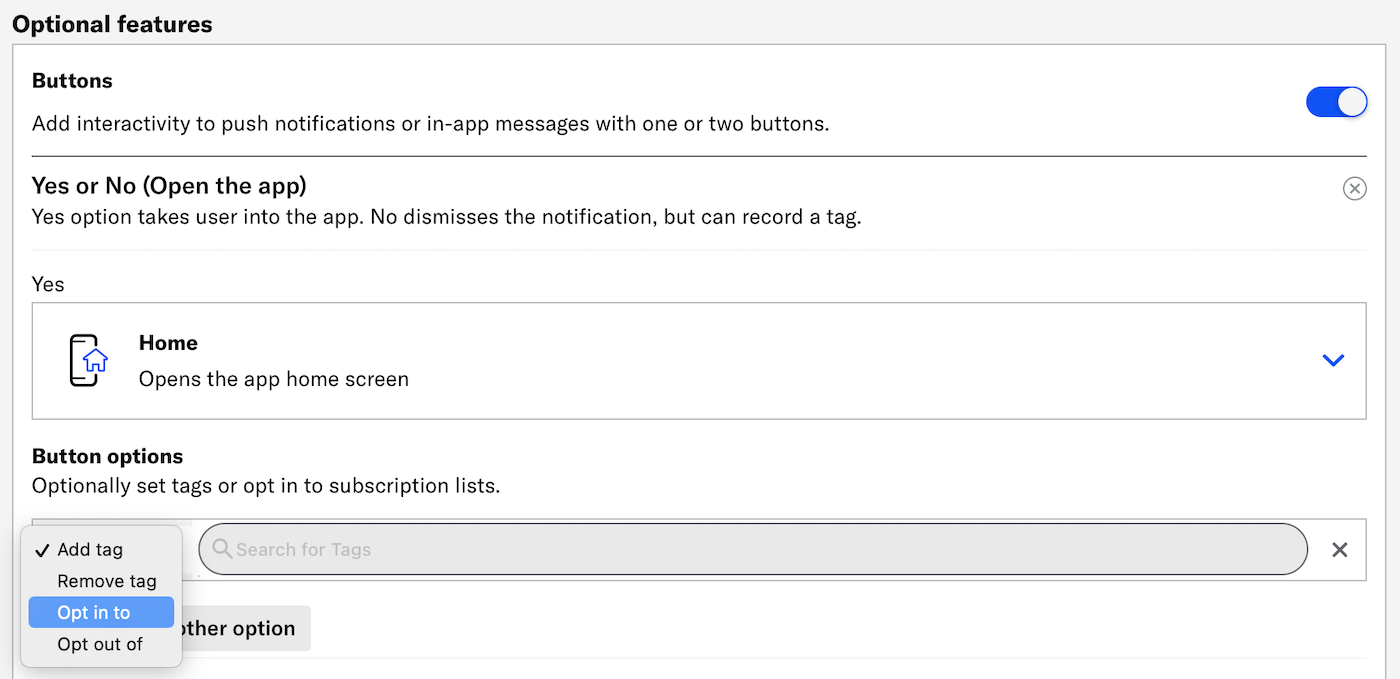
In the Message, Automation, A/B Test, Sequence composers, you configure buttons and actions in the Content step. For In-App Automation, you add buttons in the composer’s Content step, and you set button actions in the Actions step.
After selecting a button action:
Click Configure options.
Select Opt in to or Opt out of, then search for a subscription list by name. When you first click the search field, you can select from your five most recently modified subscription lists.
Click Configure another option for additional subscription lists.
Documentation
Categories
