Single Sign-On
Use single sign-on (SSO) to simplify Airship authentication.
Single sign-on (SSO) is a method of authentication where you use one set of credentials to access multiple accounts. If you already use SSO, you may add Airship as another service provider to enable members of your team to access your shared Airship projects without requiring dedicated credentials.
First you upload your identity provider (IDP) metadata. Then you download Airship service provide (SP) metadata and give it to your identity provider to designate Airship as a trusted company. After confirming SSO login is successful, contact Airship to remove your previous user login credentials.
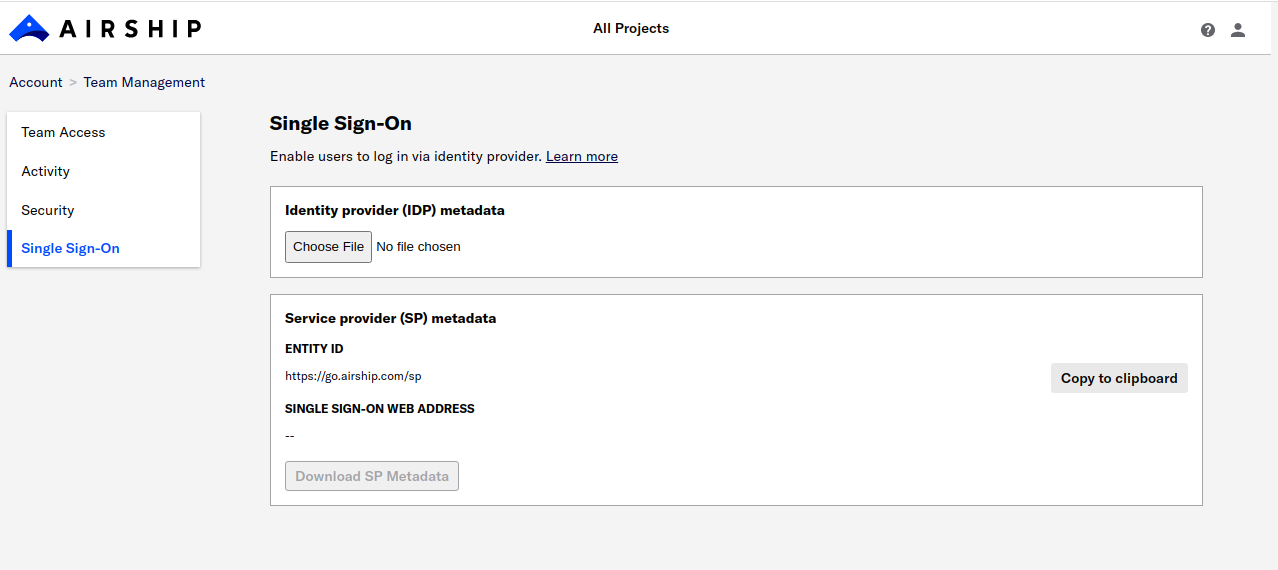
See our account security documentation for details and setup instructions. The same content is provided in our user guides for Messaging and Mobile wallet.
SSO is available for paid Airship pricing plans only. Please contact your account manager or Support to enable this feature if it is not already available for your account.
Categories
