
Simplified Personalization Content Entry
Dashboard tools that make it easier to add and format personalization in your Airship messages.
To personalize content in Airship, you use HandlebarsHandlebars is Airship’s templating language for personalization. Handlebars expressions use double curly braces wrapped around a content template, ranging from a simple variable, e.g., {{first_name}}, to complex evaluations of personalization data. syntax to create Merge FieldsA variable in your message or template that you want to populate with a personalized value for each member of the audience. Merge fields use Handlebars syntax — {{merge_field}}. that are populated with data at send time. You can also create logic statements that conditionally render content. Now we have tools to help you do both.
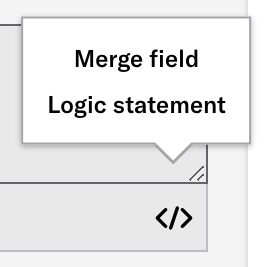
When entering content in message and template text fields, click </> to start creating merge fields or logic statements for the Text and Number AttributesMetadata used for audience segmentation and personalization. They extend the concept of Tags by adding comparison operators and values to determine whether or not to target a user, helping you better evaluate your audience. in your project.
For merge fields, you enter a default value that will be used if the merge field is empty, or you can allow empty values.
For logic statements, you first create an if statement, which means your content is rendered in your message if the statement is true. You can then add
else ifandelsestatements and specify alternative text. As you add and edit statements, the code output that will be inserted in your message displays at the bottom of the window.
Once your merge field or logic statement is configured the way you want, click Insert and the formatted expression is added to the text field.
To get started, see: Simplifying handlebars expressions.
Categories
