 Oct 14, 2021
Oct 14, 2021Email Preference Center Improvements
Customization is now available for your Airship email preference centers.
The design method for App and Web preference centers is now available for Email. Previously, the opt in/out selection form within an email preference center automatically included all the Subscription ListsAn audience list of users who are opted in to messaging about a specific topic. Users can manage their opt-in status per list using a Preference Center. in your project. Now you create the form in the Settings section of your Airship project, selecting which lists to include, with options to customize headings, descriptions, and more.
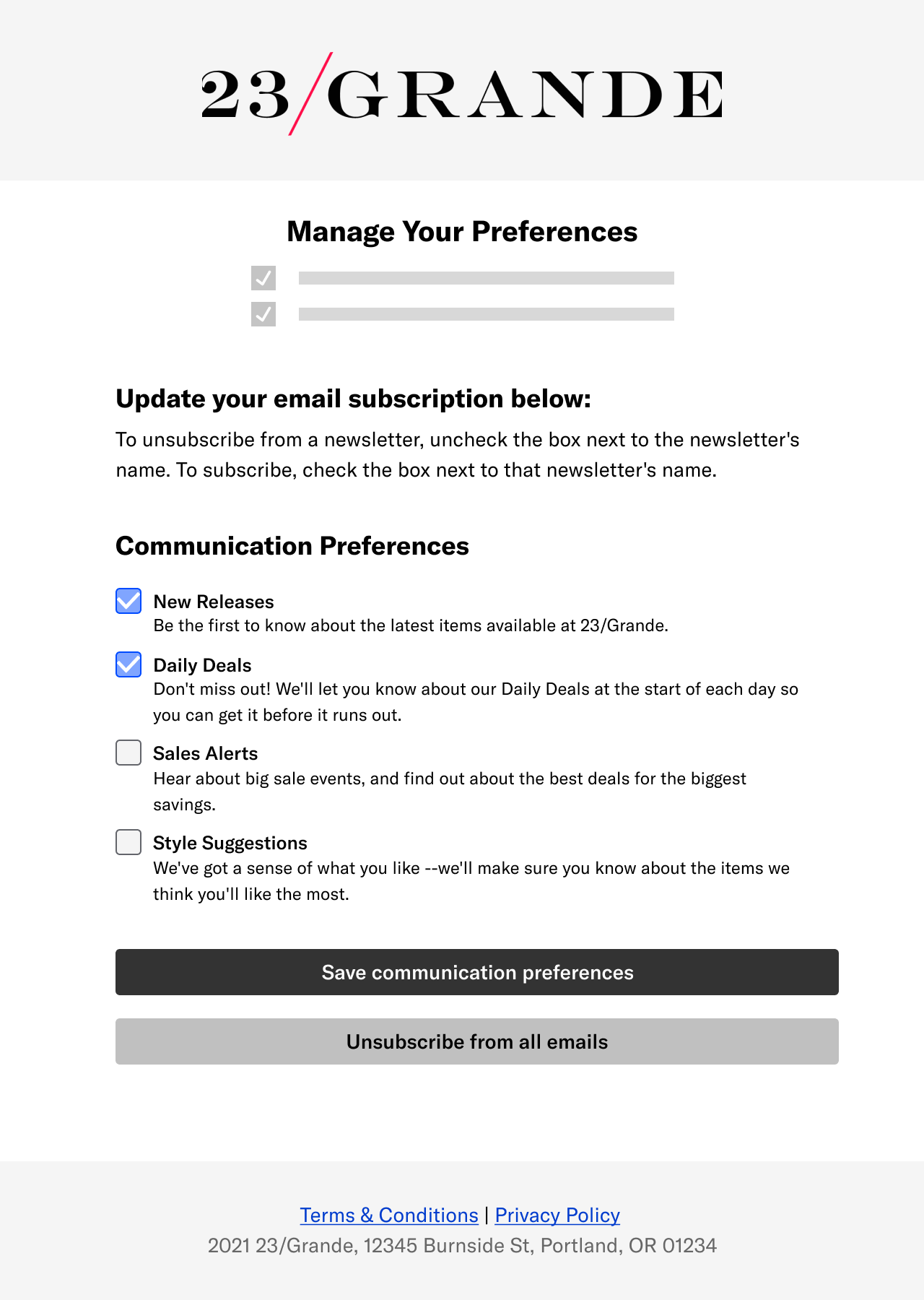
Then you design a web page using our drag-and-drop WYSISWYG editor and select a preference center to appear on the page. Customization options are available for the web page as well. How it works:
Design a preference center — Preference centers are made of page sections, each with an optional title and description. This page will be embedded in the web page you create.
Add the text and sections you want in the page, and select at least one subscription list per section. You may also customize subscription list names and descriptions to override those from your project settings.
Design a web page — Include at least one Preference Center element in your web page, and select from your project’s email preference centers. You can customize loading and saving status text and button labels, and provide an Unsubscribe landing page URL.
The remaining steps in the procedure are unchanged:
Link — After you save the web page, copy its link and include it in emails you send from Airship. You can also test the appearance of the page in your web browser before adding it to an email.
Update — When a user follows the link from your email, the URL automatically inserts their Channel IDAn Airship-specific unique identifier used to address a channel instance, e.g., a smartphone, web browser, email address. and loads the web page, showing their email opt-in status for each email subscription list in your project. When they change the opt-in status and submit the form, the status is updated in Airship for the email address the message was sent to.
Get started: Email preference centers
See also: About preference centers, App and web preference centers
Categories
