 Oct 6, 2021
Oct 6, 2021Live Chat Action and Contact Profiles
Direct your Airship users into an In-App Chat when they interact with a message, and use attributes to populate contact names and profile details.
Live Chat Action
When configuring the content for a push notification and/or in-app message, you select an ActionA configurable behavior that occurs when a user interacts with your message, e.g., opening a web page.. In the Content step in the Message, Automation, and Journey composers, you can select the Live Chat action. Then you set up routing to an agent and the content for the first message in the conversation. You can also enter text for Precompose user’s response, which prefills the user’s response to the conversation.
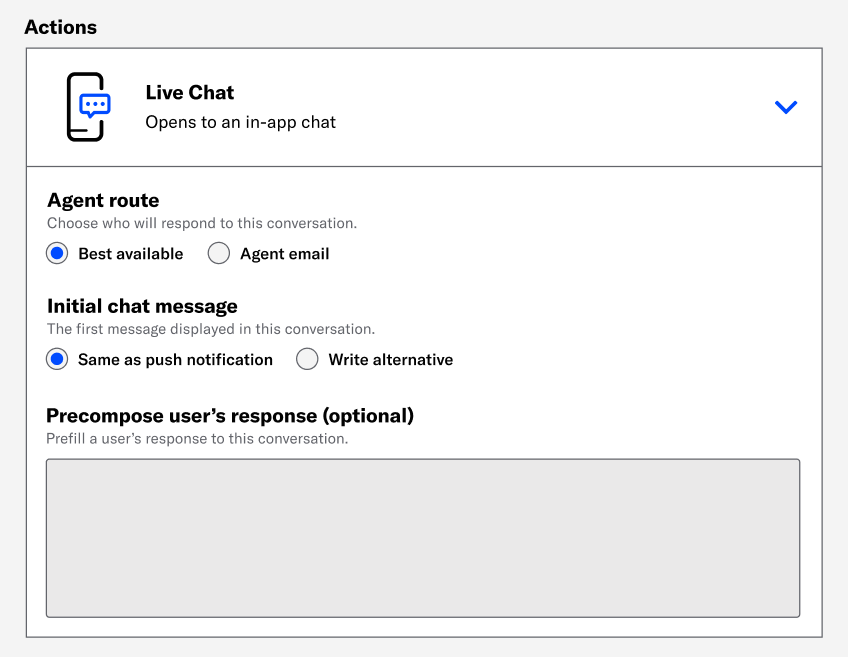
These options are available when Live Chat is enabled for your project. If Live Chat is not already enabled, go to Settings » Live Chat in the Airship dashboard and request access.
The Live Chat action requires the following minimums:
- SDK: Android 14.4, iOS 14.5
- OS: Android Lollipop (5.0), iOS 13
For more information, check out our blog post .
Contact Profiles
You can use AttributesMetadata used for audience segmentation and personalization. They extend the concept of Tags by adding comparison operators and values to determine whether or not to target a user, helping you better evaluate your audience. to populate contact names and profile details displayed in the Live Chat Manager .
Use the predefined contact names attributes (full_name, first_name, last_name) to set the user contact name. For other profile details, create custom parameters as long as they do not match any of the predefined names attributes.
Categories
