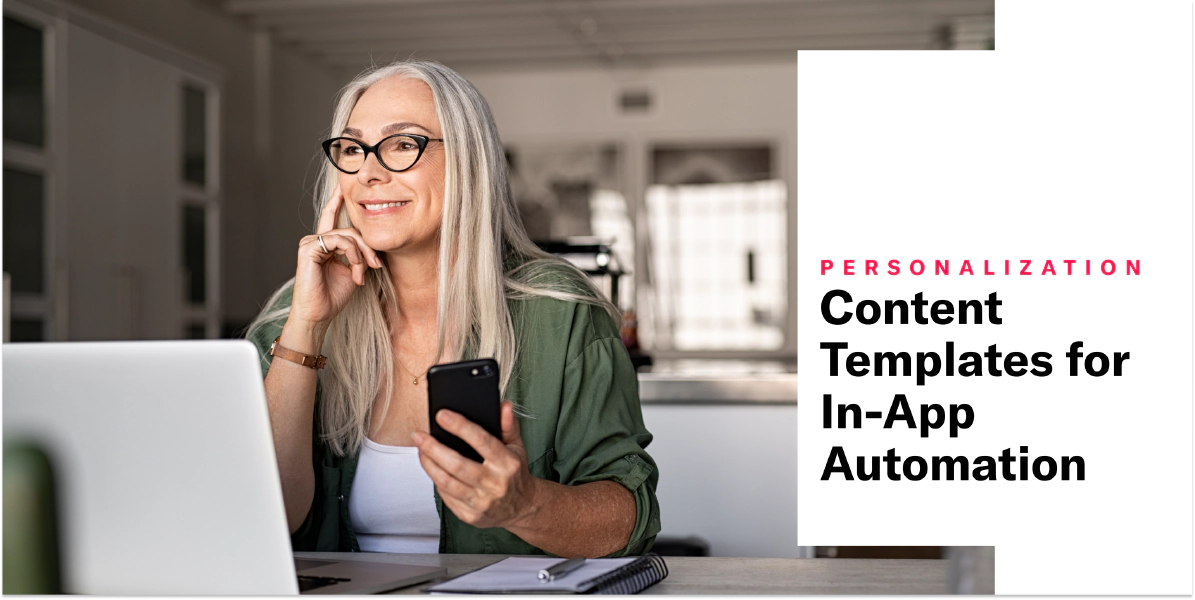 Jul 21, 2021
Jul 21, 2021Content Templates for In-App Automation
Now you can create templates for your modal and fullscreen In-App Automation messages.
When creating a template for In-App AutomationMessages cached on users’ devices and displayed when users meet certain conditions within your app, such as viewing a particular screen or opening the app a certain number of times., you can either provide your own HTML, or use our drag-and-drop WYSIWYG editor to design the message appearance and content. When creating your message in the In-App Automation composer:
- In the Style step, select Modal or Fullscreen.
- In the Content step, click Template, then select the template you want to use for your message. You can edit the HTML or WYSIWYG design after selecting a template.
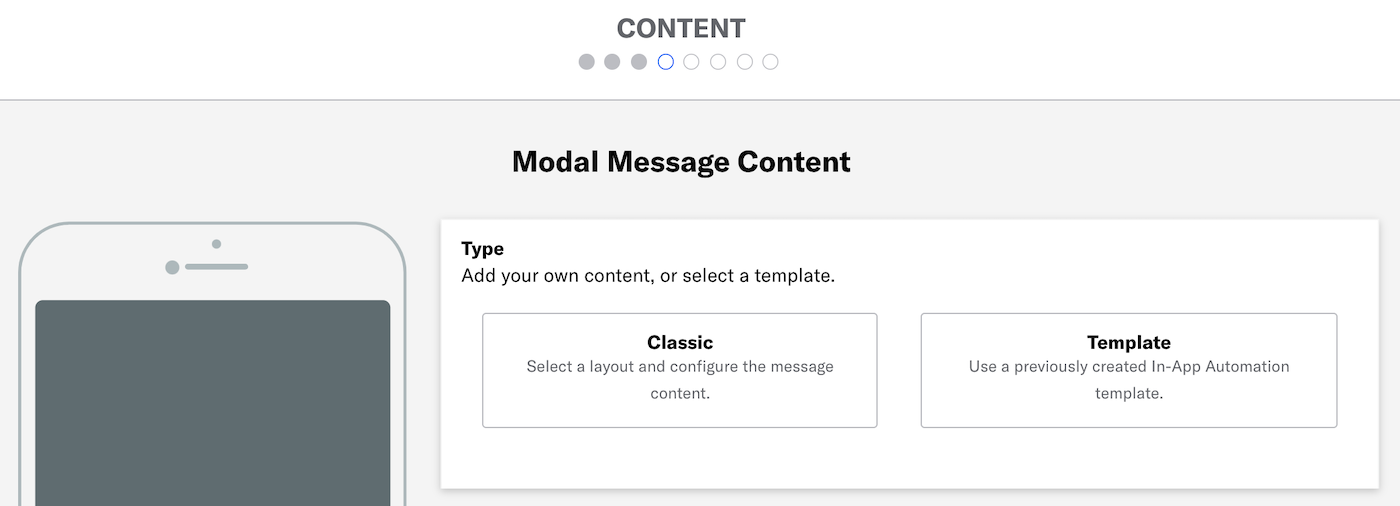
For all accounts that include Personalization features, you will also find we moved the Layout step for fullscreen and modal messages. For non-templated content, now you will select Classic in the Content step, then select a layout and configure your message.
For more information, see:
Templates are a Personalization feature. If your account does not include Personalization, please contact Airship Sales or your account manager.
Categories
