 Jun 14, 2021
Jun 14, 2021Email Preference Centers
Create a preference center, a web page where your users can manage their opt-in statuses for the email subscription lists in your Airship project.
You design the appearance of your preference centers using our drag-and-drop WYSISWYG editor, and the web pages are hosted by Airship. How they work:
- Design — Include one Preference Center element in your web page.
- Link — After you save the web page, copy its link and include it in emails you send from Airship. You can also test the appearance of the page in your web browser before adding it to an email.
- Update — When a user follows the link from your email, the URL automatically inserts their Channel IDAn Airship-specific unique identifier used to address a channel instance, e.g., a smartphone, web browser, email address. and loads the web page, showing their opt-in status for each Subscription ListAn audience list of users who are opted in to messaging about a specific topic. Users can manage their opt-in status per list using a Preference Center. in your project. When they change the opt-in status and submit the form, the status is updated in Airship.
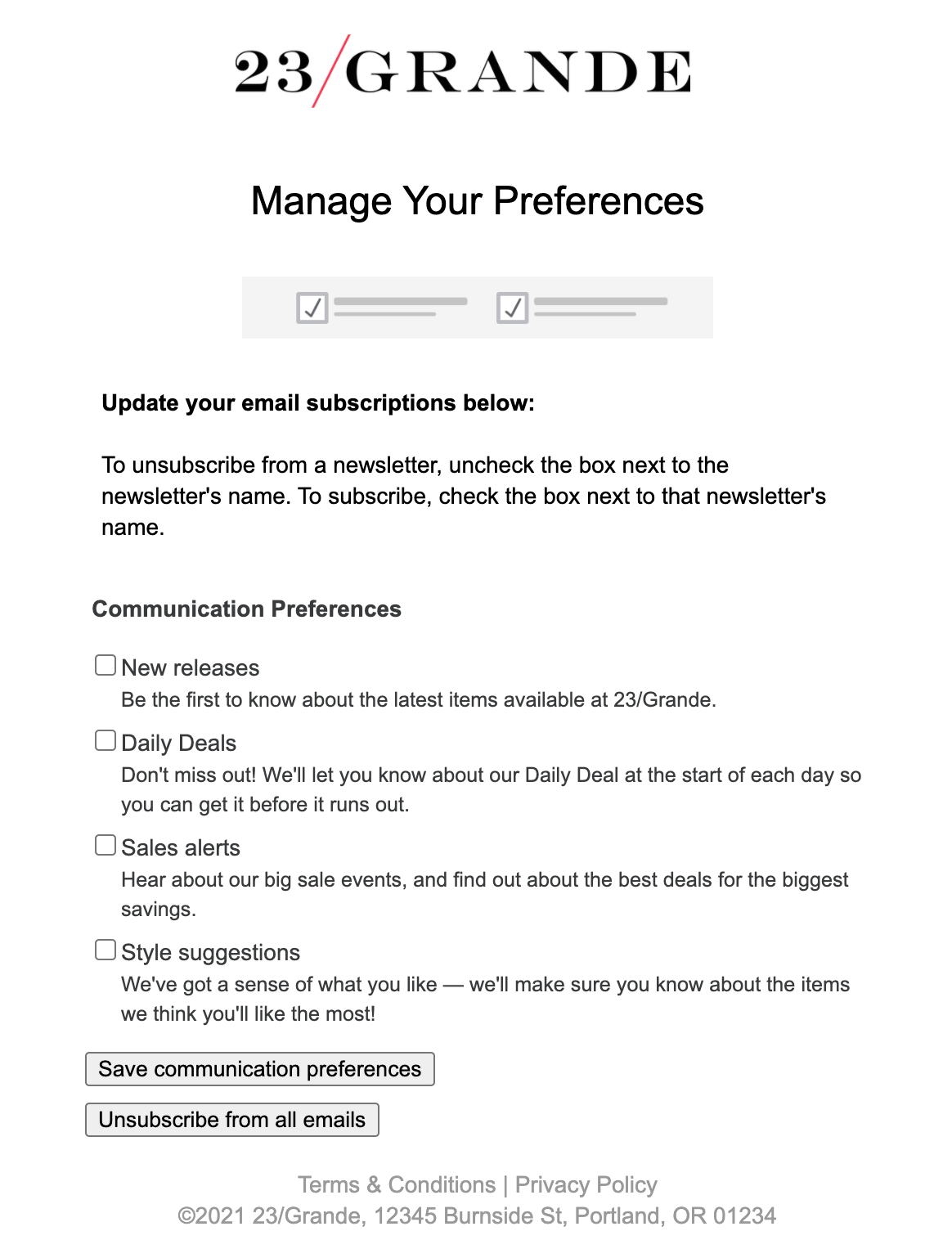
Get started:
Categories
