
Message Throttling
Use throttling to set a delivery rate for your Airship messages.
Throttling is an optional feature in the Message composer and is supported for all channels. You can change the rate after sending your message, and also pause/resume or cancel delivery.
Set a delivery rate
In Delivery step of the Message composer, select Send Now or Schedule, then enable Throttle Delivery and enter the number of messages to be sent per second: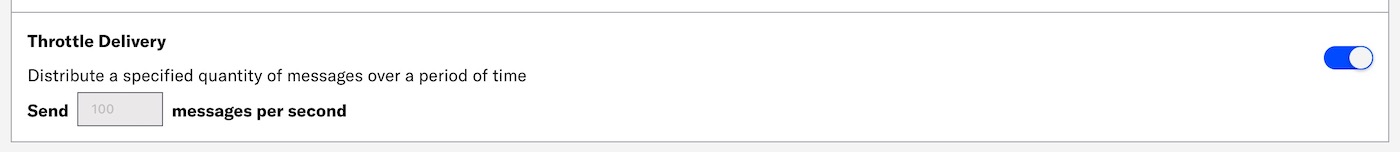
Update the delivery rate
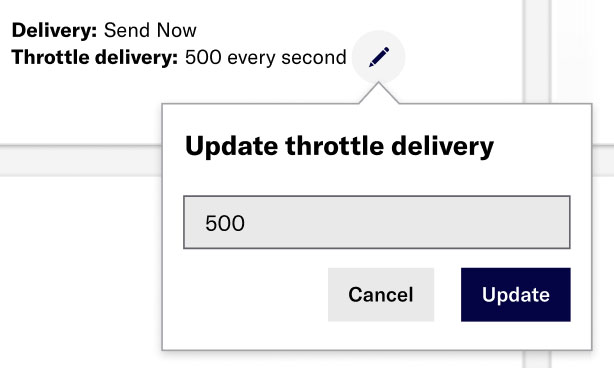
You can update the delivery rate from Messages OverviewA view of all your project’s messages, with options for editing their settings, content, status, and more. , within 48 hours of send time:
- Go to Messages » Messages Overview.
- Click to expand the detail view of the message.
- Click next to Throttle delivery.
- Enter a new rate and click Update.
Change message status
You can pause, resume or cancel delivery from Messages OverviewA view of all your project’s messages, with options for editing their settings, content, status, and more. , within 48 hours of send time:
- Go to Messages » Messages Overview.
- Change the message status:
- Click Pause to disable message delivery, or Resume.
- Click Stop to cancel delivery. You cannot resume a canceled message.
Documentation
Categories
