 Feb 11, 2021
Feb 11, 2021Audience Counter
Use the Audience Counter to calculate the size of your Airship segments.
The audience count is the number of Channel IDsAn Airship-specific unique identifier used to address a channel instance, e.g., a smartphone, web browser, email address. included in a SegmentA grouping of audience members selected by unique or shared identifiers. Multiple identifiers can be combined within a Segment.. You can generate the count:
- When creating segments using the Segment Builder and with the Target Specific Users option in the Message and A/B Test composers.
- From the list of all your reusable segments in Audience » Segments.
- Calculations can take multiple minutes to complete, depending on audience size and query complexity.
The audience count does not yet include channel IDs for email. For example, if you are generating a count for the attributeSupport for email was added shortly after initial release.favorite color=blue, any email users who have that attribute are not included in the count.
How to generate the audience count
In the Segment Builder and composers, click Generate Audience Count to see the counts for the segment and for each block in the segment. A progress bar appears until the calculation is complete. Click Regenerate Audience Count after adding or removing criteria.
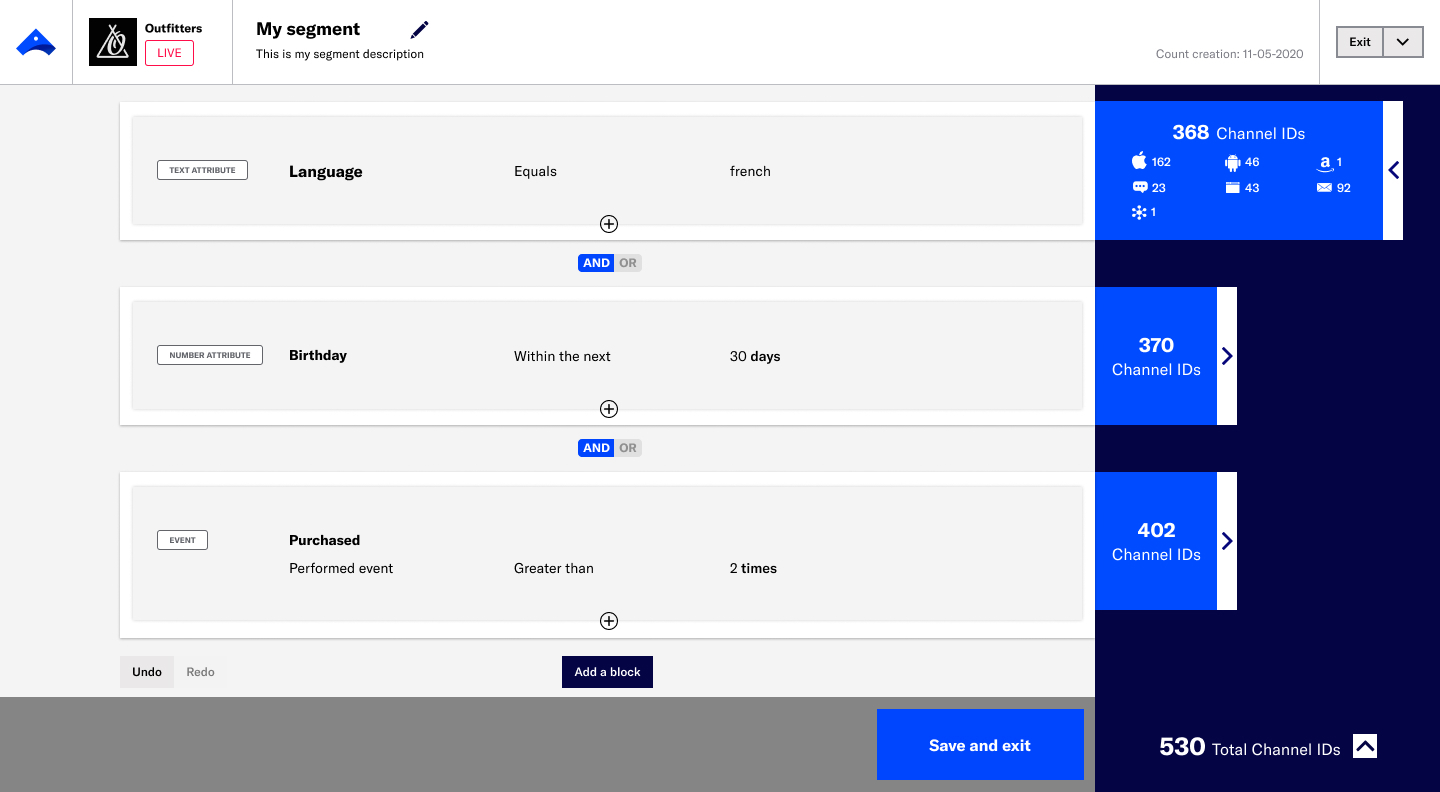
After generating the count in the Segment Builder, click / to view the number of channel IDs per engagement channelA communication medium supported by the Airship service. Supported channels include app, web, email, SMS, and Open Channels. Within some channels there may be specific platforms with individual characteristics. Example platforms include Chrome for the web channel and Android for the mobile app channel. for each block or the entire segment. The expanded view for the entire segment also lists the number of opted-in users per engagement channel. In the composers, the number of channel IDs and opted-in users for a segment are listed in the Audience section in the composer’s Review step.
In Audience » Segments, the count is displayed in the new Audience Count column if it was already generated when creating the segment. Click Generate for any segment that does not already display its count. A progress bar appears until the calculation is complete. Click to see the number of channel IDs and opted-in users per engagement channelA communication medium supported by the Airship service. Supported channels include app, web, email, SMS, and Open Channels. Within some channels there may be specific platforms with individual characteristics. Example platforms include Chrome for the web channel and Android for the mobile app channel..
Documentation
Categories
