
Email Inbox Previews
Generate client previews for your Airship email before sending.
Now you can preview what your messages will look like in various email clients. 90+ different client and device combinations are supported.
You can generate inbox previews for email in the Message, Automation, Journey, or A/B Test composers, and when creating a content template. After adding the HTML body for your message:
- Click Inbox preview.
- Select from the lists of browser, desktop, and mobile clients, then click Generate previews.
- Click a thumbnail to see the full version. Click to close and choose another preview.
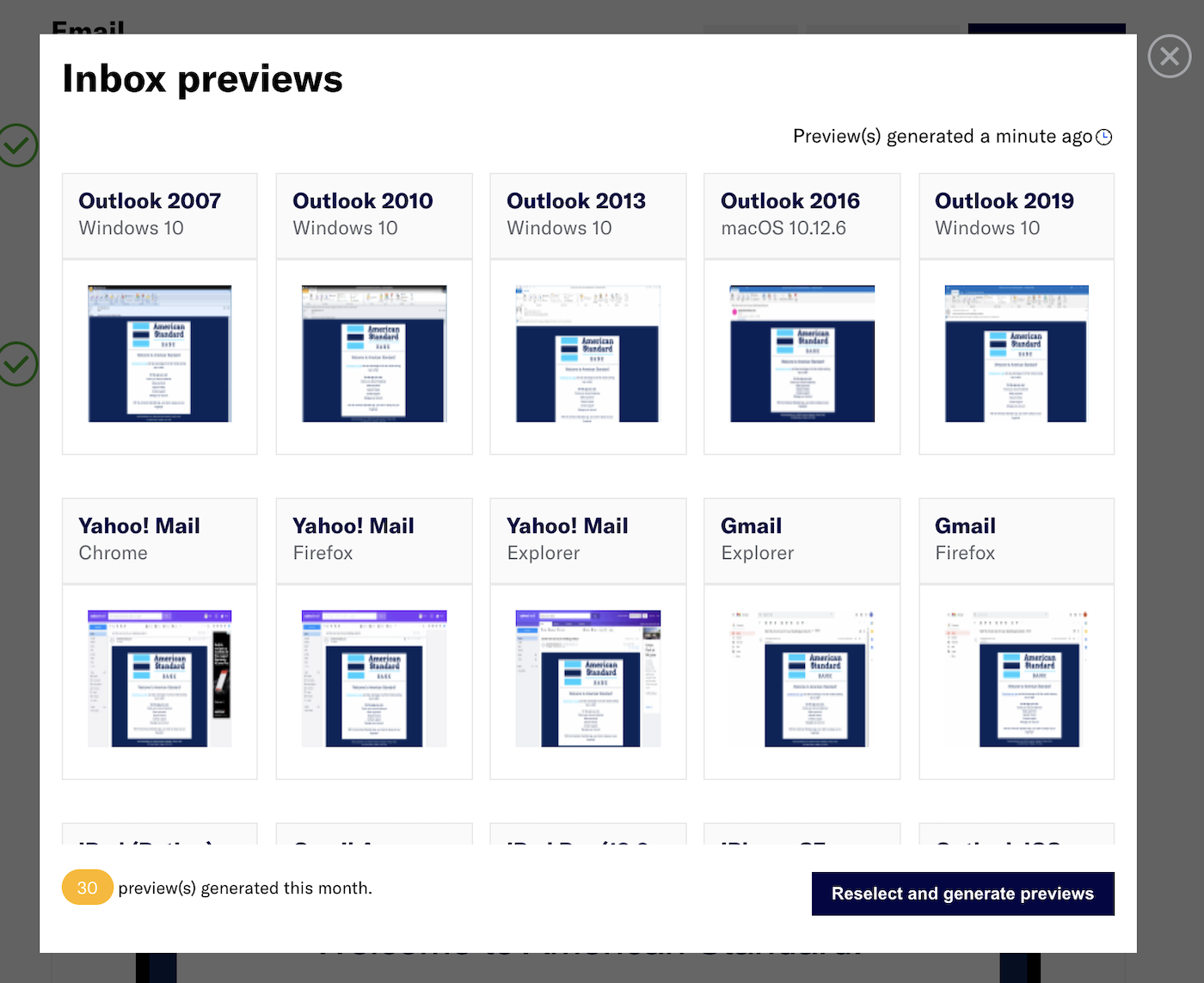
- Each individual browser, desktop, or mobile selection counts as 1 preview. If you edit a message and then regenerate previews, the new previews are counted separately from the original previews.
- Each Airship project includes a limited number of free previews per month. Additional previews are billed at the end of the month.
- Your preview count for the current month is displayed at the bottom of the inbox preview modal. The number of previews to generate appears after you select clients.
Current Airship customers, please contact your account manager to add inbox previews for your projects.
Categories
