
Message Limits for In-App Automation
Set message limits for In-App Automation to ensure that you don’t over-message your audience.
Message limits for In-App Automation can be set for time frames of minutes, hours, or days.
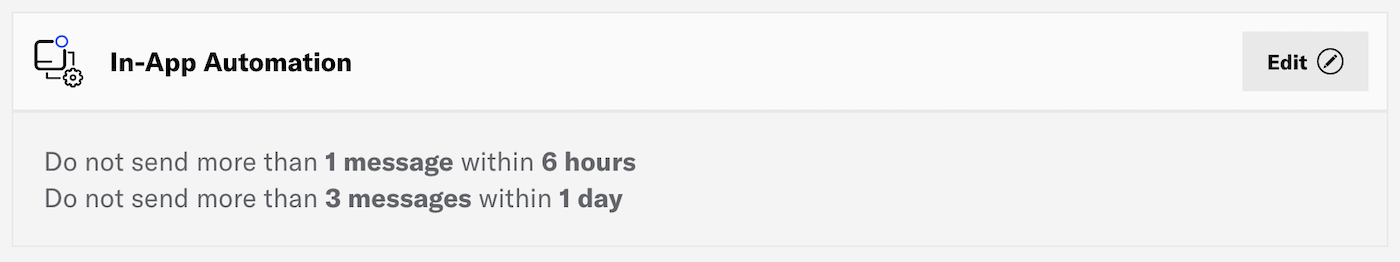
You set the project-level limits in Settings » Configuration » Message Limits. You can also override limits for In-App Automation when you send a message — enable Override message limits in the Settings step of the composer. You may want to override message limits for important messages like account updates.
To get started, update your app to the minimum SDKs: iOS 14.2.0, Android 14.1.0.
See the Message Limits documentation for detail.
Categories
