 Dec 17, 2020
Dec 17, 2020Segmentation Support for In-App Automation
You can now select a segment when defining your In-App Automation audience.
Using SegmentsA grouping of audience members selected by unique or shared identifiers. Multiple identifiers can be combined within a Segment. in this way gives you access to targeting data previously unavailable in In-App Automation — you can target AttributesMetadata used for audience segmentation and personalization. They extend the concept of Tags by adding comparison operators and values to determine whether or not to target a user, helping you better evaluate your audience., Audience ListsMessaging recipient groups based on either your own data or automatically-generated app user lifecycle information. You can use audience lists to target specific users., Channel IDsAn Airship-specific unique identifier used to address a channel instance, e.g., a smartphone, web browser, email address., EventsEvents represent activities in the Airship system, as well as user behavior in your app or website. You can also send external activities (e.g., POS transactions) into the Airship system as events. Events power Airship data products and can be used in audience segments, as Automation triggers, and for partner integrations., and Named UsersA customer-provided identifier used for mapping multiple devices and channels to a specific individual. by creating a segment that includes that data.
First, create a segment using our Segment Builder:
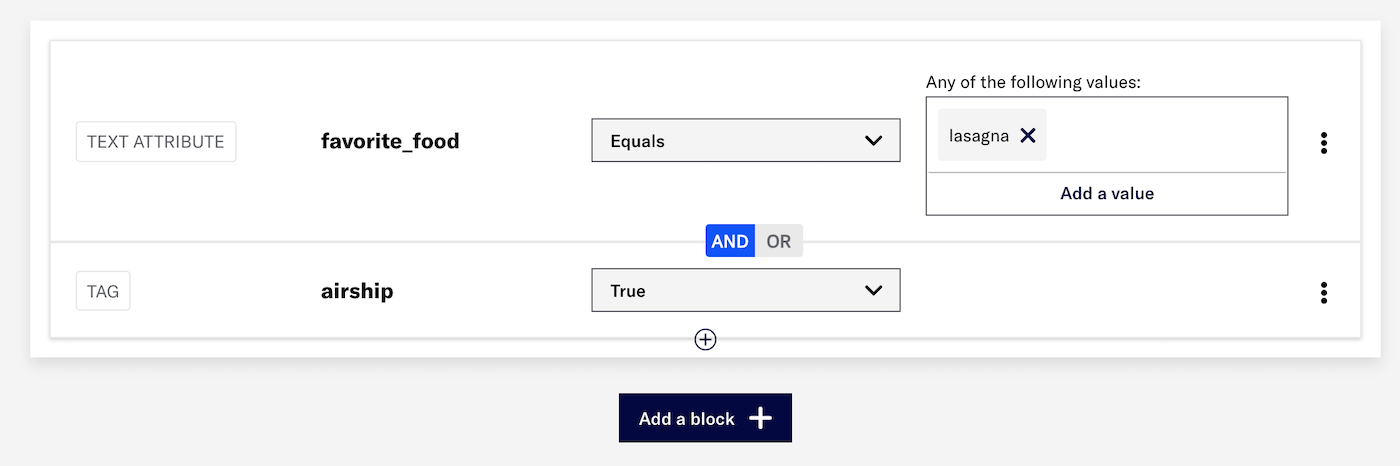
Then select the segment in the Audience step in the composer:
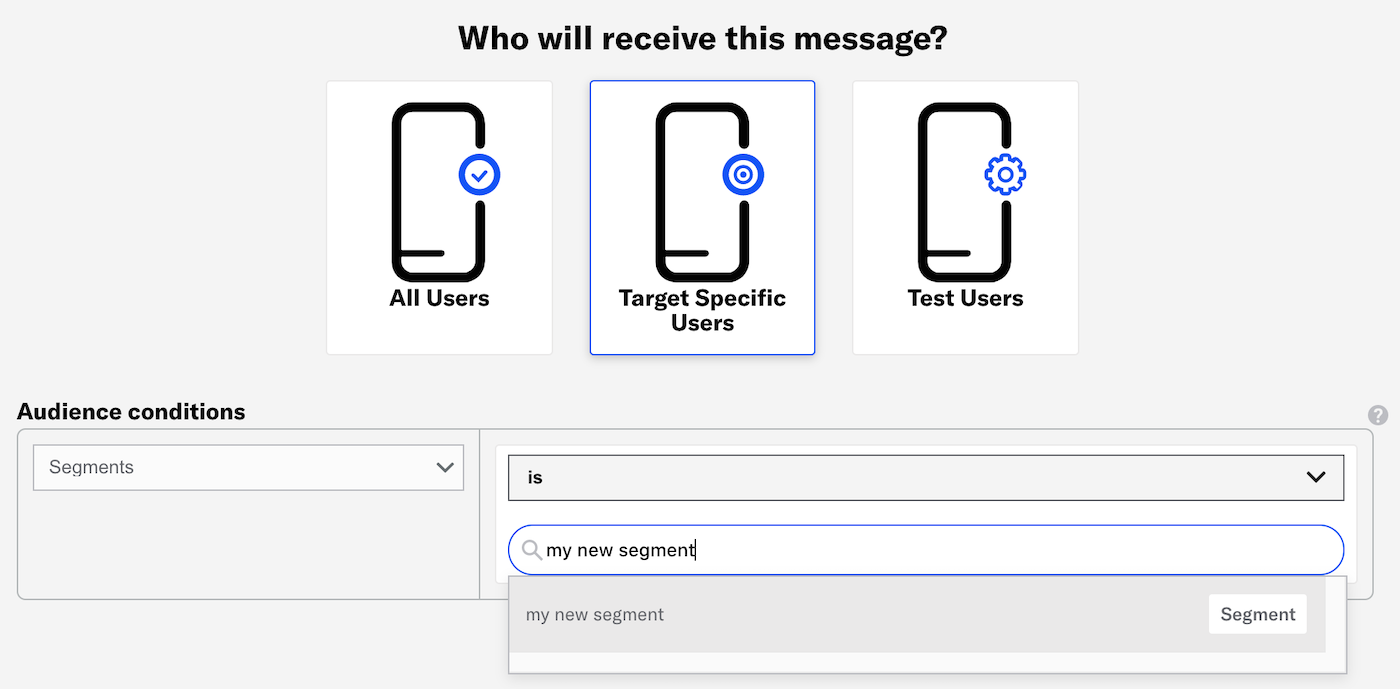
To get started, update your app to the minimum SDKs, also released today: iOS 14.2.0, Android 14.1.0. (Support for frameworks will follow in separate releases.)
See the full list of identifiers you can use for segmentation and the steps to Create a Segment and Target Specific Users.
Categories
