
Media Library
Now you can preview and organize your uploaded media files in Airship.
If your Airship plan includes CDN support, you can upload media rather than entering a URL. In September we released the media library, where you can select from previously uploaded files. It also includes search, displays file size and upload date, and has an option to delete.
Today’s release adds two additional features:
- Keywords: Assign keywords to your media files so they are easily found in search. You can search by file name or keyword.
- Preview: After selecting a file in the list, a preview of the file is displayed. You can also play your audio and video files in the preview.
Upload is available wherever you can insert media, however the media library is not available for MMS messages. To use the Upload option:
- Click Choose file and select a file to upload, or select from previous uploads.
- (Optional) Add or edit keywords for the file.
- Enter a term in the search field below the preview and select from results, or click Add keyword: [term].
- Click to remove a keyword.
- Click Insert selected media.
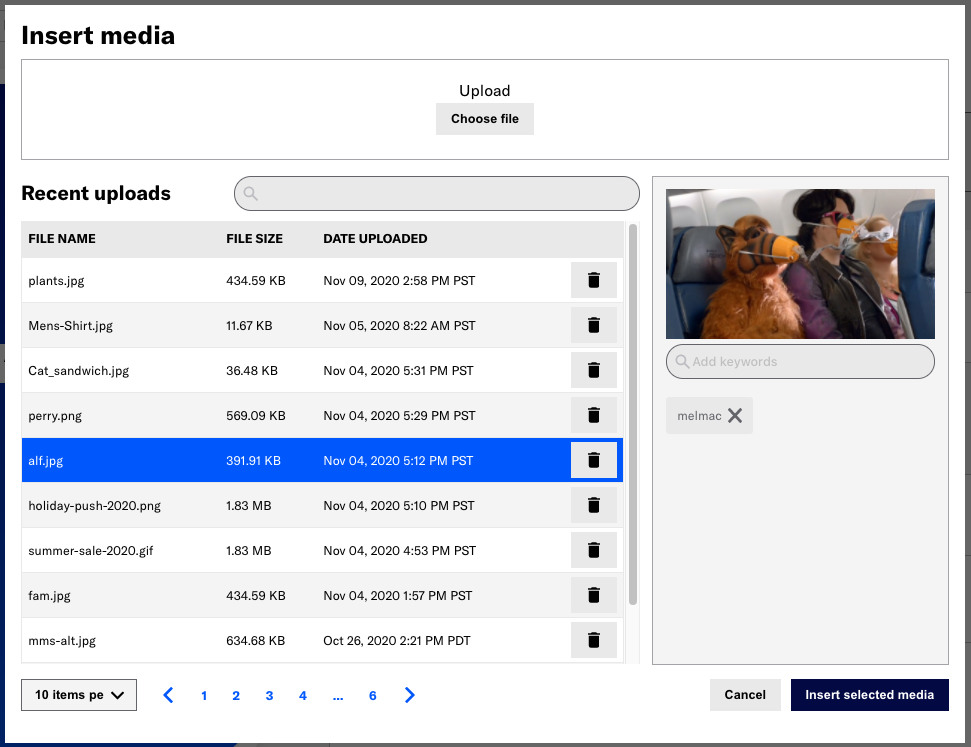
Contact Airship Support if you are interested in enabling CDN media hosting.
Categories
