 Oct 28, 2020
Oct 28, 2020A/B Testing for Journeys
Airship Journeys now feature A/B testing, so you can determine which version of a message has the best impact.
You can create a variant for any message in a journey. The variant is a duplicate of the original message that you can then edit, changing a single element of the message: content, delivery settings, or Channel CoordinationA group of strategies for targeting users where they are most likely to receive your message. settings. After starting the test, you will wait till the Confidence level meets or exceeds 95%, then select the winning message. The journey is then republished with the winning message.
Audience members who receive the variant message are randomly selected on entry to the journey. Related events and conversions are recorded for both audiences, providing data you can use to evaluate journey performance based on your selected metric for the test, either conversions or engagement.
Get started with an A/B test by clicking the new Experiments drawer on the left side of a journey’s Manage or Perfomance screen. Follow the steps in the Journey A/B Tests tutorial.
This release also includes two relocated features:
- Control groups: Now located in the new Experiments drawer. See: Journey Control Groups.
- Journey testing: Now located in the new Test Run drawer. See: Test a journey.
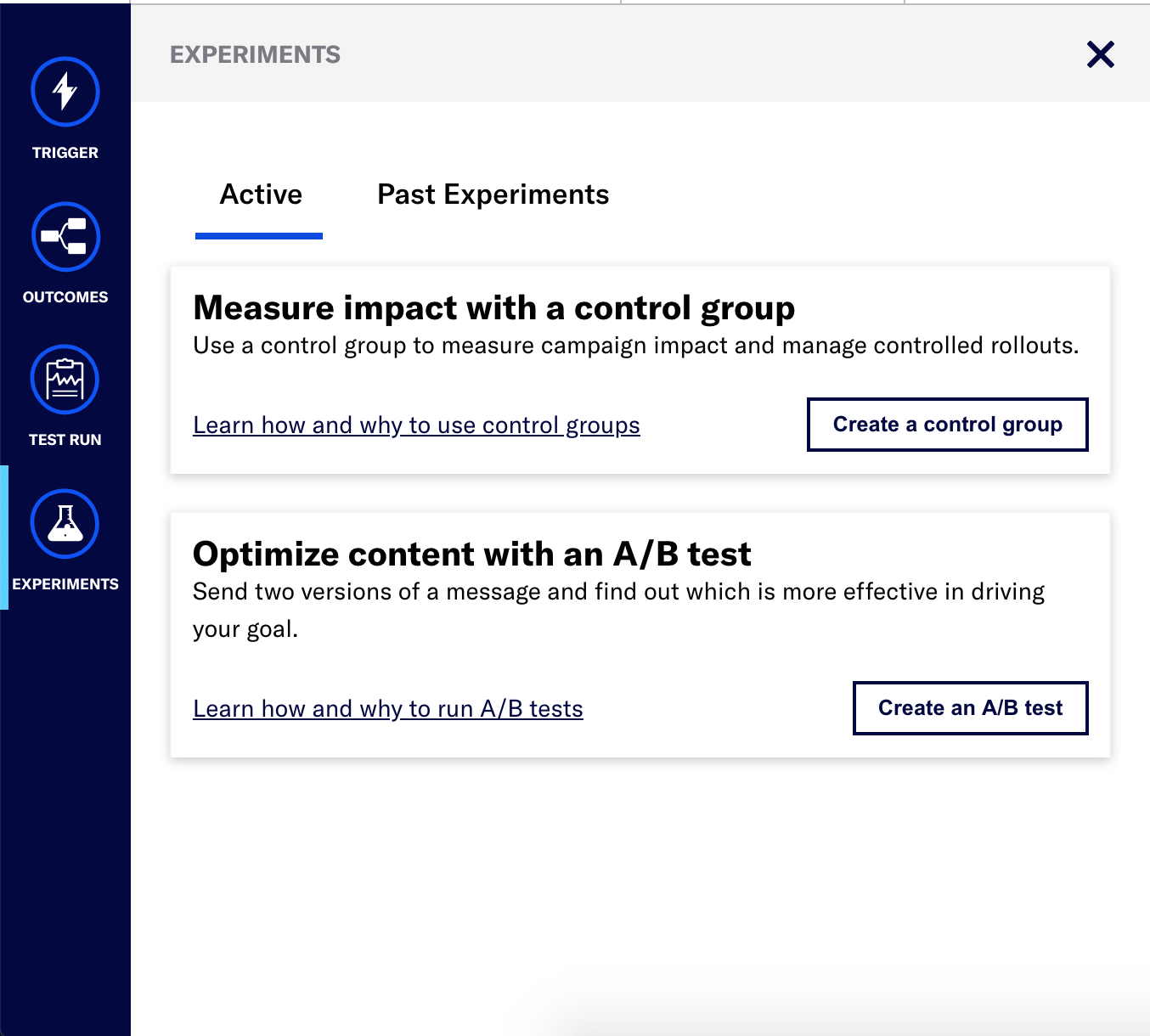
Categories
