 Sep 10, 2020
Sep 10, 2020Redesigned Segmentation in the Dashboard
Create reusable audience segments with the redesigned segment builder tool, now available to all Airship customers.
Changes include:
- Visual and functional redesign of the segment builder
- Support for additional segmentation data, including AttributesMetadata used for audience segmentation and personalization. They extend the concept of Tags by adding comparison operators and values to determine whether or not to target a user, helping you better evaluate your audience.
- A new Description field for segments
- Audience » Segments page redesign, with a new search function — search for segments by name or description
Here’s how early access works:
GA release: October 22, 2020.
Go to Audience » Segments and you will see a link to the early access version of the segment builder. When in the early access version, you will see a link back to the legacy version.Airship customers who are participating in the beta program will see the early access segment builder by default, with a link back to the legacy version of the same page.
Segment Builder
When creating a segment, you organize your audience conditions into blocks. A block contains one or more conditions, providing a way to mix and match boolean operators. For example, you might use an OR operator for conditions in a block, and use an AND operator to join the blocks together.
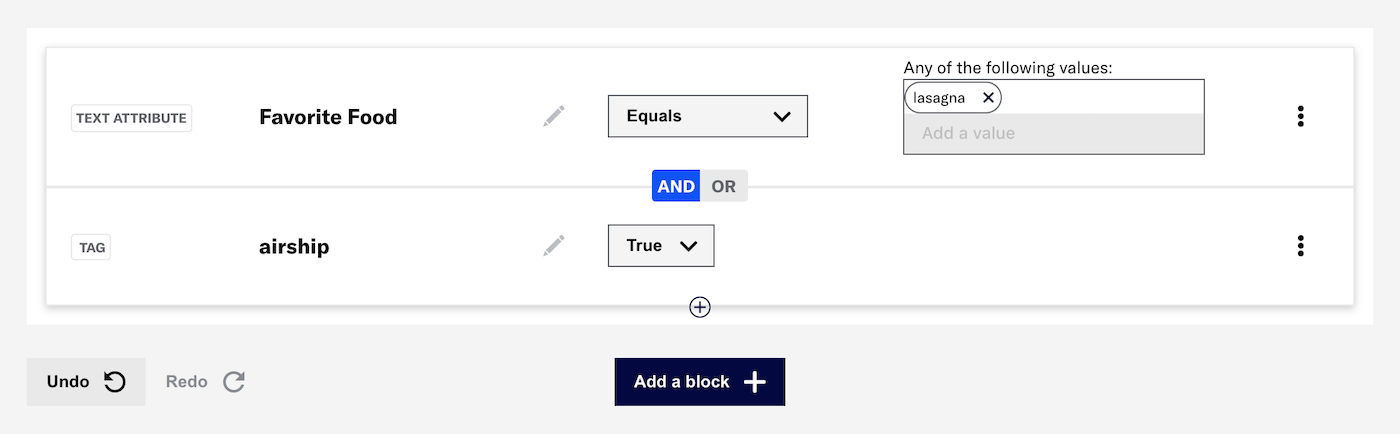
Highlights of new functionality you’ll find in the builder:
- In-row search — Change your selection within a condition, e.g., change a tag from
airshiptostarship, instead of adding a new condition to replace your previous selection. - Date attribute operators — Evaluate relative dates using Within the last or Within the next, and a range of dates using Between.
- Date formats — Instead of a single date, you now have options:
- Specific: Select a Day, Month, Month/Day, and Year/Month, or Year/Month/Day.
- Relative: Specify the number of years/months/days/hours/minutes from today’s date.
- Today: Select either Month/Day or Year/Month/Day.
Segmentation data
You can build a segment using criteria associated with your channels and named users, helping you manage specific portions of your audience — you can even specify individual channel IDs and named users. The early access segment builder supports:
- AttributesMetadata used for audience segmentation and personalization. They extend the concept of Tags by adding comparison operators and values to determine whether or not to target a user, helping you better evaluate your audience.
- Channel IDAn Airship-specific unique identifier used to address a channel instance, e.g., a smartphone, web browser, email address.
- Channel CoordinationA group of strategies for targeting users where they are most likely to receive your message. — Last active, Priority channel, and User preference
- (Audience) ListMessaging recipient groups based on either your own data or automatically-generated app user lifecycle information. You can use audience lists to target specific users.
- Named UserA customer-provided identifier used for mapping multiple devices and channels to a specific individual.
- Predicted to Churn statusAnalyzes your audience for users that exhibit behaviors indicating they are likely to become inactive, and tags the users as High, Medium, or Low Risk.
- SegmentA grouping of audience members selected by unique or shared identifiers. Multiple identifiers can be combined within a Segment.
- TagMetadata that you can associate with channels or Named Users for audience segmentation. Generally, they are descriptive terms indicating user preferences or other categorizations, e.g.,
wine_enthusiastorweather_alerts_los_angeles. Tags are case-sensitive.
Device PropertiesMetadata representing the default attributes and property tags of a device, such as language and time zone settings, OS and browser versions, and notification opt-in status. Device properties are used for audience segmentation. The data used for the tags and attributes is collected automatically from the Airship SDKs, and are updated daily., including Sender IDsAn originating phone number or string identifier used to indicate who an SMS message comes from. Members of your audience subscribe (opt in) to each sender ID they want to receive messages from., will be available when the redesigned builder is made generally available and we retire the legacy builder.
Documentation
Follow the tutorial: Segment Builder (Early access).
Categories
