Merge Fields and Dynamic Content for Email Templates
Dynamically hide, show, or loop through entire blocks of content in Airship email templates.
It’s easier than ever to personalize emails with merge fields and determine the blocks of content you want to send to each member of your audience. Now you don’t need to dive into the HTML or worry about Dynamic ContentVariable message content created using Handlebars syntax. The content is populated at send time, resulting in personalized messaging for each member of your audience. syntax to personalize messages. You can do it all from the WYSIWYG editor.
You can insert Merge Fields directly into text blocks. When you send a message using a template, Airship replaces your merge fields with specified values. For example, if you add a merge field to your template called {{name}}, each recipient will get a message with their name value filled in.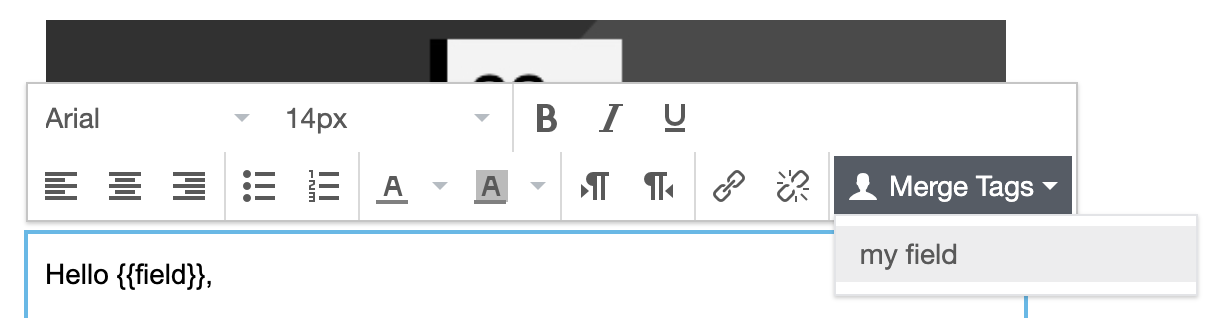
You can use Conditional Fields and Looping Conditions to show, hide, or loop through rows of content in your message.
Conditional Fields show or hide a blocks of content from your audience, making sure that they only see the parts of the message that apply to them.
Looping Conditions repeat blocks of content for each item in an array — like products in a cart. Looping conditions help you send exactly the right amount of information to each member of your audience.
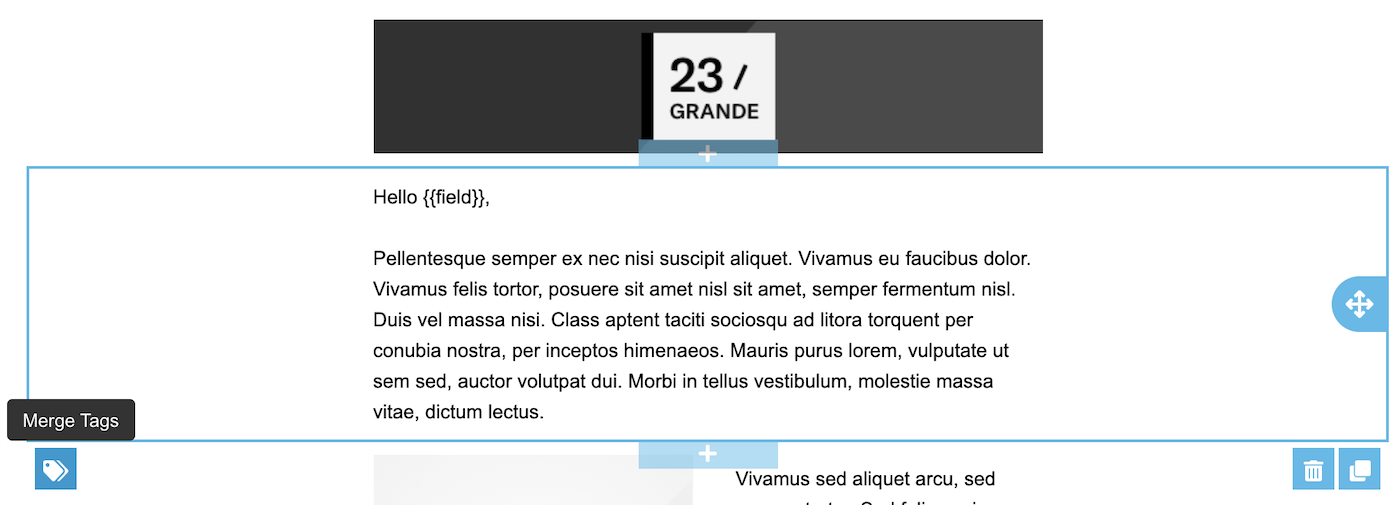
See our Merge Fields documentation for more information.
Categories
