
Salesforce Marketing Cloud Update
Our updated SFMC integration adds support for custom events, makes it easier to send messages from Airship as a part of Salesforce journeys, and improves security with bearer token authorization.
Airship still supports a two-way integration with SFMC: you can send Airship messages from an SFMC journey and bring engagement events from Airship’s Real-Time Data Stream into SFMC. But this update adds some exciting new features and improvements.
Send custom events from SFMC Journeys to Airship. Now you can generate custom events from Salesforce and send them to Airship to trigger Airship automation rules, including Message Center messages and journeys. When sending custom events, you can even use SFMC’s AMPScript syntax to add personalized values from SFMC to your custom event, making it easier to take advantage of your Salesforce data in Airship.
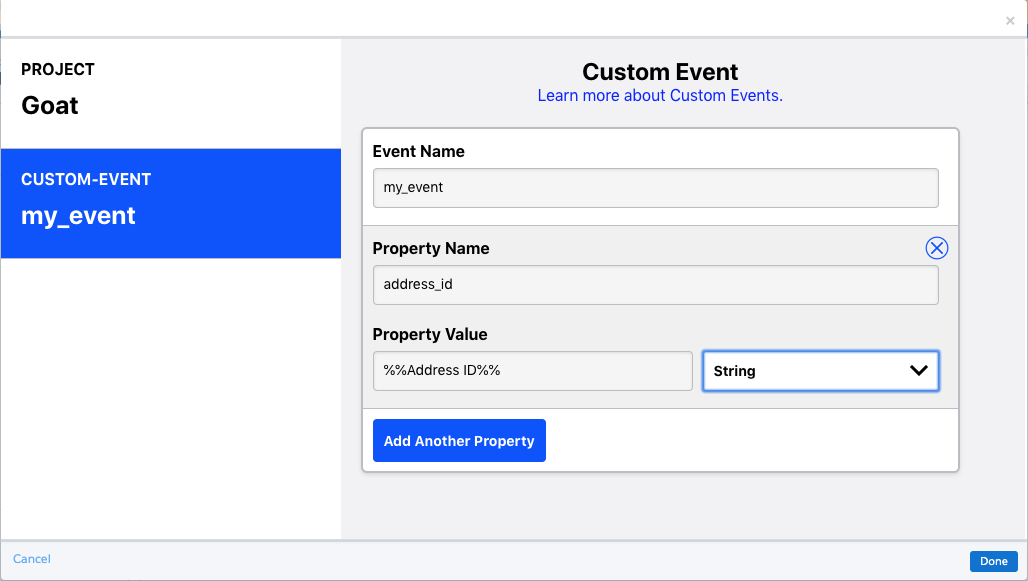
Simplified Airship messages in the SFMC Journey Builder. Airship activities are now a single, scrollable page and more closely match the Airship dashboard, making it much easier and faster to set up Airship messages in SFMC. As always, the integration supports multiple Airship apps, so you can set up an SFMC journey to send messages from different apps across your organization.
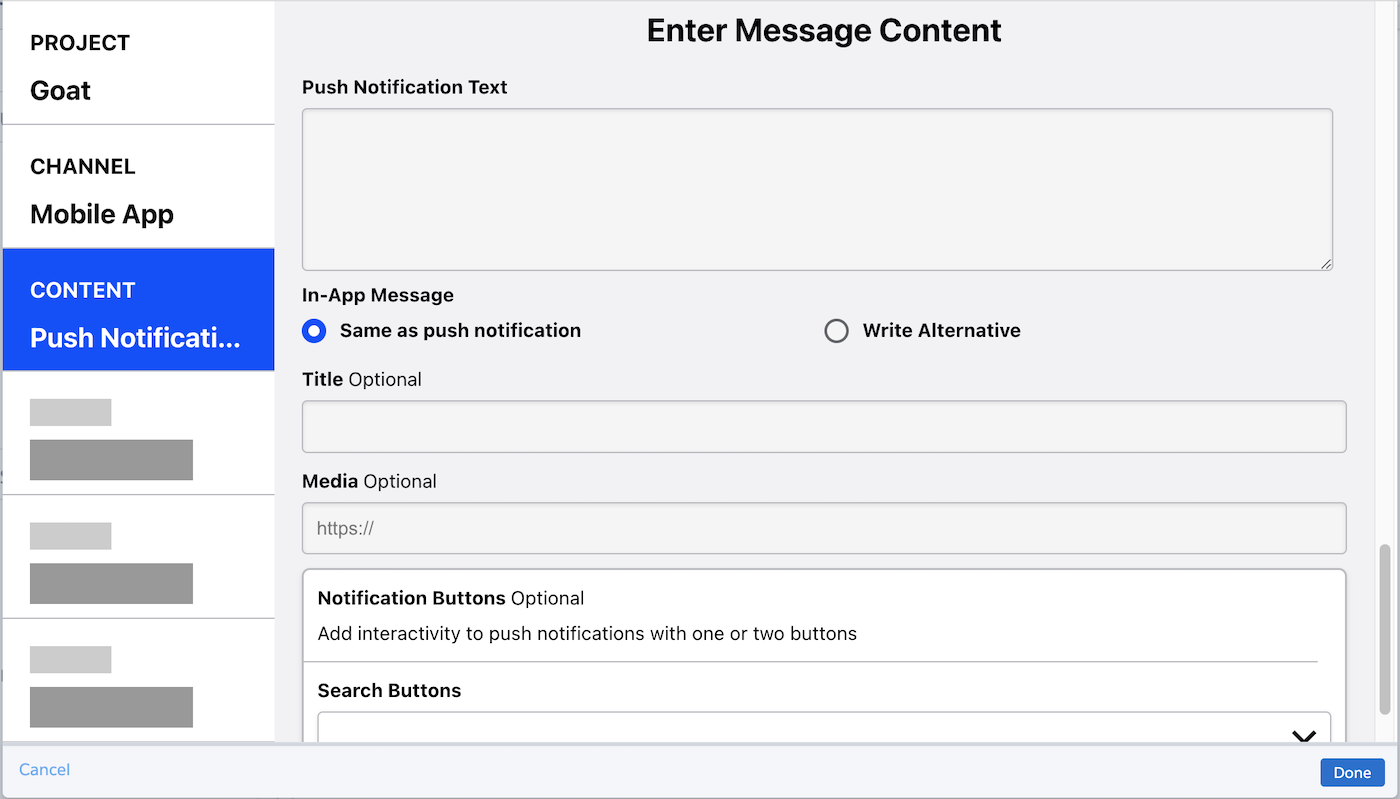
Improved Security with Token authentication. You can generate specific tokens for Salesforce Marketing Cloud in Airship, making it easier — and more secure — to grant and revoke access to Airship.
For more information, see our Salesforce Marketing Cloud partner documentation.
Categories
