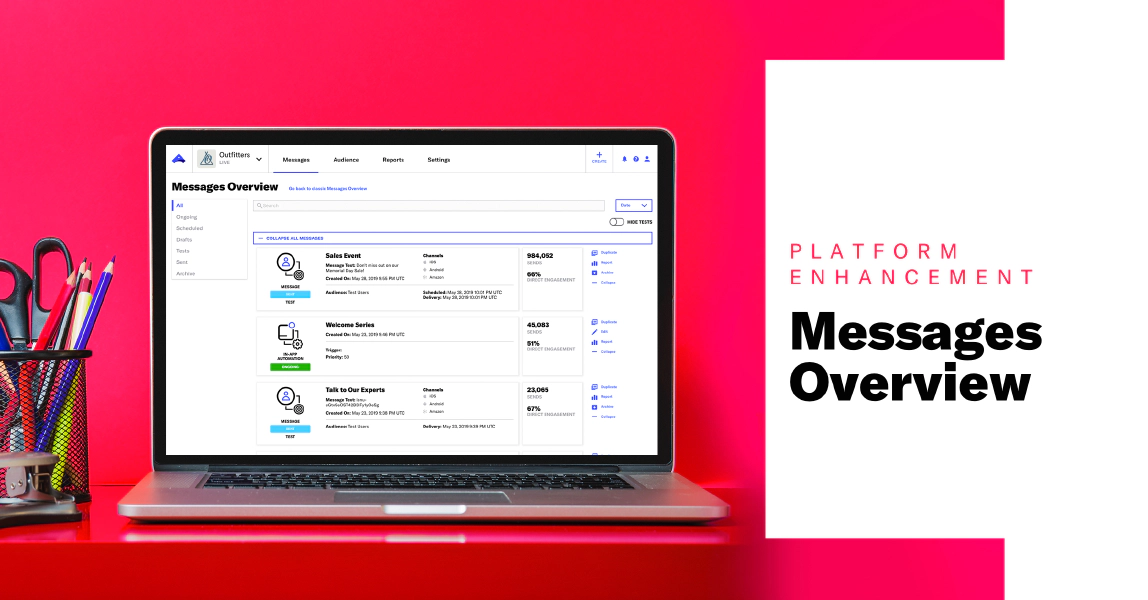 Jun 6, 2019
Jun 6, 2019Improved Message Organization and Management
At Airship, we understand that just because you sent a message doesn’t mean you’re done with it, so we made it easier to categorize, find, sort, filter, and edit your messages and A/B tests.
Messages Overview
First of all, all your messages and A/B tests are now in one place! The tasks you used to handle in various tabs in Messages » Messages Overview and Messages » A/B Tests are now available right when you open a messaging project. You can return by going to Messages » Messages Overview or clicking your project name in the header.
There are seven views to choose from on the left side of the page:
- All: All A/B tests and all messages created using all composers.
- Ongoing: Messages created using the Automation and In-App Automation composers only.
- Scheduled: A/B tests and messages created using the Message composer, with scheduled delivery.
- Drafts: A/B tests and messages that have not been sent, scheduled, or otherwise completed. All composers.
- Tests: A/B tests and messages that have been designated as a test or sent to a Test GroupA preview group is audience group used for previewing personalized content in the dashboard. Wherever a personalization preview is available, you can select a preview group, and its group members’ attributes will appear for any Handlebars references to attributes. You can enable any preview group as a test group so you can send test messages to its group members. These messages appear as tests in Messages Overview.. All composers.
- Sent: A/B tests and messages that have already been sent.
- Archive: A/B tests and messages that have been archived within Messages Overview. All composers.
When we refer to “all composers” within this page, we are not including Apple News.
Layout
Within the various views, messages and A/B tests are displayed in a table, last updated first.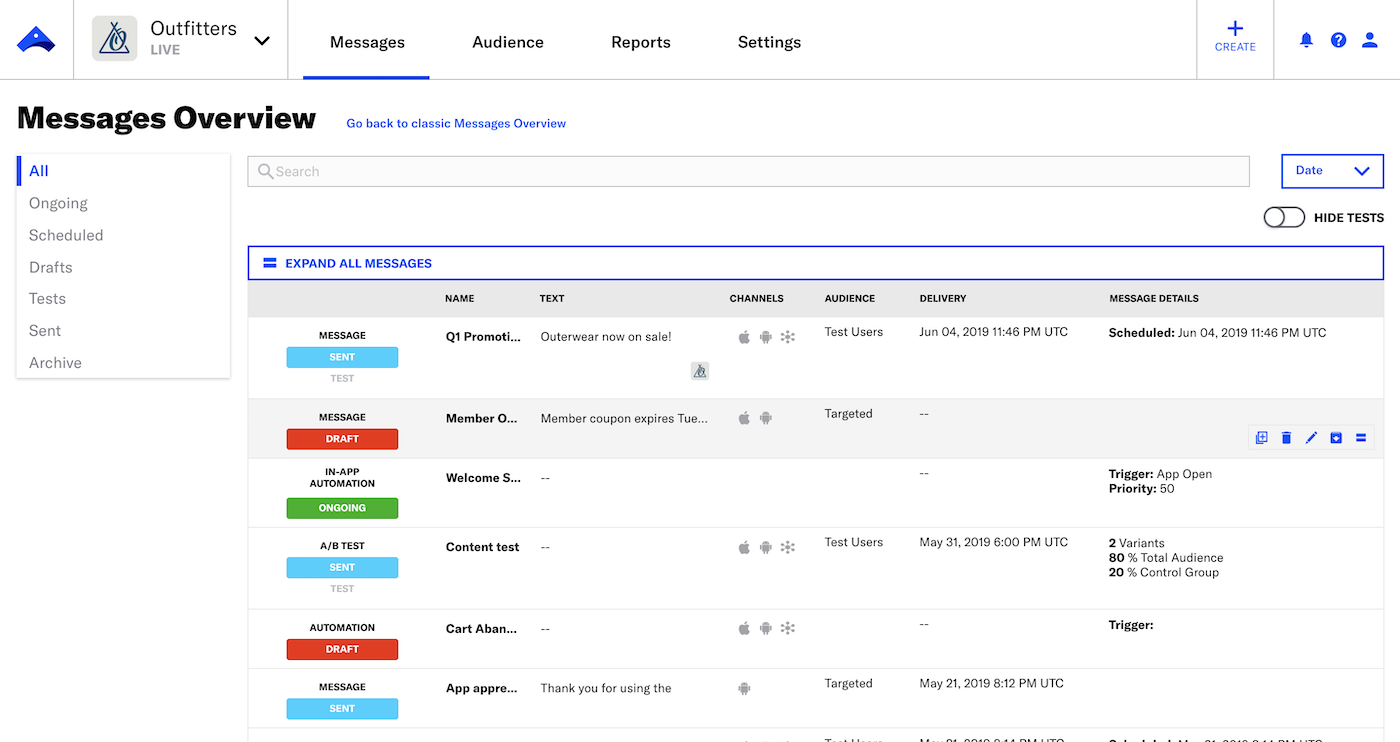
You can expand a row to see additional details.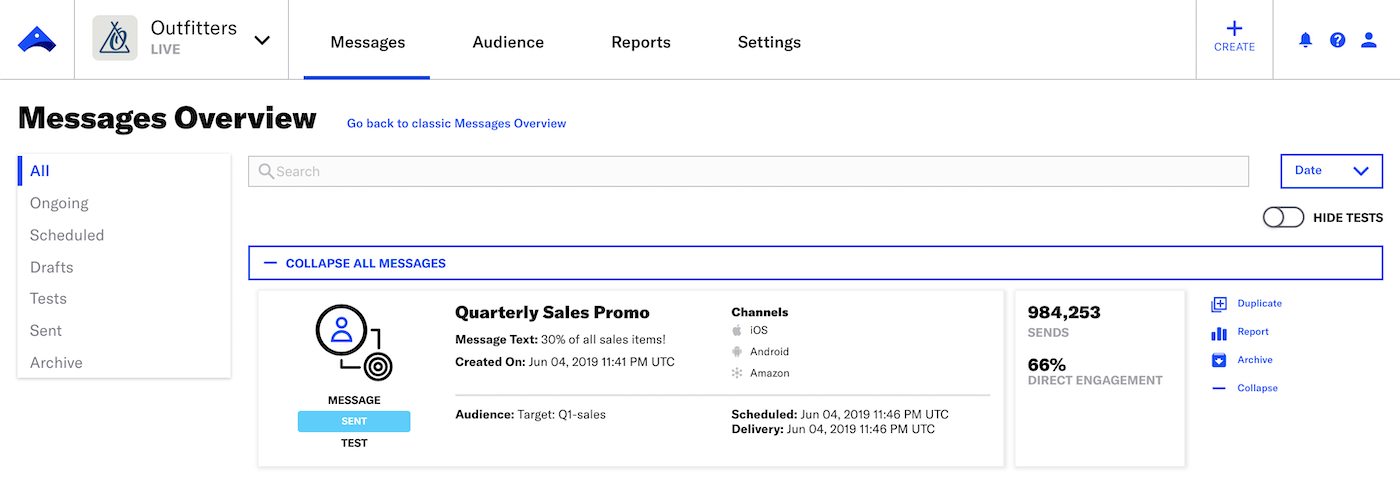
New Functionality
We added some new ways to organize and locate A/B tests and messages, including:
New Filters: In Messages Overview we added new filtering options you can use to narrow a view to specific messages and A/B tests:
- Select a time frame.
- Base the search on Last Updated, Delivery Date, and Creation Date.
- Filter by Automation and In-App Automation triggers.
Archive: Remove a message or A/B test from Messages Overview. All archived messages and A/B tests are available in the Archive view, where you have the option to unarchive them.
Name: We added a name setting to the header of all composers. Instead of having to go back to a particular step to edit the name of the message or A/B test, you can click in the header at any time. The Automation, In-App Automation, and A/B Test composers already had a name field, but it is new to the Message composer.
Test flag: Flag a message or A/B test as a test for easy identification. All tests are listed in the Tests view in Messages Overview. When you select a Test GroupA preview group is audience group used for previewing personalized content in the dashboard. Wherever a personalization preview is available, you can select a preview group, and its group members’ attributes will appear for any Handlebars references to attributes. You can enable any preview group as a test group so you can send test messages to its group members. These messages appear as tests in Messages Overview. as a message recipient, the test flag is automatically enabled. You also have the option to hide tests within Messages Overview. The test flag is accessible in the composers’ header in the same location as the message name.
View Persistence
View configuration is persistent. If you configure a view to be collapsed, apply filters, etc., the same configuration will be present when you return to Messages Overview.
Monthly App Metrics
Previously when you opened a messaging project you would land on a page displaying your monthly app metrics and a table of your sent messages. Now you can access this data in Reports » Monthly App Metrics. The message table is no longer a part of the page.
Documentation
Categories
