Create Adaptive Links from the Dashboard
Introduced for Reach last fall, our Adaptive Links automatically detect the device OS and install the appropriate pass. Now you can create Adaptive Links from the dashboard.
Create an Adaptive Link
Create an Adaptive Link by associating an Apple Wallet template with a Google Pay template.
- Choose your project from the
dashboard, then click Templates
in the navigational header.
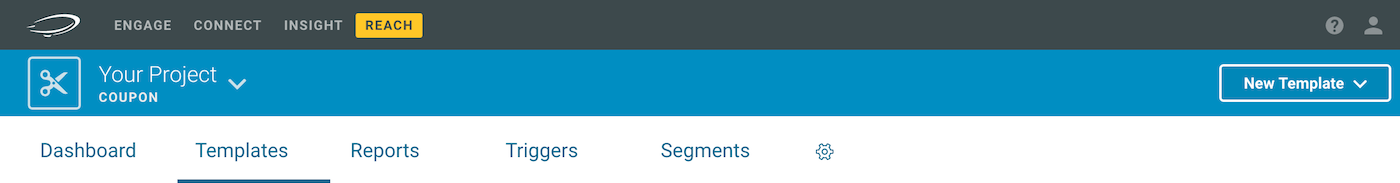
- Select a template, then click the Select an Apple/Google Pay template button.
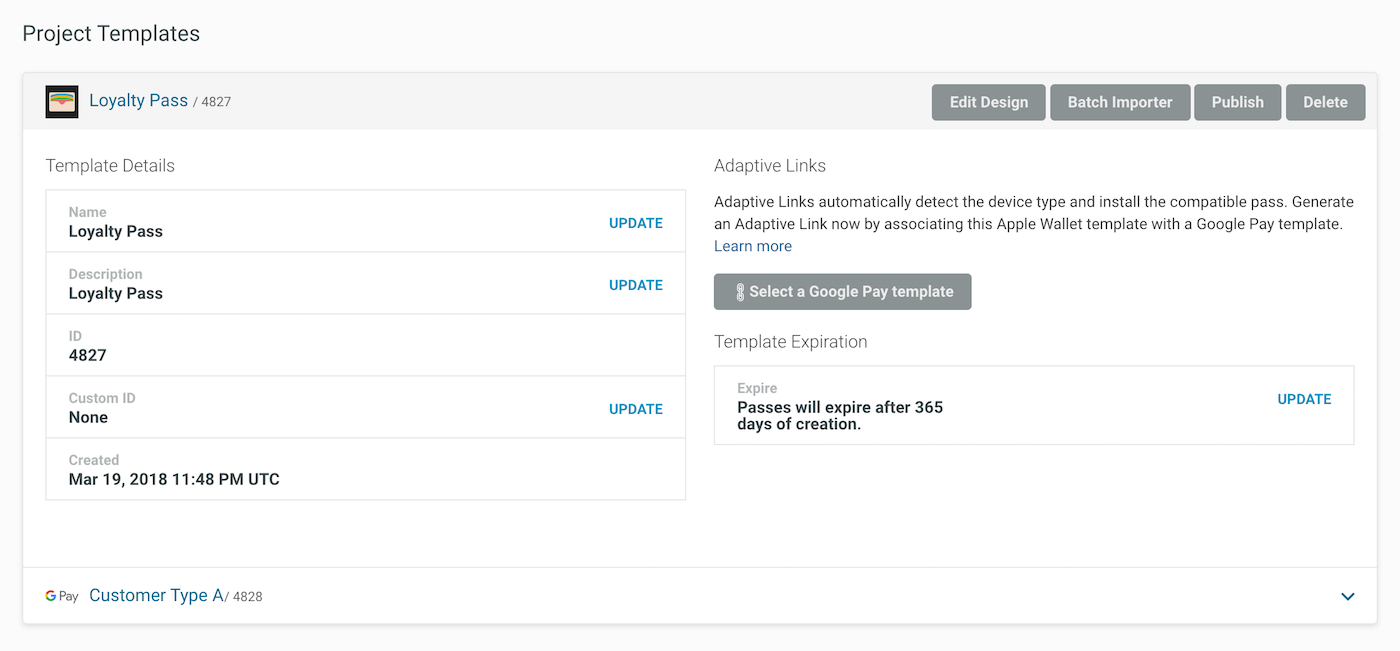
- Configure the Adaptive Link, including specifying behaviors for browsers and
incompatible devices, enabling personalization, and limiting the number of
passes that may be created from the link.
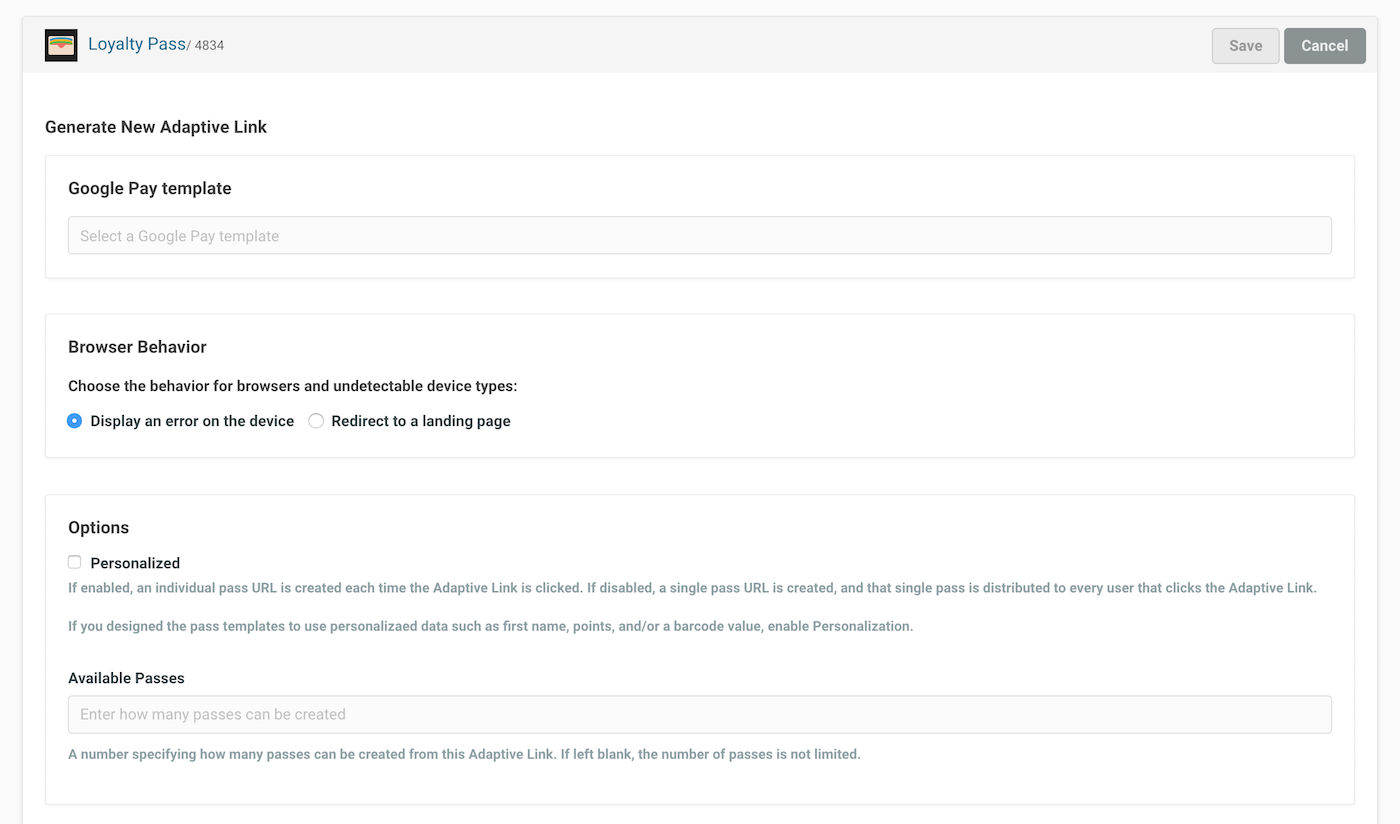
Get the full details in the Adaptive Links Tutorial.
Resources
Categories
