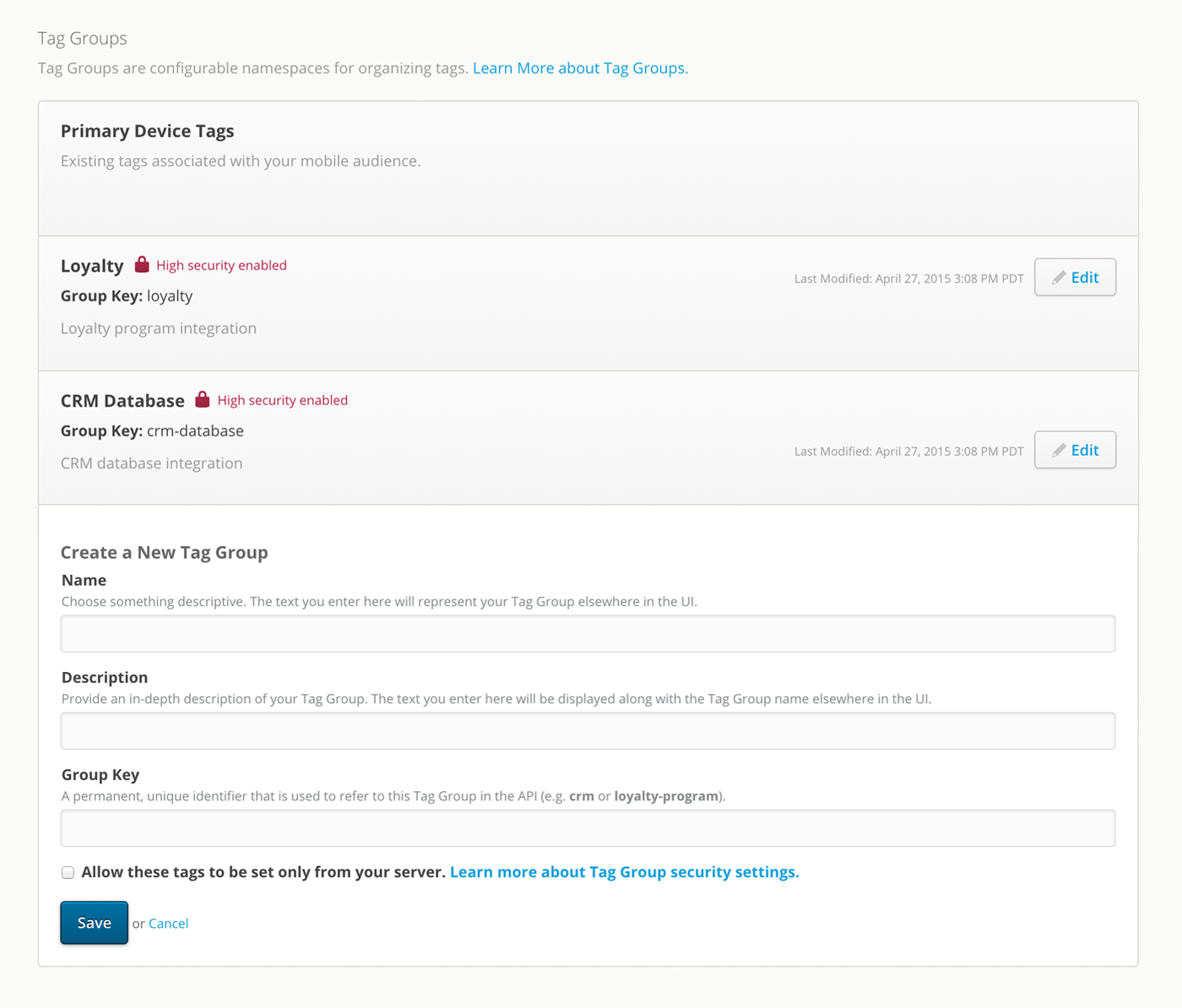Mobile Data Bridge
We are happy to announce the release of Mobile Data Bridge, a major update to the Airship audience management toolset.
The two main features of Mobile Data Bridge are Named Users and Tag Groups. Named Users are a system for mapping customer-chosen IDs to channels. Named Users supersede aliases, our previous CRM-mapping standard.
Named Users
Like aliases, Named Users represent users, i.e., devices. You may associate multiple Channel IDs with a single Named User ID, and when you push to a Named User ID we will send to each device associated with that ID.
Named Users also support many new operations:
| Feature | Alias | Named User |
|---|---|---|
| Send rich content and push notifications | Yes | Yes |
| Manage tags | No | Yes |
| Query current status with lookup and listing | No | Yes |
| Composer support | No | Yes |
Tag Groups
Managing tags on Named Users is done using the second Mobile Data Bridge component, Tag Groups.
Tag Groups
are configurable namespaces for tags. They can essentially be thought of as tag folders, allowing you
to classify metadata into different groups depending on the source of attribution. For example, if you have
a CRM database and you would like to tag a user as frequent-buyer based on information accumulated by
this database, you could place the frequent-buyer tag in the crm Tag Group on that user’s device.
This is a major improvement to our existing tag system because device-generated and server-generated metadata
will not interfere with one another. Tag Groups work with Named Users to make integrating your various
backend databases with Airship a breeze.
This is a major release that gives you a higher level of control when managing your audience. We strongly encourage all customers to read Tags and Named Users before attempting to implement these features, and take a look at the new Named Users API.
Example: This customer has two Tag Groups configured: One tied to a loyalty program database and one tied to their CRM database.
Categories