SDK Updates
We are very excited about the 6.0 release of both our iOS and Android/Amazon SDKs. The 6.0 release on March 31st lays the groundwork for 3 major new product releases:
In-App Messaging
Mobile Data Bridge
Location Triggers
You’ll be hearing a lot more soon about all 3 of these new features (which you may have read about previously in our Mobile World Congress press release ) as they approach general availability and full support in the Airship web application.
As of this SDK release on March 31st, In-App Messaging and Location Triggers are in beta, and we’ve released the first of many features of the Mobile Data Bridge. Now is the time to think about how you may want to use these features and we recommend integrating the new SDK into your app now so you’ll be ready to take advantage of them when they are available.
We’ll provide a top-level description of these features below. If you have additional questions or would like to be included in one or more of the related beta programs, please contact your Account Manager.
Changelogs & Migration Guides
iOS
Android/Amazon
In-App Messaging
In-app messages are banner notifications that appear inside of your app. Aside from giving you the power to engage with users as they browse your app, they allow you to reach opted-out users, a segment of the app audience that was previously unreachable.
Our research has shown that many types of messages, though important, do not warrant an interruption via push notification. Such messages can be sent as In-App-Only and appear if and when the user opens the app, even if the user is not opted in for push notifications.
In-App Messages can also include interactive notifications. See below for a few examples of the types of messages you might send via this feature.
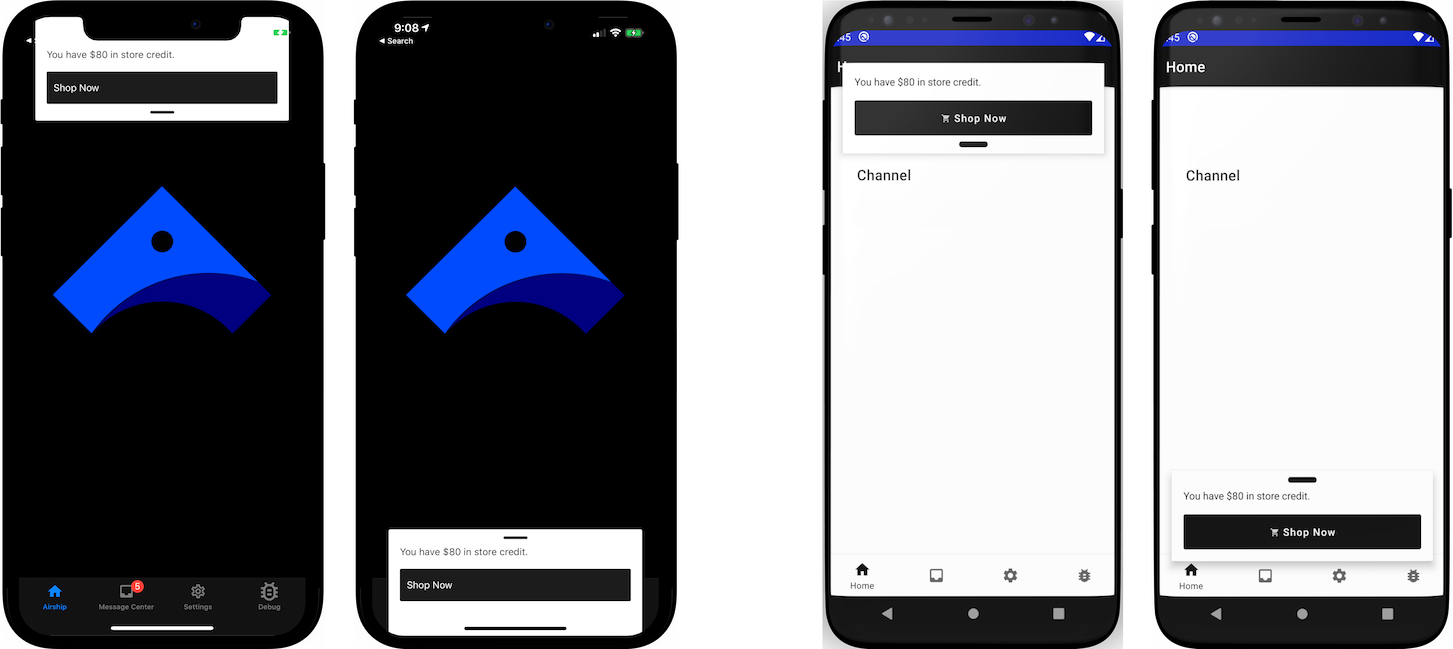
This SDK release introduces class references for In-App Messaging in both iOS and Android/Amazon SDKs.
Location Triggers
Location Triggers introduce a more dynamic application of location-based notifications, moving beyond historical location and segmentation to real-time triggers based on users’ movements in and out of geofences and proximity to beacon signals.
Stay tuned for details on Location Triggers and please contact your Account Manager if you are interested in participating in the beta program.
This SDK release adds classes to detect region events for triggers based on proximity entry/exit.
Mobile Data Bridge
A series of new features, collectively referred to as Mobile Data Bridge, will soon allow you to perform much more complex integrations with your customer data systems. Additionally, you’ll be able to classify metadata into different groups depending on the source of the attribution. This is a major improvement to our existing tags service because device-generated and server- (e.g., CRM-, social media-, web activity- ) generated metadata will not interfere with one another.
The first step in building the Mobile Data Bridge is the concept of the Named User. A Named User represents an end user or to put it another way, a “person” who may have multiple devices associated with your app.
This SDK release introduces a class reference for Named Users, and will allow you to associate device (channel ) IDs with a Named User.
Privacy Opt-out
Starting with iOS and Android SDK 6.0, a privacy opt-out feature has been added to help our customers comply with applicable privacy opt-out laws.
When the app is configured with the privacy opt-out feature, for app installations on devices for which such an opt-out feature is selected, data is cleared from the device and no longer stored. Analytics events, e.g., location, time zone, and app opens will no longer be sent to Airship.
Impact on Messaging
These devices will no longer be addressable by location or time zone
Inactivity triggers will assume devices are not active
Device tags will continue to operate as normal
Impact on Reporting
- Opens, Custom Events and time-in-app will not be reflected in the metrics for these devices.
This SDK release adds a flag to enable/disable analytics at runtime. This is useful for providing a privacy opt-out switch.
Categories
