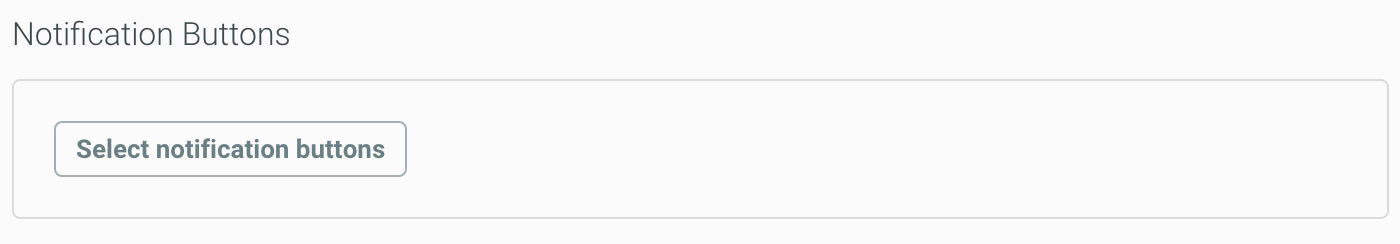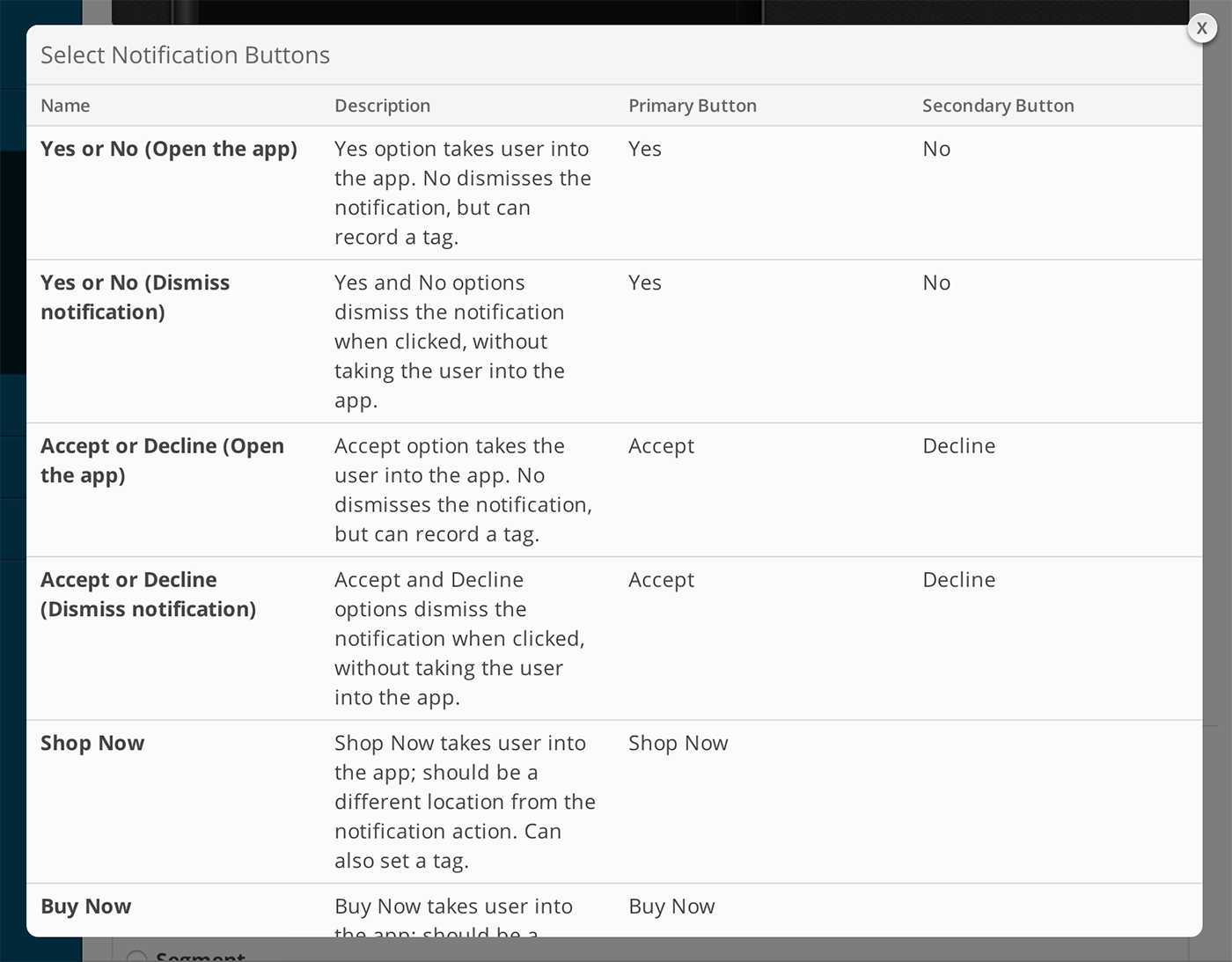Engage: Interactive Notifications
The Message Composer now supports Interactive Notifications. You can choose from the 27 built-in interactive notification types provided by Airship.
The main difference between a standared push notification and an interactive notification is the addition of buttons that prompt a user to take specific action outside of the app:

In the above example, selecting Shop Now may take you to the Woman’s sandals section of The Ship, while clicking Remind Me Later could trigger a reminder notifiication that will be sent after a delay.
To add buttons to a notification via the Message Composer, click Select notification buttons, under the Notification Buttons section:
After clicking Select notification buttons, you get a modal list of our built-in notification types:
Each row provides the name of the interactive notification type, a short description, and the button labels. Once you choose a notification type, you may attach actions to each of the relevant buttons.
Use of this feature requires that you have upgraded your app to our 5.0 SDK. Please see:
Custom Interactive Notifications
In addition to our pre-defined interactive notifications, you can now define and use custom notification types in the dashboard:
For a detailed look at creating your own interactive notification types, please see the dashboard documentation.
Composer Layout Updates
We streamlined our UI to accommodate notification buttons. Specifically, we compressed the actions section, providing a smaller button for “Add tags” and broke out Platform Options to a separate section. There are no functional changes to these features at this time.
Categories