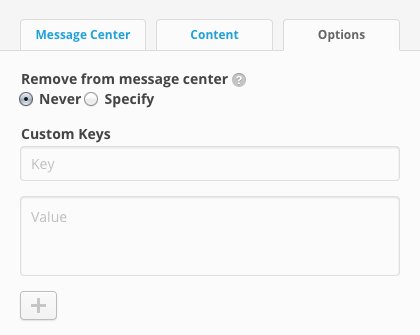Engage: Message Center and Notification Expiry
Message Center Expiry
This feature automatically removes time-sensitive offers and messages from a user’s Message Center, helping you keep your users’ content fresh and relevant. For example, you could set expiry for a Labor Day Weekend offer so that it is removed when the sale is over. The message would automatically disappear from the message listing, reducing clutter.
Another example would be setting a standard, e.g., 6-month, expiry on all articles you publish, so that a user’s inbox never becomes too stale.
In the example above, a 7-day expiration is set. After 7 days (from the send time), the message will no longer be available in users’ Message Center listings.
For more information, see: Rich Content Editor Tutorial: Message Center Options.
Notification Expiry
We understand that not all notifications are created equal. Time-sensitive messages can become irrelevant or outdated quickly, often immediately, if they are not delivered right away. Notification Expiry is a convenient way to put a relevant “window of deliverability” on outgoing messages to iOS, Android, and Amazon devices.
The Expiration feature allows you to attach a deliverability window to any notification via the platform-specific options interface in Message Composer. If for any reason a notification cannot be delivered (because the device is offline or otherwise unavailable), we will instruct the delivery system to make no further attempts at delivery after the specified time has passed.
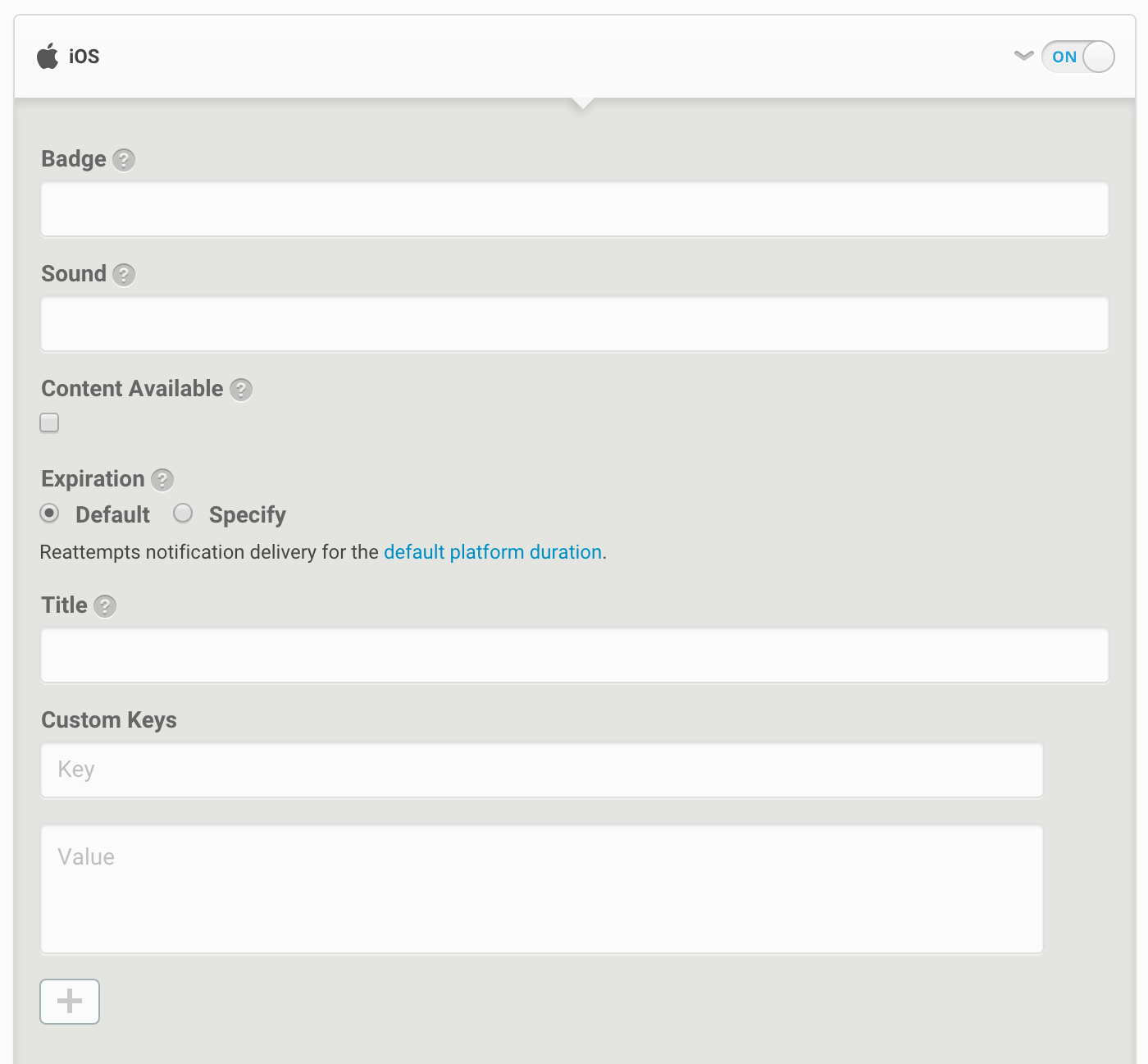
For example, you can specify a “0” value which essentially says “Deliver this notification now or never.” Or if you set a one-day window, no further delivery attempts would be made after one day, and the message will be discarded as expired or no longer relevant.
Categories