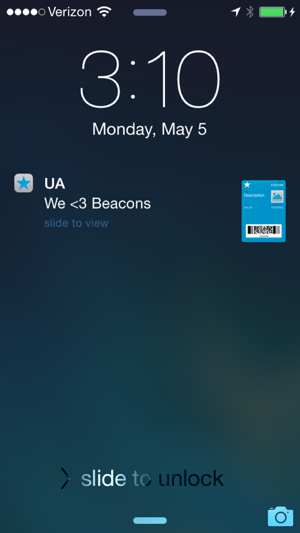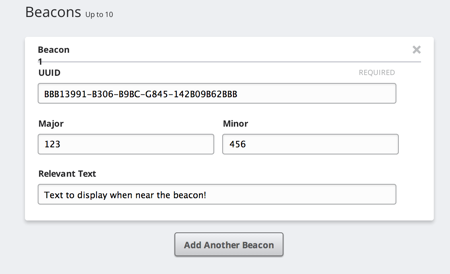Wallet: Beacon Support in PassBook
Wallet Studio now supports beacons for PassBook passes. Enter up to 10 iBeacons per template to be loaded onto a consumer’s pass. When the consumer enters within range of a defined beacon, a notification and a pass icon will show on the lock screen.
In order to manage iBeacons on passes, navigate to the appropriate project and click on the Triggers icon. This will bring up the Relevant Location information view. Directly below the Relevant Location is a new option to add beacons. You may use the existing location triggers as well as Beacon triggers either separately or in combination.
Fill out the Beacon UUID, major/minor values, and the notification text you wish to appear on the lock screen. These can be edited or deleted as needed.
Any changes made to the template for location will be applied to all new passes that are created. Existing passes can be updated in batch with our bulk update API call.
Categories