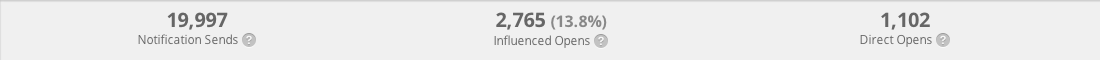Q1 Release Overview/FAQ
March was a busy month at Airship as we finished up the quarter by releasing a number of significant new features that will greatly enhance not only your user experience as an Airship customer, but the experience of your app users. We’ll go into specific detail on each new of updated features below as they relate to the Airship dashboard, API and Mobile SDKs. These three interfaces with Airship all have their own role to play in this quarterly release, but the short version is that we have added new functionality in four major areas:
- Automation
- Actions
- Landing Pages
- Templates
Frequently Asked Questions
Where did my Rich Page (Rich Push) Templates go? How do I send a Rich Page now?
We’ve changed the workflow for sending a Rich Page, but all your functionality
is still there. We’ve moved the Rich Page section to make way for some
additional New Actions — things that happen after the push.
To send a Rich Page, select the Message Center button under the new Actions section. From there there is a new screen where you can preview and select your Rich Page template. Now you can:
- Enter your Rich Page title.
- Edit your rich content.
- Set optional page key/value pairs.
Go forward or back to any of these steps through the editor tabs. When you’re done, click Save and proceed.
Where do I find statistics for Landing Pages?
Because a Landing Page is necessarily tied to a push notification, statistics
for sent and opened Landing Pages will equal the counts for Notification
Sends and Direct Opens for the corresponding push notification.
To view these statistics, navigate to the Push Detail Report located in the History tab of the Messages Overview page.
Note that Influenced Opens are not tracked for Landing Pages because Landing Pages are only activated when the user takes the direct action of tapping on the notification.
Automation
Automation gives you the ability to respond to mobile customer behavior in real time by triggering messages based on user activity. Additionally, you can refine the message delivery by setting delays and limit how often a user is reached by setting frequency limits.
For more information about Automation, see:
Tag Triggers
By using tags, you can set specific user actions to send messages in real time or on a delay. The message can be set to trigger based on the addition or removal of a tag. Additionally, you can now set up automated messages by having iBeacon detection set and remove tags.
Inactivity Triggers
Messages can now be sent to users after a specified amount of inactivity. This will allow you to re-engage users with a message after a specified amount of time since your app was last opened. This works out of the box and requires no special setup.
Automation: Reports
Since Automated Messages can be active for an extended period of time, the automation detail report will default to a longer time period (e.g., 30 days) and allow you to chooose custom date ranges.
Actions
Actions are an entirely new concept in mobile messaging that extend your ability to perform a set of standard or custom actions based on a user’s interaction with a notification, Rich App Page, or Landing Page. Combined with Automation, Actions make it possible to enact highly sophisticated messaging campaigns based on the interplay between the data you include in your messages and the activity of the users who receive them.
In simple terms, an Action is a command that your app will understand to perform when it sees a predefined event occur. For example, you might instruct the app to set a “likes_landing_pages” tag when a user taps on a Landing Page. Setting the “likes_landing_pages” tag could then initiate an Automated Message to go out 30 days later, and so on.
Because the heavy lifting in an Action happens in the app, i.e., via JavaScript in the Airship SDK, it is required that you update your app with the latest SDK to make use of this feature. See SDK Update below.
For more information about Actions see:
Landing Pages
Landing Pages are a new way to present a user with a rich message, without requiring any additional UI customization on your part either to enable the rich message view or providing an “inbox” in which to store and persist the messages. Landing Pages are enabled out of the box for any app that has updated to at minimum the 4.0 version of the Airship iOS and/or Android SDKs.
Templates
With the addition of Landing Pages as an additional way to deliver rich content, we needed to make a few minor changes to the rich content navigation UI so that both Rich App Pages and Landing Pages used the same workflow. As part of this new workflow, we have introduced a number of standard templates and provided you with the ability to create custom rich content templates that match the look and feel of your brand.
SDK Update
Updates Required For New Features
We made major updates to both iOS and Android SDKs. Updates are required to take advantage of Actions and Landing Page functionality, so we highly recommend that you update to the latest version as soon as your development cycle permits.
Both iOS and Android SDKs have added the Airship Actions Framework, which is a generic framework that provides an easy way to automatically perform tasks in response to push notifications or Rich App Page/Landing Page interactions with JavaScript.
Please see:
Channel Identifiers
This release will introduce the concept of the Channel Identifier in the SDKs. Do not be alarmed if you see a reference to a method for Channel IDs; there is no action to take on your part at this time. Over the years, we have seen enough changes in the way that mobile operating systems assign push identifiers to know that it was time for us to standardize around the concept of a unique device identifier. Existing push identifiers, i.e., device tokens and APIDs are still supported.
Watch this space for future updates on the Channel ID.
User Dashboard
Tab View
We have updated the Messages view in the dashboard to better accomodate the various available lists, which currently include History, Drafts, and Scheduled messages. (Update March 31, 2014: Automated is now included as a tab view option.)
This UI improvement makes it easier to navigate directly to your desired message view without scrolling. As we continue to add more message views, you will see them appear as tabs in Message Composer as in the sample image below.
Enjoy!
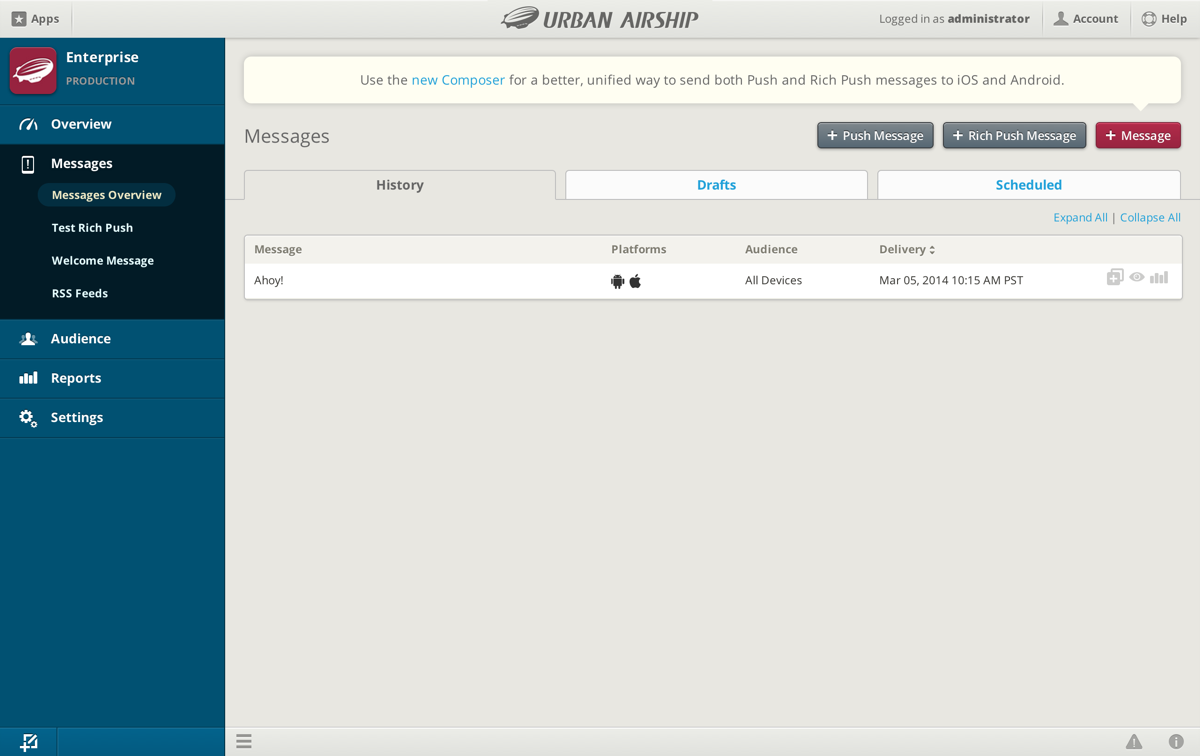
Rich Push Composer Retired
We announced the deprecation of the Rich Push Composer earlier this year, and since then we have combined all workflow into the new and improved Message Composer. If you have more questions, please contact Airship Support.
Categories