Engage: Edit Scheduled Messages
With this release we provide the ability to edit a scheduled message. Previously we only provided the ability to cancel a message that has been scheduled but not yet sent. This feature enables customers to both open a message to validate its accuracy and to edit that message with necessary changes.
To edit a message, just click on the new edit message icon, and the message opens up in the push composer.
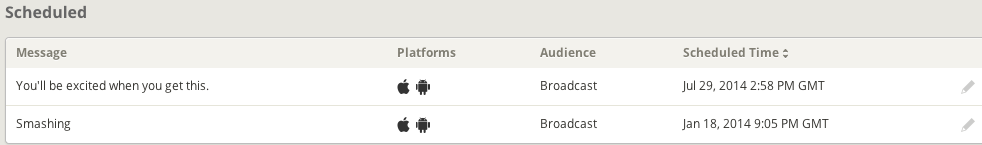
For your protection, we remove that message from our scheduling system and save it as a draft.
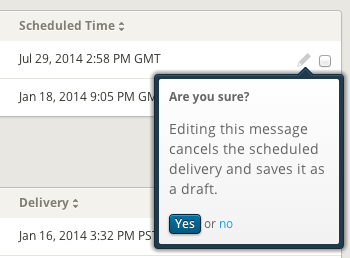
Before editing is allowed, a confirmation message will appear to prevent any serious errors (such as sending a message while the user is editing the message and inadvertently sending out a duplicate). It requires, however, that the user either save changes as a draft, or reschedule the message delivery time. The composer otherwise works as usual.
Categories
