Engage: Display Messages in Local Browser Time
Until today in the Airship UI, most dates were displayed in GMT. With this release, wherever possible we will display dates and times in the end user’s local browser time. This provides a simpler solution for most of our customers, removing the additional step of calculating time offsets.
Most of the time, the browser time will be accurate. However, it can diverge if, for example, you travel and don’t have your device set to update its time zone automatically. In this case, the time displayed will reflect the time zone from your default location rather than the time in your current location.
The display times we are updating include:
Messages Overview: Scheduled Messages, Drafts, and Message History tables
Per-Push Report: message delivery time and the graph axis will display in local time
Message Composer: when you schedule messages, you will see not just your selected time zone, but that time converted to local browser time
For example, a user logged in from Airship headquarters in Portland, Oregon sees the history table times in PST:
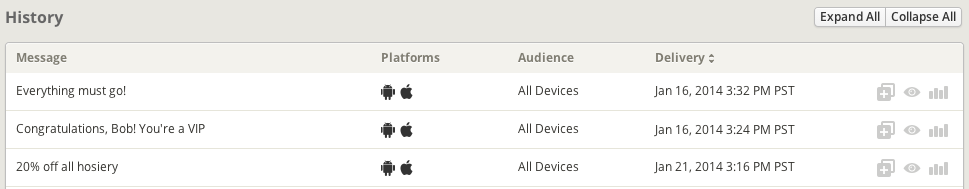
Here is an example from the Message Composer, where a user in PST has scheduled a message to go out in Samoa time (note the user’s local time displayed below the calendar):
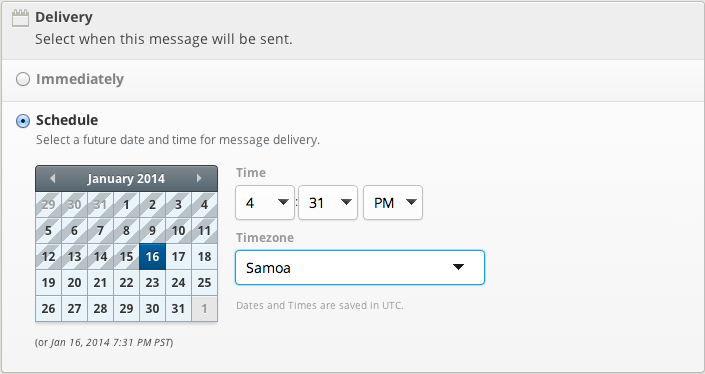
Here is the Push Detail Page graph, also viewed from Pacific Time (Note that this image was taken in August during Daylight Savings time, hence the PDT display).
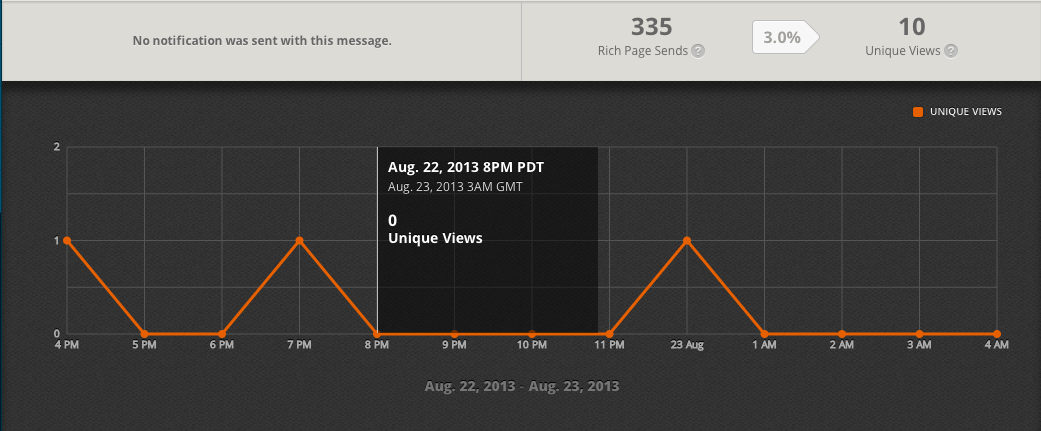
Categories
