HTML Prompt
Allow users to express their interest in notifications prior to registration.
Installation
The Airship Web SDK provides plugins that extend its functionality to help with user acquisition and onboarding.
Use the load() method to load your plugin along with the plugin name and the url for the Airship-hosted CDN (Either North America or EU depending on your location), and any additional options.
UA.then(sdk => {
sdk.plugins.load('my-plugin', 'https://my.plugin.url', {my_option: 'my_value'})
.then(plugin => plugin.myMethod())
})URL and options values are provided in the specific plugin sections.
See our Plugins class reference for more details.
HTML Prompt
This plugin provides a utility that allows users to express their interest in receiving notifications prior to registering their channel.
It is a best practice to explain the value of your notifications before prompting the opt-in flow. Using a soft prompt also gives users the chance to politely decline for now, without setting the browser permission to denied, giving you the chance to request again at a later time.
Currently two HTML prompt templates are available:
- alert — a basic alert, with configurable title, message, logo, and button fields:
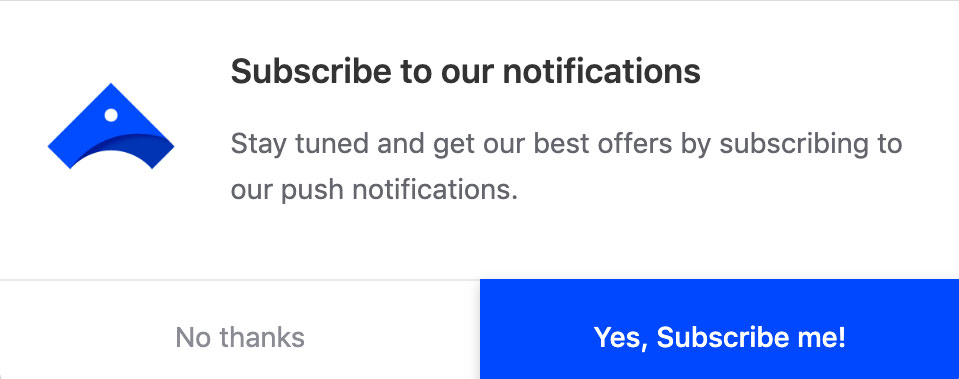
- bell — a small bell that stays fixed on the page:
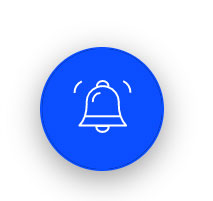
This plugin can be used in conjunction with the Registration Page plugin, if you are integrating on any non-HTTPS (HTTP) domains.
URL, Options and Methods
When loading the plugin, you will provide the url for the CDN-hosted plugin
along with an options object. URL values and available options and methods are described below.
URL
The URL will differ depending on whether you are using our North America or EU data center.
- North America:
https://aswpsdkus.com/notify/v1/ua-html-prompt.min.js - EU:
https://aswpsdkeu.com/notify/v1/ua-html-prompt.min.js
Options
These options apply to either the alert or bell templates. Optional.
| Key | Type | Default | Description |
|---|---|---|---|
UA | string | UA | UA global variable used in your SDK snippet. |
appearDelay | number | 0 | Delay, in milliseconds, before displaying the prompt. Useful when auto is set to true. |
disappearDelay | number | 0 | Delay, in milliseconds, before the prompt to automatically. disappears. |
askAgainDelay | number | 1209600 (2 weeks) | Delay, in seconds, before prompting user again after dismissing or ignoring the prompt. |
stylesheet | string | null | CSS Stylesheet url to customize the prompt appearance. |
auto | boolean | false | Whether to automatically display the prompt on page load. |
type | string | alert | Template to use. One of alert or bell. |
Alert Template Options
Specific options to the alert template. All are optional.
| Key | Type | Default | Description |
|---|---|---|---|
position | string | top | The position of the alert on the webpage, top or bottom. |
i18n.{lang}.title | string | ‘Subscribe to our notifications’ | Alert title. |
i18n.{lang}.message | string | en: ‘Stay tuned and get our best offers by subscribing to our push notifications.’ | Alert message. |
i18n.{lang}.accept | string | en: ‘Yes, Subscribe me!’ | ‘Accept’ button label. |
i18n.{lang}.deny | string | en: ‘No thanks’ | ‘Deny’ button label. |
logo | string | null | Logo URL to be displayed in the alert. |
Bell Template Options
| Key | Type | Default | Description |
|---|---|---|---|
position | string | bottom-left | The position of the bell on the webpage. One of top-left, top-right, bottom-left, or bottom-right. |
Methods
.prompt(options = {}): Trigger the display of the HTML prompt. More options can be passed into this method to override the ones passed when loading the plugin.
UA.then(sdk => {
sdk.plugins.load('html-prompt', 'https://aswpsdkus.com/notify/v1/ua-html-prompt.min.js', {
stylesheet: 'https://my.domain/path/to/some.css',
askAgainDelay: 3600
})
.then(plugin => plugin.prompt())
});Categories
