RCS branded senders
Set up an RCS branded sender to send branded, professional messages that recipients recognize and trust.
What is RCS and why use a branded sender?
Rich Communication Services (RCS) is an advanced messaging protocol that enables interactive, media-rich communications. RCS messages automatically fall back to SMS/MMS when not supported.Using an RCS branded sender solves a key problem with traditional text messaging: recipients often don’t know who’s contacting them, leading to lower engagement and higher opt-out rates. Instead of messages appearing from an unfamiliar phone number, RCS displays your business name, logo, custom color, and a Verified badge with every message.
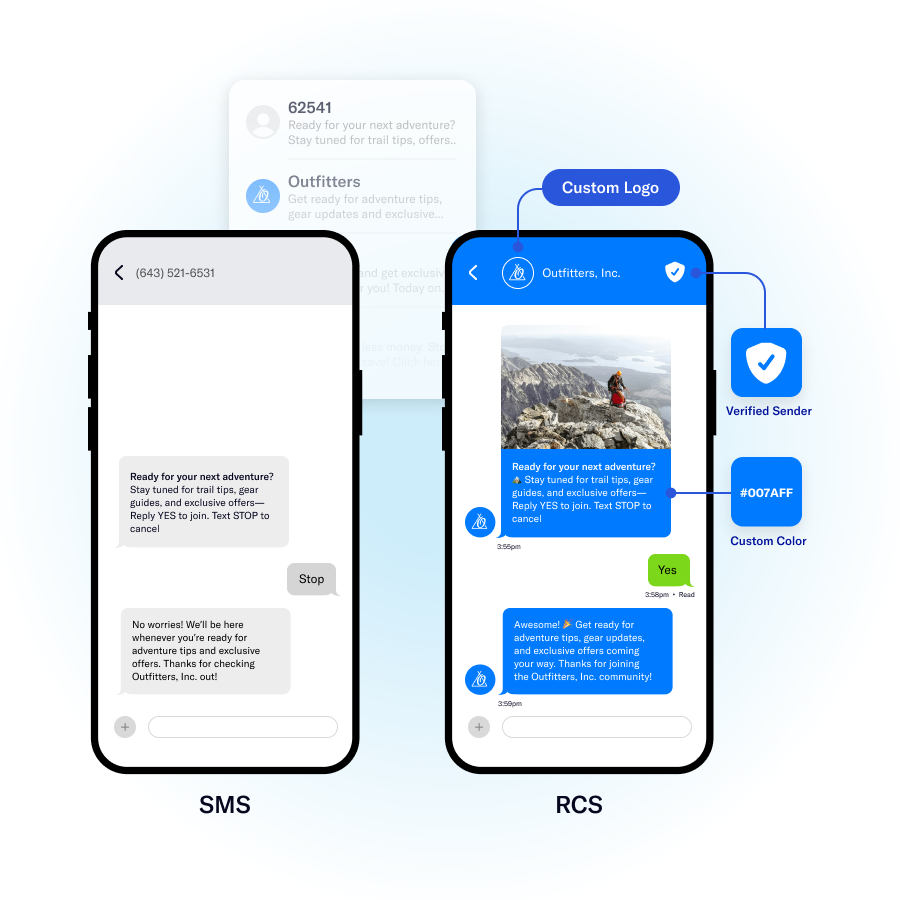
With an RCS branded sender, you get the following:
A branded identity that builds trust — Recipients immediately recognize who’s contacting them, which typically results in higher open and response rates. The verified badge confirms your business identity has been authenticated, reducing concerns about spam or fraudulent messages.
Better engagement insights — RCS provides read receipts that show when recipients have seen your messages, giving you visibility into message performance that standard SMS delivery reports can’t provide. This helps you understand actual engagement, not just delivery.
A seamless user experience — RCS works within the same messaging apps people already use on their phones — no downloads, new accounts, or app switching required.
More effective communication — RCS is particularly useful for messages where recognition and trust matter most:
- Appointment reminders and confirmations
- Delivery and shipping notifications
- Account alerts and updates
- Customer service communications
These types of messages see the biggest improvement in engagement when recipients can immediately identify the sender as a legitimate business rather than wondering about an unknown number.
How RCS works with Airship
Because RCS is not supported by all devices and carriers, we pair your RCS branded sender with an SMS sender to handle fallback.
- Automatic routing — When you send a message, Airship determines if the recipient can receive RCS.
- RCS delivery — If RCS is available, your message displays with full branding.
- SMS fallback — If RCS isn’t available, the message sends as SMS/MMS instead.
- No workflow changes — You create and send messages exactly as you do now.
The paired sender setup:
- Your RCS branded sender handles the branded messaging experience.
- Your SMS sender handles fallback delivery.
- Keywords configured for your SMS sender also apply to the RCS branded sender.
- Airship manages the routing between them automatically.
RCS event reporting
An RCS read report event occurs when an RCS message is read. See RCS read report in the Custom Events information in the Real-Time Data StreamingA service that delivers user-level events in real time to your backend or third-party systems using the Data Streaming API. API reference.
You can also access information about RCS reads in Performance AnalyticsA customizable marketing intelligence tool that provides access to reports and graphs based on engagement data.. The Message Delivery field includes the Dimension SMS Deliveries — Is RCS (Yes / No) and the Measure RCS Read Count. See SMS in Performance Analytics.
Availability and support
RCS is available to US data center-hosted customers. RCS capability varies per carrier.
Device support:
- iOS 18.1 and later
- Android devices with RCS-capable messaging clients
Setting up an RCS branded sender
To get started, contact your Airship account manager or contact Support and request adding RCS to your plan.
Airship will:
- Help you register an RCS branded sender
- Pair your RCS branded sender with a new or existing SMS sender, which can be a short code, long code, or toll‑free number
- Confirm when RCS routing and fallback are enabled for your account
Once enabled, your messages will automatically display with RCS branding when available and fall back to SMS/MMS when not.
Related documentation
See the following for information about setting up and using SMS with Airship:
- Getting started for the SMS platform
- SMS content
- SMS keywords and opt‑in handling
- SMS compliance
Categories
