Tealium
AIRSHIP MAINTAINED INTEGRATION
This integration is maintained by Airship. Please contact Airship for support.Tealium is a Customer Data Platform (CDP). CDPs collect, store, and normalize large volumes of data while creating a persistent identifier that spans across data sets. You can use the inbound and source integrations together or separately.
- Inbound Integration
- Use Tealium to set TagsMetadata that you can associate with channels or Named Users for audience segmentation. Generally, they are descriptive terms indicating user preferences or other categorizations, e.g.,
wine_enthusiastorweather_alerts_los_angeles. Tags are case-sensitive., AttributesMetadata used for audience segmentation and personalization. They extend the concept of Tags by adding comparison operators and values to determine whether or not to target a user, helping you better evaluate your audience., and deliver Custom EventsEvents that indicate that a user performed a predefined action, such as adding an item to a shopping cart, viewing a screen, or clicking an Unsubscribe button. Custom Events can trigger automation, including Sequences and Scenes. You can code them into your app or website, or send them to Airship from an external source using the Custom Event API. Custom Events contain properties that you can use to personalize messages. in Airship. This data is synced between Tealium and Airship using Named UserA customer-provided identifier used for mapping multiple devices and channels to a specific individual..Once in Airship, customers can segment based on those tags, events, and custom event properties, as well as trigger Automations and Sequences. Personalization using attributes and custom event properties is also supported.
- Source Integration
- Rich user-level App, SMS, Web, Email, and Open channel data is sent from Airship to Tealium using Real-Time Data StreamingA service that delivers user-level events in real time to your backend or third-party systems using the Data Streaming API.. Tealium then transforms Airship data into traits and audiences, unifying users and content across different platforms. You choose which RTDS events to send to Tealium.
Tealium integration requirements
- Accounts
- Tealium
- Airship
- Messaging
- Real-Time Data Streaming — Required for outbound integration only
- Airship project
- Named UserA customer-provided identifier used for mapping multiple devices and channels to a specific individual. must be enabled for your project.
Configuring the Tealium inbound integration
In Airship:
- Next to your project name, select the dropdown menu (), then Settings.
- Under Project settings, select Partner Integrations.
- Select Tealium.
- Select Configure for the inbound integration and follow the onscreen instructions to:
- Create AttributesMetadata used for audience segmentation and personalization. They extend the concept of Tags by adding comparison operators and values to determine whether or not to target a user, helping you better evaluate your audience., a Tag GroupAn array of tags that you can associate with both channels and Named Users., and an authentication token. Tealium uses the token to communicate with your project in Airship.
- Add a new connector for Airship in Tealium.
Configuring the Tealium source integration
To set up this integration, you will:
- Configure your app to set the
tealium_visitor_idon Airship events. See the Kotlin and iOS setup sections below for more information. - Add Airship to Tealium as a source and retrieve your Data Source Endpoint.
- Set up the RTDS integration for Tealium in the Airship dashboard.
When you set up a Tealium RTDS integration, your events will contain a tealium_visitor_id key. This is the identifier Tealium uses to differentiate between unique events. As a fallback, you may want to set your Airship Named UserA customer-provided identifier used for mapping multiple devices and channels to a specific individual. value to tealium_visitor_id to ensure that events are matched within Tealium.
Set the tealium_visitor_id on Airship events
// Initialize the Tealium library
TealiumConfig tealiumConfig = TealiumConfig(
application,
{ACCOUNT},
{PROFILE},
{ENVIRONMENT},
dataSourceId = {DATASOURCE_ID}, //optional
modules = mutableSetOf(VisitorService),
dispatchers = mutableSetOf(TagManagement, Collect)
);
Tealium tealium = Tealium.create("tealium_instance", tealiumConfig);
// Get the Tealium visitor ID
String visitorId = tealium.getVisitorId();
// Add the visitor ID to the current associated identifiers
Airship.getAnalytics()
.editAssociatedIdentifiers()
.addIdentifier("tealium_visitor_id", visitorId)
.apply();See also: Tealium Kotlin Identity Resolution documentation.
// Initialize the Tealium library
let config = TealiumConfig(account: {ACCOUNT},
profile: {PROFILE},
environment: {ENVIRONMENT},
datasource: {DATASOURCE})
let tealium = Tealium(config: config)
// Get the Tealium visitor ID
let visitorId = tealium.visitorId
// Add the visitor ID to the current associated identifiers
let identifiers = Airship.analytics.currentAssociatedDeviceIdentifiers()
identifiers.set(identifier: visitorId, key:"tealium_visitor_id")
Airship.analytics.associateDeviceIdentifiers(identifiers)See also: Tealium Swift Identity Resolution documentation.
Add Airship to Tealium as a source
You will also retrieve your Data Source Endpoint URL.
- Log in to Tealium.
- In the sidebar, select Sources, then Data Sources, which will take you to a page where you can add Airship as a data source.
- Select Add Source.
- Under Communication, select Airship.
- Enter a name for your Airship source integration.
- Select Continue until you reach the Choose Event Specifications page.
Note The event specifications currently do not support Airship-specific events. Tealium may add these in the future. For now, you can ignore the event specifications.
- Select Continue to proceed to the Get Code page.
- Copy the Data Source Endpoint URL. You will paste this in the Airship dashboard when setting up the RTDS integration.
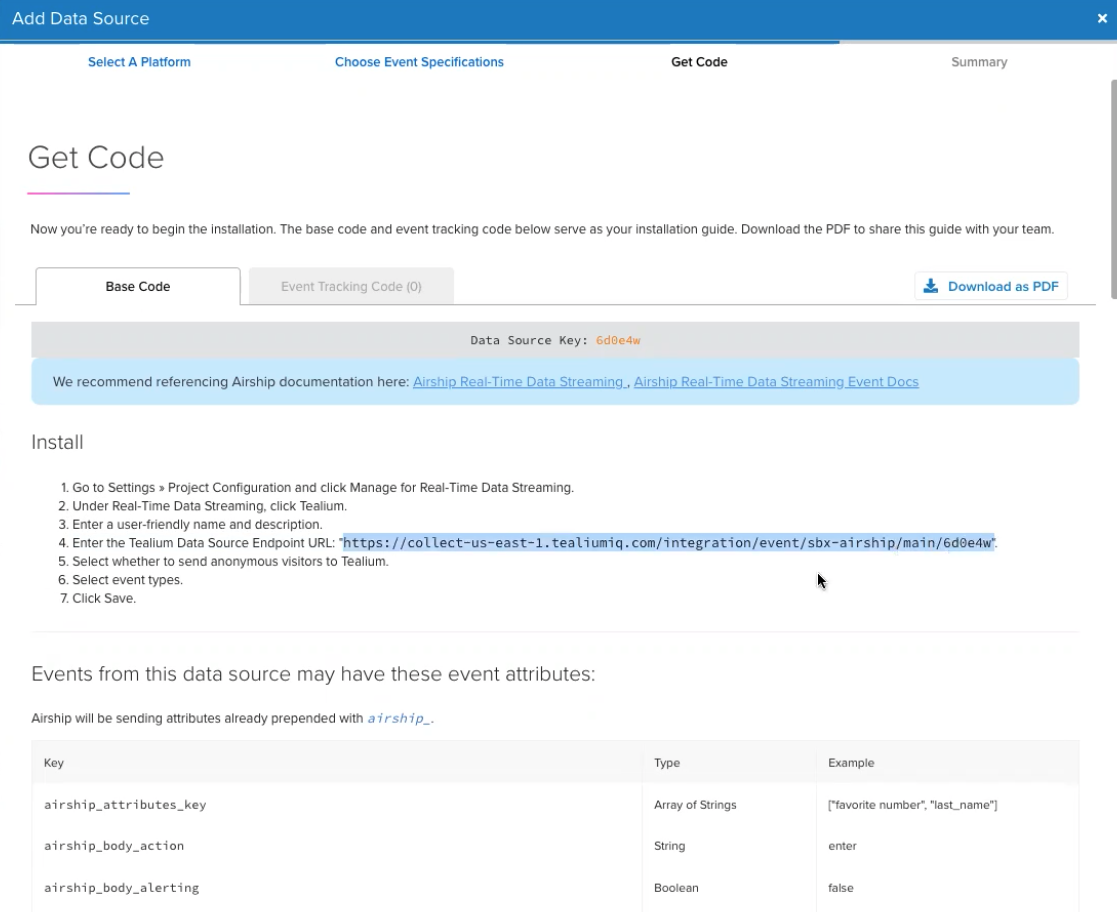
Note The Install steps listed in the Tealium Get Code page are the same as provided in the next section on this page. Please read the steps for information not provided by Tealium.
Set up a Tealium RTDS integration in Airship
You will need your Tealium Data Source Endpoint URL.
In Airship:
- Next to your project name, select the dropdown menu (), then Settings.
- Under Project settings, select Real-Time Data Streaming.
- Under Real-Time Data Streaming, select Tealium.
- Follow the onscreen instructions to configure the integration.
You have the option to include anonymous data. Events that have a
tealium_visitor_id, named user, or delivery_address (phone number, MSISDNThe mobile phone number, including country code, of a device in your Airship audience. Each MSISDN represents an individual mobile device., or email address) are delivered to Tealium by default. When electing to send anonymous data, Airship sends all events to Tealium regardless of whether the user is identified with a Visitor ID or Secondary Visitor ID.
See also Airship incoming webhook setup guide in Tealium’s Incoming Webhooks documentation.