Apple News messages
An Apple News message is a push notification that links to an Apple News story and is delivered via the Apple News app on iOS and macOS.
Apple News is available to select publishers. See Publishing on Apple News. If you are interested in sending Apple News messages, contact Airship Sales.
Appearance and behavior
An Apple News message appears in the same banner format as a push notification. When creating the message, you will enter the text that will appear in the notification. Clicking or tapping the notification opens its associated story in the News app on iOS or macOS. Apple News messages are displayed upon receipt and are not PersistentMessage content that remains available even if the alerts for the message are dismissed. For example, Message Center, email, and SMS content can be viewed in the app’s Message Center, email inbox, or the device’s native SMS client until the message is deleted by its recipient. Non-persistent message types become unavailable when users dismiss them. A message’s linked content, e.g., a web link, deep link, an Apple News story, remains available as determined by the source host..
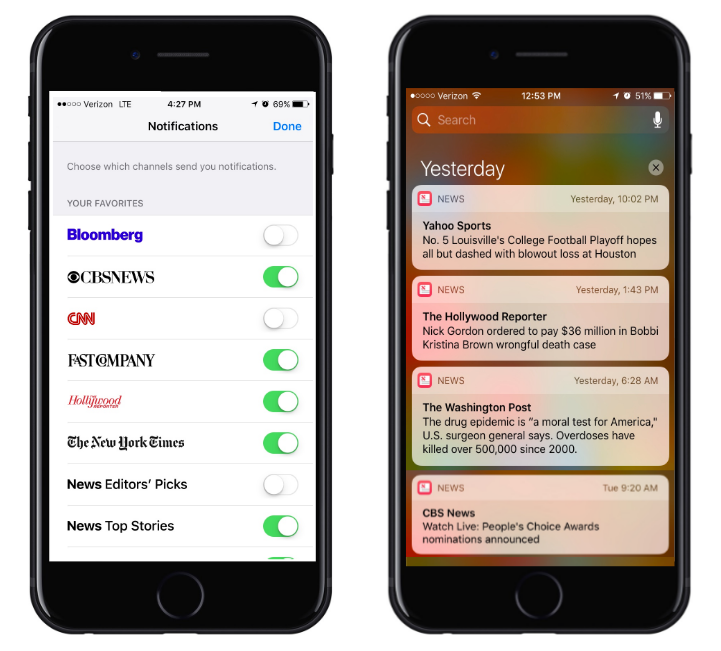
Configure the Apple News channel
To configure the channel for your project, you will need your Apple News Publisher:
- Channel ID
- API key
- API key secret
You can find the channel ID and API key in the Settings tab in News Publisher. The API key secret is shown only when it is first issued.
In Airship:
- Next to your project name, select the dropdown menu (), then Settings.
- Under Channels, select Apple News.
- Enter a channel name and your News Publisher channel ID, API key, and API key secret. The Apple News channel name is used for preview purposes in the Airship dashboard.
- Check the box for each of the supported countries you have configured in your News Publisher channel settings.
- Click Save.
- Your News Publisher channel ID has no relation to an Airship Channel IDAn Airship-specific unique identifier used to address a channel instance, e.g., a smartphone, web browser, email address..
- We validate the country selection when you click Send Now or Send When Live as the final step in creating an Apple News message. If a country selected here is not configured in your News Publisher channel settings, you will see an error in the dashboard when attempting to send to that country.
Create an Apple News message
Send a push notification that links to an Apple News story:
Select the Create dropdown menu (), then Apple News.
Enter the push notification text you want to accompany the Apple News story, limited to 130 characters. The preview updates as you compose your message. The Channel Name entered when setting up the channel appears in bold.
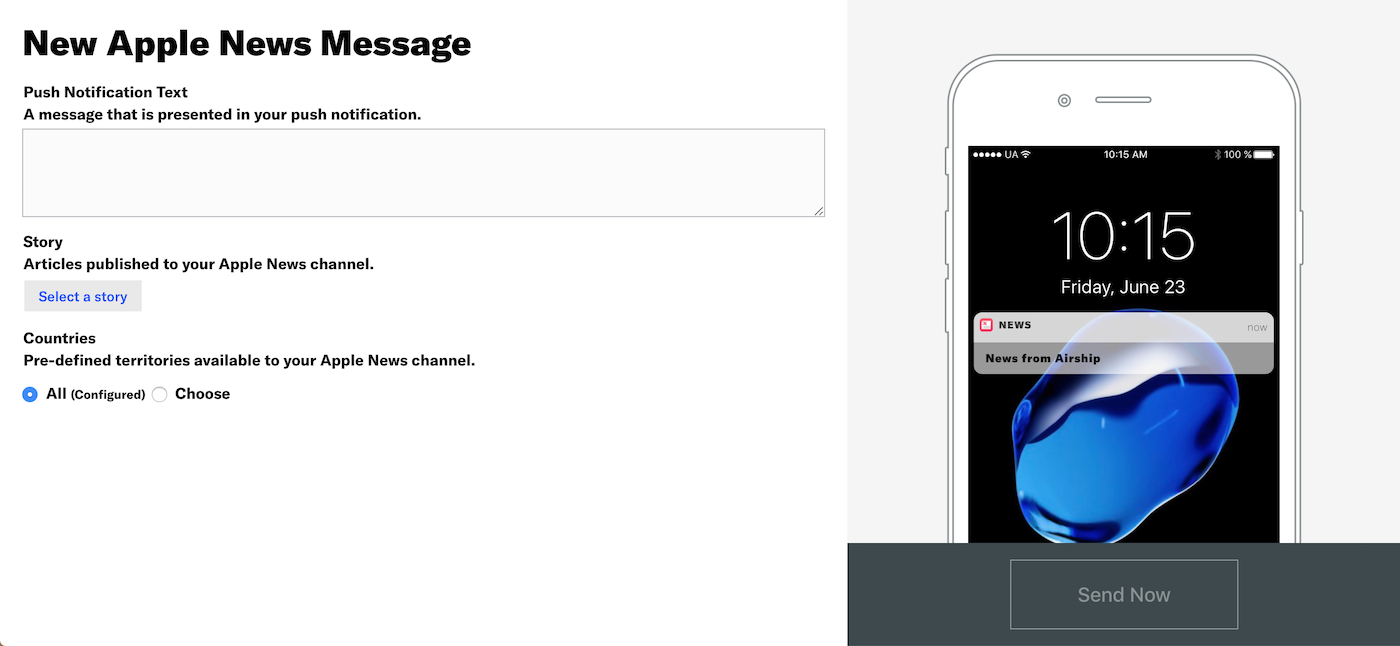
Click Select a story and select from the list. Story information displayed:
- Title
- Share URL: If the story has a canonical URL, it is displayed here instead of the share URL.
- Status: Only Live or Processing stories may be selected. If an article is processing, the message will be sent when processing is complete. A story that was retracted cannot be selected.
(Optional) Select recipient countries. Available countries are dependent on the selections made when setting up the channel in Airship, not necessarily the countries you have configured with Apple.
Select Choose, then choose from the Select a country menu. Repeat for additional countries.
Confirm the message appearance and content in the preview.
Click Send Now. If the selected story is still processing, the button will instead be labeled Send When Live.
We validate the country selection when Send Now is clicked. If a country selected here is not configured in your Apple News publisher channel settings, you will see the error “Country not available” when attempting to send to that country.
To edit country selection:
- Next to your project name, select the dropdown menu (), then Settings.
- Under Channels, select Apple News.
- Under Supported Countries, edit your selections.
- Select Save.
See Configure Apple News.
View Apple News history
Go to Messages, then Apple News. One year of Apple News history is listed, newest first.
The table displays the message text, Apple News story title, recipient countries, and the date, time, and time zone when the composer steps were completed by clicking Send Now/Send When Live. Hover over the story title to see its canonical URL, or click to follow the link.
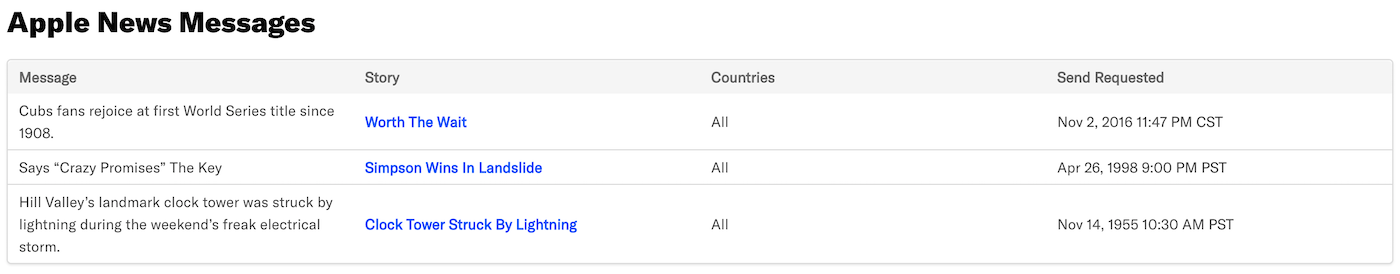
- After sending an Apple News notification, a delivery request is sent to Apple. Because Airship does not manage the delivery process, the Send Requested date and time may differ from the actual delivery date and time.
- Projects that have been inactive for over 30 days will have all message history removed.