Preference Center for the Apple SDK
Display Preference Centers using the Airship UI, which automatically handles user preferences and syncs with the Airship backend.
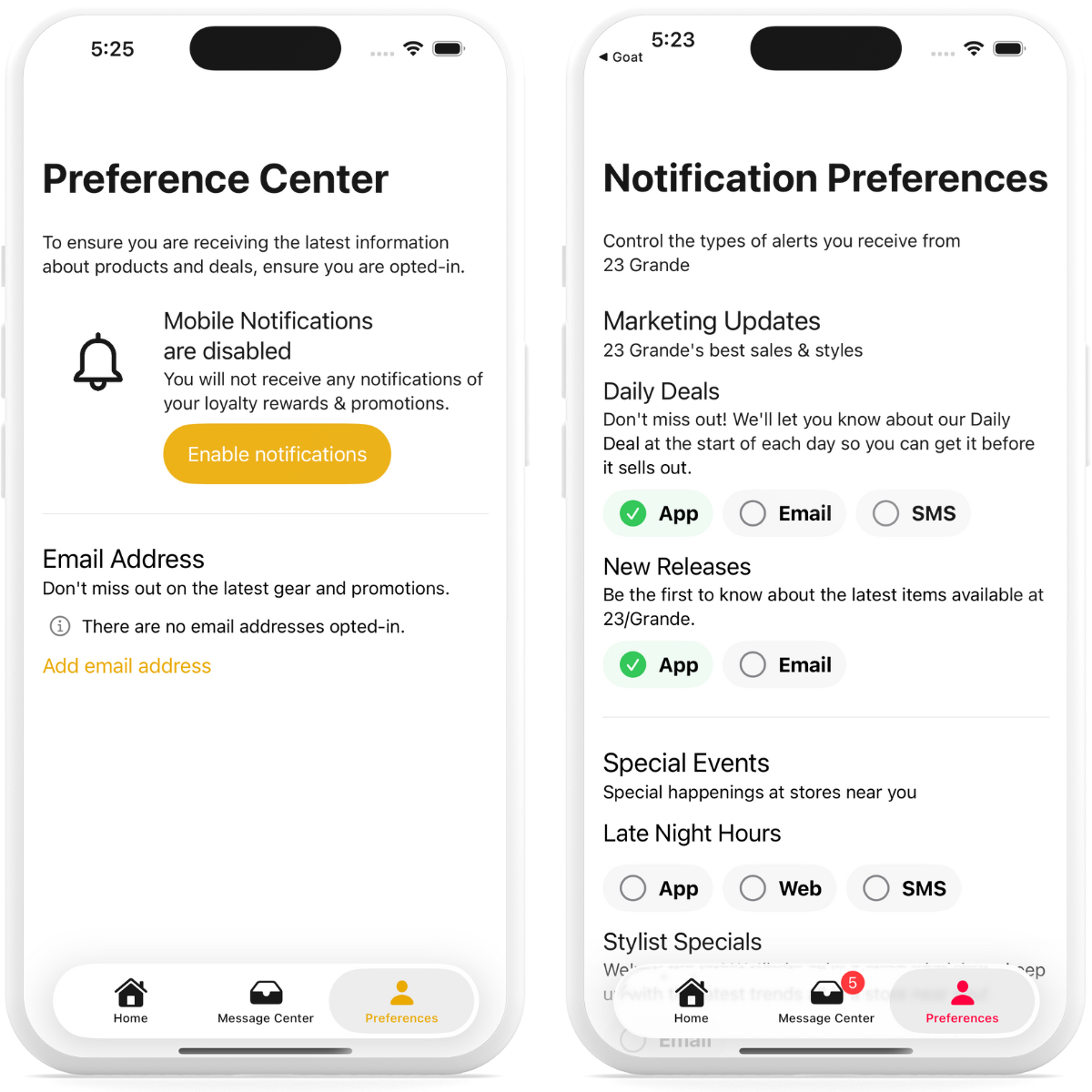
Airship Preference Centers are widgets that can be embedded in a page in an app or website. Please verify with your legal team that your full Preference Center page, including any web page for email Preference Centers, is compliant with local privacy regulations.
The Preference Center allows users to opt in and out of subscription lists configured in the Airship Dashboard. The AirshipPreferenceCenter module provides a complete, ready-to-use UI that displays over your app.
For more information about configuring Preference Centers, see the Preference Center user guide.
Displaying a Preference Center
Display a Preference Center with a single method call. The Preference Center will appear in its own window over your app with the provided Airship UI.
Display Preference Center
Airship.preferenceCenter.display("my-first-pref-center")[UAirship.preferenceCenter display:@"my-first-pref-center"];This displays the Preference Center as an overlay window, allowing users to manage their subscription preferences. When the user closes the Preference Center, any changes are automatically synced with Airship.
To embed the Preference Center directly in your app’s navigation instead of displaying it as an overlay, see Embedding the Preference Center. You can also intercept display requests to handle navigation to your embedded Preference Center.
Applying a Custom Theme
You can customize the appearance of the Preference Center by creating a PreferenceCenterTheme instance and setting its properties. The theme applies globally to all Preference Centers displayed in your app.
Setting the Theme Programmatically (Swift)
Setting a Preference Center Theme
// Customize your Theme
var theme = PreferenceCenterTheme()
theme.viewController = PreferenceCenterTheme.ViewController(
navigationBar: PreferenceCenterTheme.NavigationBar(
title: "My preference center",
backgroundColor: .orange
)
)
theme.preferenceCenter = PreferenceCenterTheme.PreferenceCenter(
subtitleAppearance: PreferenceCenterTheme.TextAppearance(
font: .subheadline,
color: .yellow
),
retryButtonBackgroundColor: .green,
retryButtonLabelAppearance: PreferenceCenterTheme.TextAppearance(
font: .title3,
color: .black
)
)
theme.contactSubscription = PreferenceCenterTheme.ContactSubscription(
titleAppearance: PreferenceCenterTheme.TextAppearance(
font: .title,
color: .red
),
subtitleAppearance: PreferenceCenterTheme.TextAppearance(
font: .title2,
color: .yellow
)
)
theme.channelSubscription = PreferenceCenterTheme.ChannelSubscription(
titleAppearance: PreferenceCenterTheme.TextAppearance(
font: .title,
color: .red
),
subtitleAppearance: PreferenceCenterTheme.TextAppearance(
font: .title2,
color: .yellow
)
)
// Set the Theme on the Preference Center
Airship.preferenceCenter.theme = themeSetting the Theme in SwiftUI
In SwiftUI, you can apply a theme directly to the PreferenceCenterView:
Setting a Preference Center Theme in SwiftUI
PreferenceCenterView(
preferenceCenterID: "preferenceCenter-ID"
)
.preferenceCenterTheme(theme)Setting the Theme from a Plist
You can also customize the theme without writing code by creating a plist file. All keys in the plist correspond to properties on the PreferenceCenterTheme class.
Colors are represented by strings, either a valid color hexadecimal (e.g., #FF0000) or a named color. Named color strings must correspond to a named color defined in a color asset within the main bundle.
If your app is written in Objective-C, you must use the plist file to customize your theme, as PreferenceCenterTheme is a Swift struct.
Save the plist as AirshipPreferenceCenterTheme.plist in your app bundle, then load it:
Set theme globally from plist
try Airship.preferenceCenter.setThemeFromPlist("AirshipPreferenceCenterTheme")NSError *error = nil;
[UAirship.preferenceCenter setThemeFromPlist:@"AirshipPreferenceCenterTheme" error:&error];
if (error) {
NSLog(@"Failed to set theme: %@", error);
}Example Theme Plist
<?xml version="1.0" encoding="UTF-8"?>
<!DOCTYPE plist PUBLIC "-//Apple//DTD PLIST 1.0//EN" "http://www.apple.com/DTDs/PropertyList-1.0.dtd">
<plist version="1.0">
<dict>
<key>viewController</key>
<dict>
<key>navigationBar</key>
<dict>
<key>title</key>
<string>Preference Center</string>
<key>titleFont</key>
<dict>
<key>fontName</key>
<string>Helvetica</string>
<key>fontSize</key>
<string>15</string>
</dict>
<key>titleColor</key>
<string>#0000FF</string>
</dict>
</dict>
<key>preferenceCenter</key>
<dict>
<key>subtitleAppearance</key>
<dict>
</dict>
</dict>
<key>commonSection</key>
<dict>
<key>titleAppearance</key>
<dict>
<key>color</key>
<string>#de0000</string>
<key>font</key>
<dict>
<key>fontName</key>
<string>Helvetica</string>
<key>fontSize</key>
<string>32</string>
</dict>
</dict>
<key>subtitleAppearance</key>
<dict>
<key>color</key>
<string>#da833b</string>
<key>font</key>
<dict>
<key>fontName</key>
<string>Helvetica</string>
<key>fontSize</key>
<string>25</string>
</dict>
</dict>
</dict>
<key>labeledSectionBreak</key>
<dict>
<key>titleAppearance</key>
<dict>
</dict>
</dict>
<key>channelSubscription</key>
<dict>
<key>titleAppearance</key>
<dict>
<key>color</key>
<string>#034710</string>
<key>font</key>
<dict>
<key>fontName</key>
<string>Helvetica</string>
<key>fontSize</key>
<string>20</string>
</dict>
</dict>
<key>subtitleAppearance</key>
<dict>
<key>color</key>
<string>#8fe388</string>
<key>font</key>
<dict>
<key>fontName</key>
<string>Helvetica</string>
<key>fontSize</key>
<string>15</string>
</dict>
</dict>
</dict>
<key>contactSubscription</key>
<dict>
<key>titleAppearance</key>
<dict>
<key>color</key>
<string>#034710</string>
<key>font</key>
<dict>
<key>fontName</key>
<string>Helvetica</string>
<key>fontSize</key>
<string>20</string>
</dict>
</dict>
<key>subtitleAppearance</key>
<dict>
<key>color</key>
<string>#8fe388</string>
<key>font</key>
<dict>
<key>fontName</key>
<string>Helvetica</string>
<key>fontSize</key>
<string>15</string>
</dict>
</dict>
</dict>
<key>contactSubscriptionGroup</key>
<dict>
<key>titleAppearance</key>
<dict>
<key>color</key>
<string>#034710</string>
<key>font</key>
<dict>
<key>fontName</key>
<string>Helvetica</string>
<key>fontSize</key>
<string>20</string>
</dict>
</dict>
<key>subtitleAppearance</key>
<dict>
<key>color</key>
<string>#8fe388</string>
<key>font</key>
<dict>
<key>fontName</key>
<string>Helvetica</string>
<key>fontSize</key>
<string>15</string>
</dict>
</dict>
<key>chip</key>
<dict>
<key>checkColor</key>
<string>#3bd2d6</string>
<key>borderColor</key>
<string>#0a0fc9</string>
<key>labelAppearance</key>
<dict>
<key>color</key>
<string>#7c6bea</string>
<key>font</key>
<dict>
<key>fontName</key>
<string>Helvetica</string>
<key>fontSize</key>
<string>15</string>
</dict>
</dict>
</dict>
</dict>
<key>alert</key>
<dict>
<key>titleAppearance</key>
<dict>
<key>color</key>
<string>#0a0fc9</string>
<key>font</key>
<dict>
<key>fontName</key>
<string>Helvetica</string>
<key>fontSize</key>
<string>15</string>
</dict>
</dict>
<key>subtitleAppearance</key>
<dict>
<key>color</key>
<string>#d1b4d4</string>
</dict>
<key>buttonLabelAppearance</key>
<dict>
<key>color</key>
<string>#78c8c0</string>
<key>font</key>
<dict>
<key>fontName</key>
<string>Helvetica</string>
<key>fontSize</key>
<string>25</string>
</dict>
</dict>
<key>buttonBackgroundColor</key>
<string>#da833b</string>
</dict>
</dict>
</plist>